2 system config, System config – Guntermann & Drunck CATVision Benutzerhandbuch
Seite 37
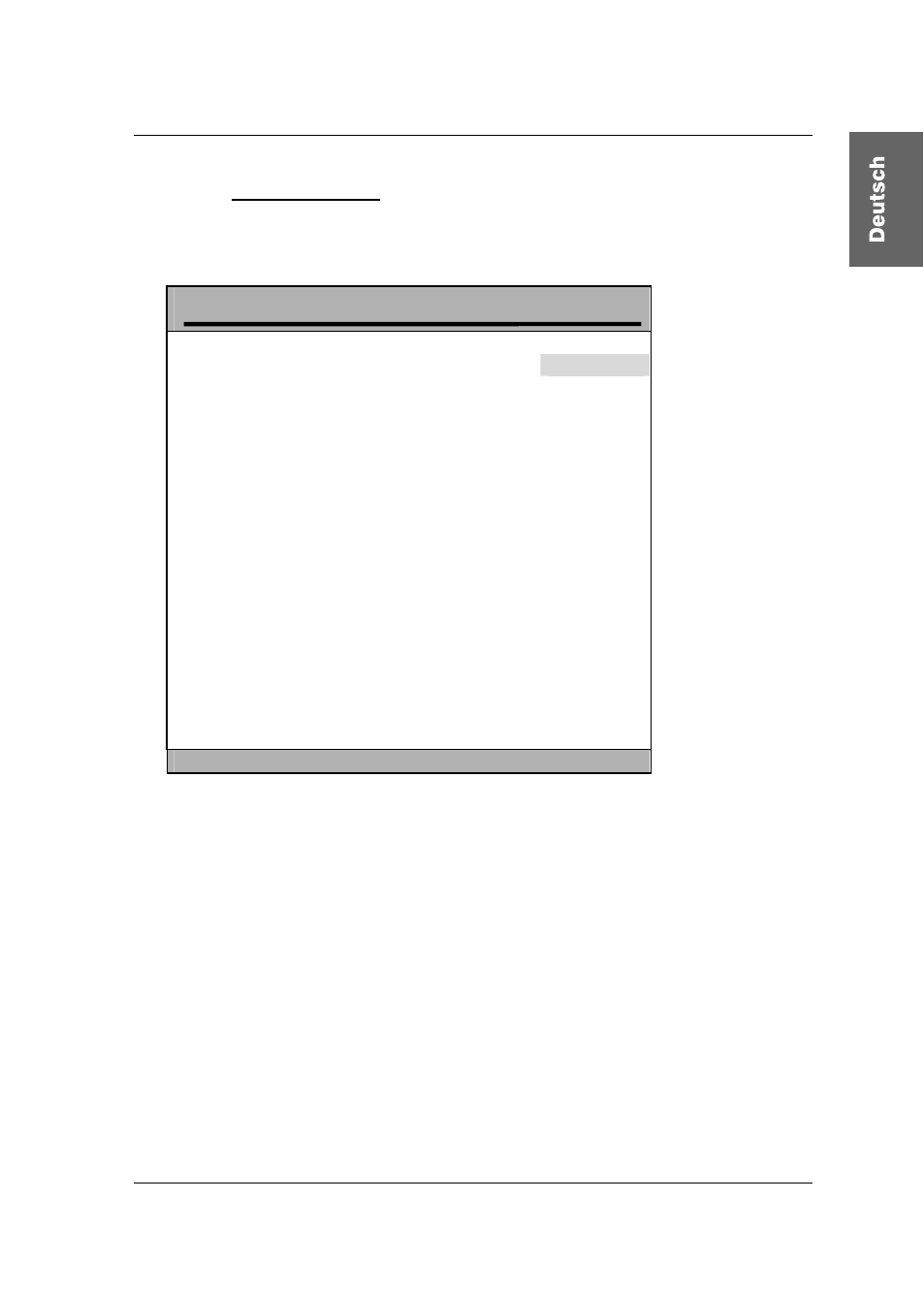
Guntermann & Drunck GmbH
Installations- und
Bedienungsanleitung CATVision (MC)
6.2.2
System Config
Steppen Sie im
Config Menü auf den Eintrag System Config und drücken Sie
die Taste
Enter
. Folgendes Fenster öffnet sich:
S Y S T E M C O N F I G C V M
Hotkey:
Ctrl
Double Hotkey:
Off
Set System Defaults:
…
Remote Video:
On
Local Video:
On
Permanent Access:
Both
Timeout:
1 s
Protected Mode:
Off
Keyb. LED flash:
On
Scan Code Set Local:
2
Scancode Set Remote:
2
USB Multimedia-Keyboard:
No
USB SUN-Keyboard Mode:
No
USB SUN-Keyboard Layout:
US
Temperature Warning:
OSD
Keyboard Type Local:
…
Keyboard Type Remote:
…
Signal type input:
Standard
Remote Sync:
as input
Esc
Enter
F1: Save
Sollte durch Ihre Software ein Konflikt zu den in der
AdonIS
Bedienung
verwendeten HotKey bestehen, können Sie diese hier umstellen.
Ein weiterer Grund für die Umstellung der HotKeys kann in der Kombination
mehrerer G&D Umschaltertypen liegen, denn im Auslieferungszustand sind alle
G&D-Geräte mit der HotKey-Kombination
CTRL
+
NUM
(als Beispiel zum
Aufruf des
AdonIS
) eingestellt.
Seite 37