Guntermann & Drunck CATVision Benutzerhandbuch
Seite 124
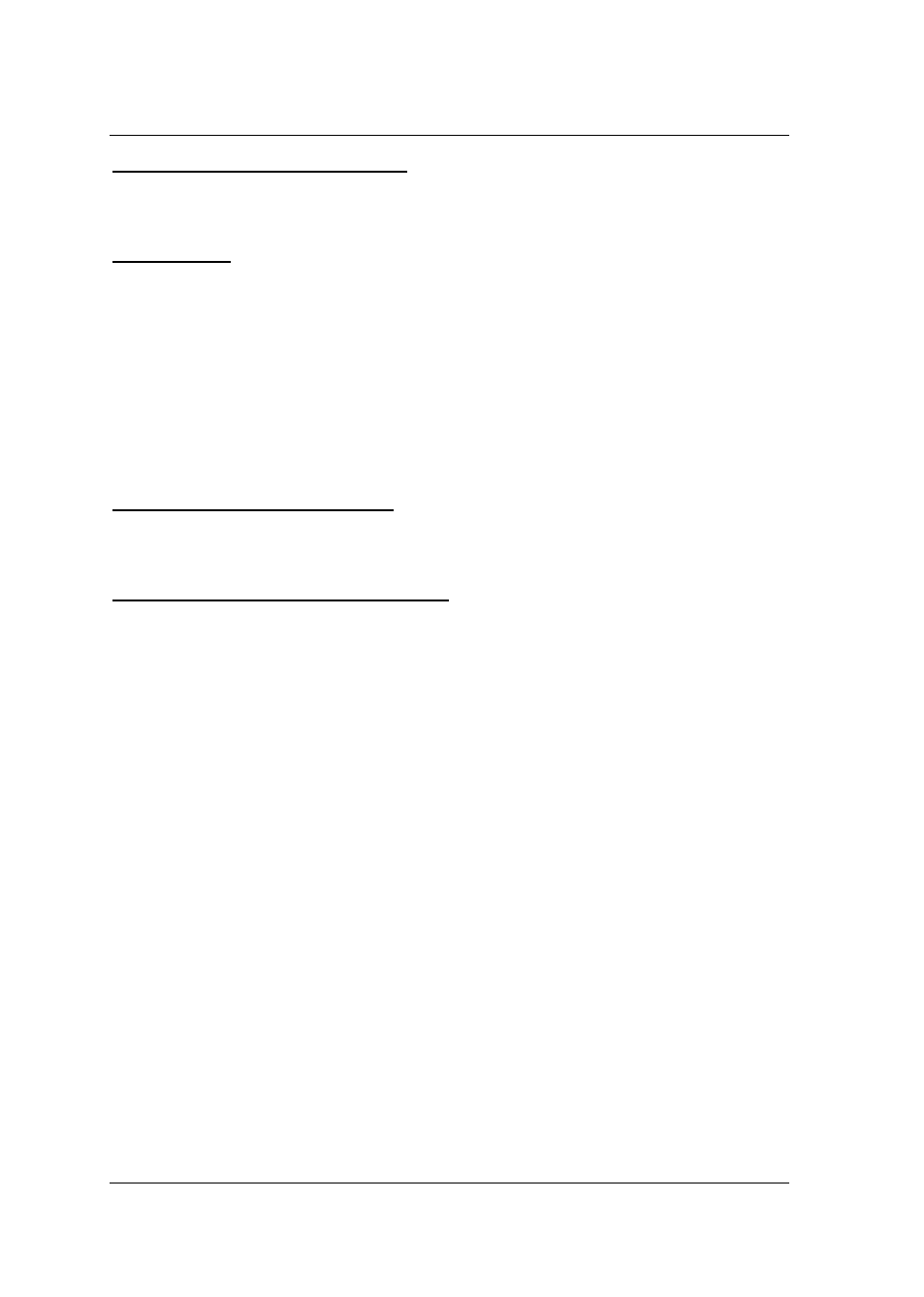
Guntermann & Drunck GmbH
Operating Instructions
CATVision (MC)
page 50
Enable Mouse (Standard Mouse)
Select this function for non-Windows systems (e.g Linux) if the computer works
with a standard mouse driver.
Reset Mouse
Select this function for Windows OS; independent from the set mouse driver.
This is for:
WIN 98, WIN NT, WIN ME, WIN 2000, WIN XP.
Move the cursor via cursor control keys to the corresponding entry.
Press
ENTER
.
The initialisation of the mouse is done and the menu is closed. The mouse
works with all its functions.
Enable Intelli (MS-IntelliMouse)
Select this function for non-Windows systems (e.g. Linux) if the connected
computer uses the MS IntelliMouse driver.
Enable Int Explorer (MS IntelliMouse)
Select this function for non-Windows systems (e.g. Linux) if the connected
computer uses the MS IntelliMouse Explorer driver.