2 setting noise suppression, Setting noise suppression – Guntermann & Drunck CATVision Benutzerhandbuch
Seite 99
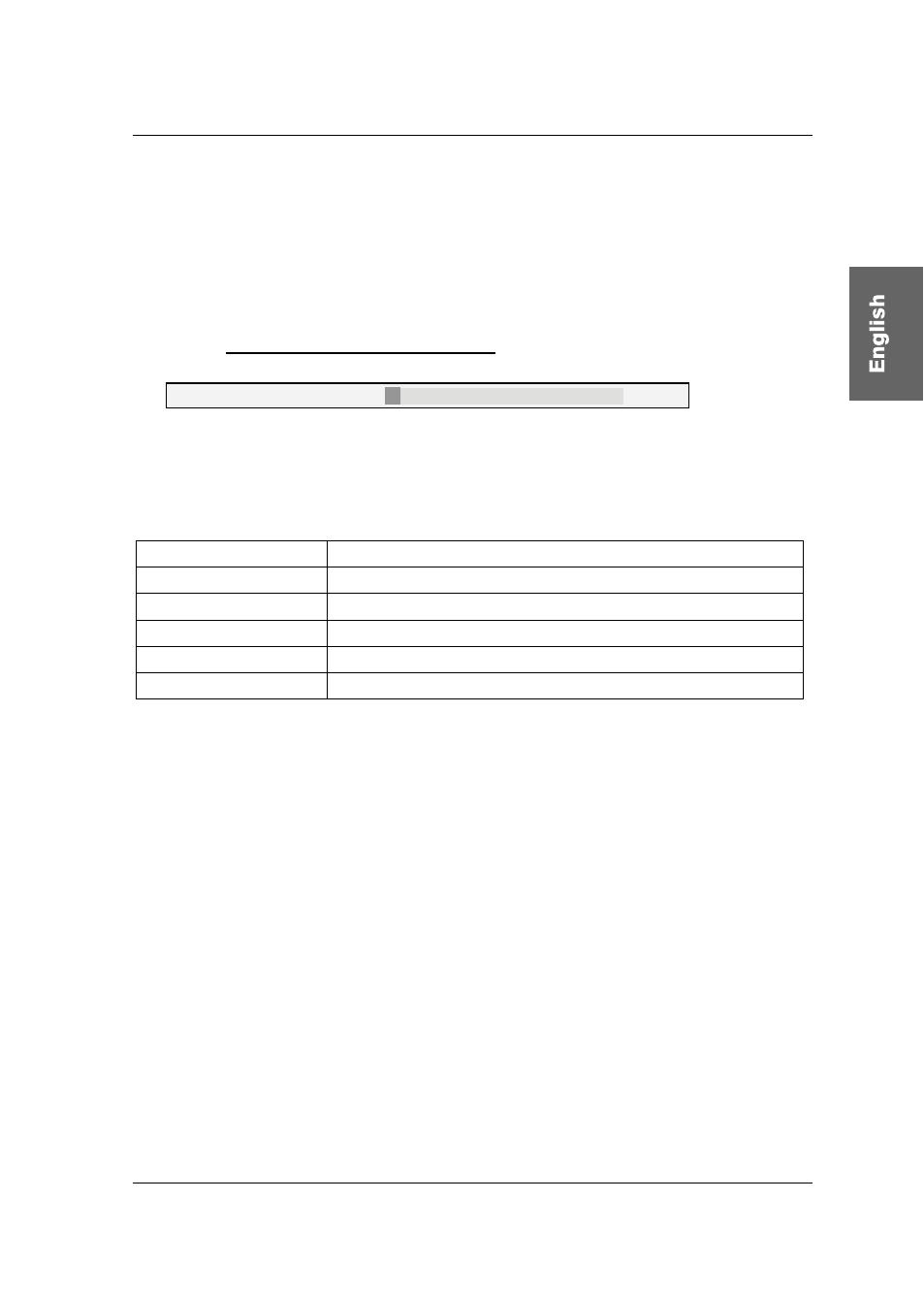
Guntermann & Drunck GmbH
Operating Instructions
CATVision (MC)
If you want to make other changes within the IVT submenu, use the
UP
ARROW
and/or
DOWN ARROW
keys to move to another entry.
After establishing the video boost, confirm and save your selection by pressing
F2
or discard your changes by pressing
ESC
. In both cases, the IVT submenu
is closed and you return to the FUNCTION menu.
5.4.4.3.2 Setting Noise Suppression
Noise filter:
0
If the video quality of your monitor is influenced by noise, this effect can be
removed using the noise filter setting.
The following keys are available to you to modify the noise filter setting:
Key
Subtracts 1 from the noise suppression value
Key
Adds 1 to the noise suppression value
Keys CTRL +
Subtracts 5 from the noise suppression value
Keys CTRL +
Adds 5 to the noise suppression value
Home
Noise suppression has the value 0
End
Maximum noise suppression (value: 255)
If you want to make other changes within the IVT submenu, use the
UP
ARROW
and/or
DOWN ARROW
keys to move to another entry.
After establishing the noise filter setting, confirm and save your selection by
pressing
F2
or discard your changes by pressing
ESC
. In both cases, the IVT
submenu is closed and you return to the FUNCTION menu.
page 25