Guntermann & Drunck FIBREVision Benutzerhandbuch
Seite 105
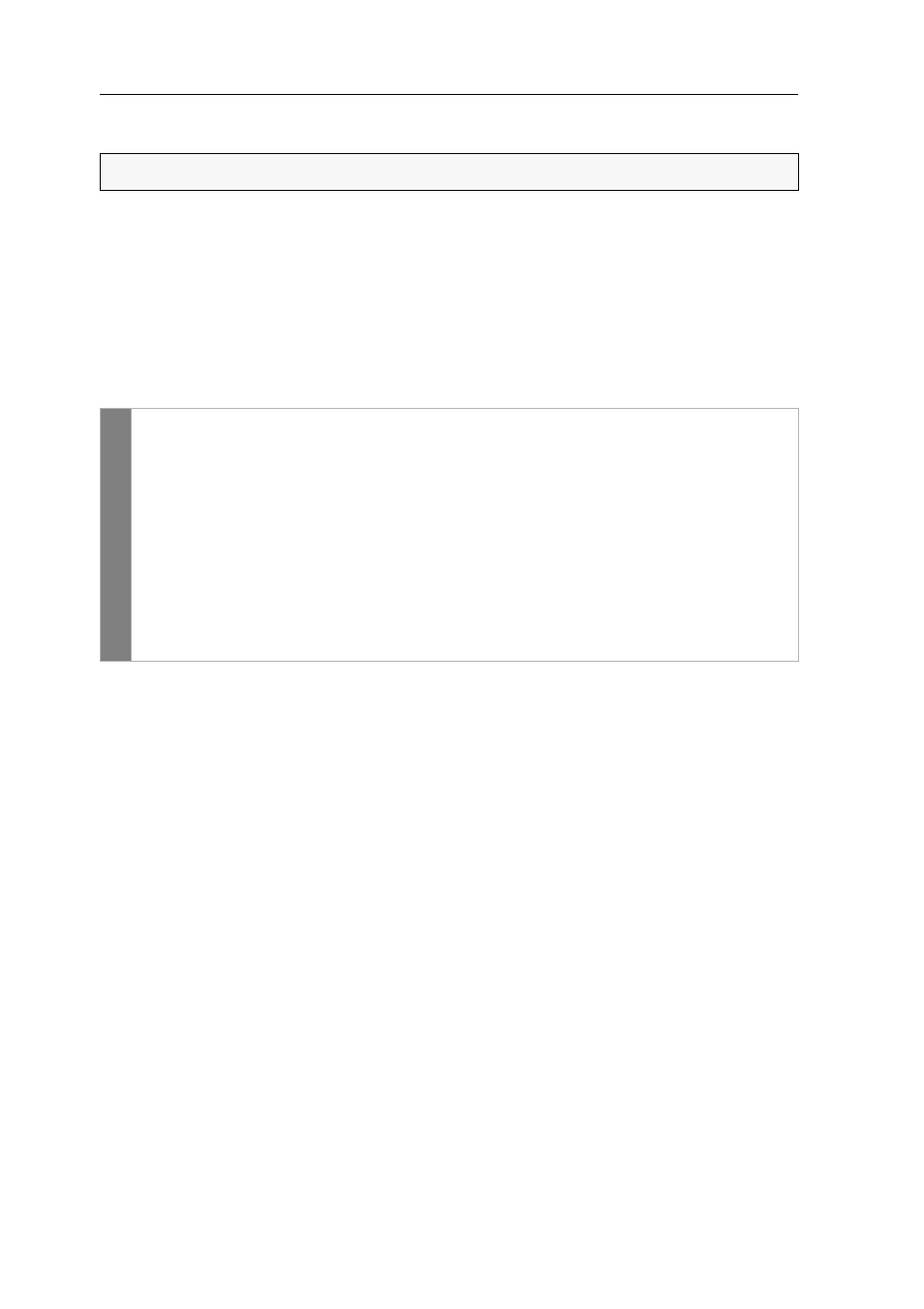
Configuration
32 · G&D FIBREVision
Showing the last image after disconnection (Freeze)
If the cable connection between computer module and user module is interrupted
during operation, the monitor at the user module displays no image when the stand-
ard setting of the KVM extender is applied.
In case of an interrupted connection, the Freeze function shows the last received image
in a coloured frame at the user module. The coloured frame disappears as soon as the
conenction is re-established successfully.
How to enable/disable the Freeze function:
NOTE:
This function can only be (de)activated in the setup menu.
Se
tu
p men
u
1. Use the terminal emulator to establish the connection to the FIBREVision
system.
2. Use the
arrow keys
to select
Freeze Image
.
3. Three different display options are provided in case the connection is inter-
rupted. Press
Space
(repeatedly) to select one of the following display options
at the console monitor:
Off
Show no image if connection is interrupted (Standard)
On
Show last image and coloured frame
4. Press
S
to save your settings.