Operating the fibre-power expansion, Connecting the g&d power card and the – Guntermann & Drunck FIBREVision Benutzerhandbuch
Seite 127
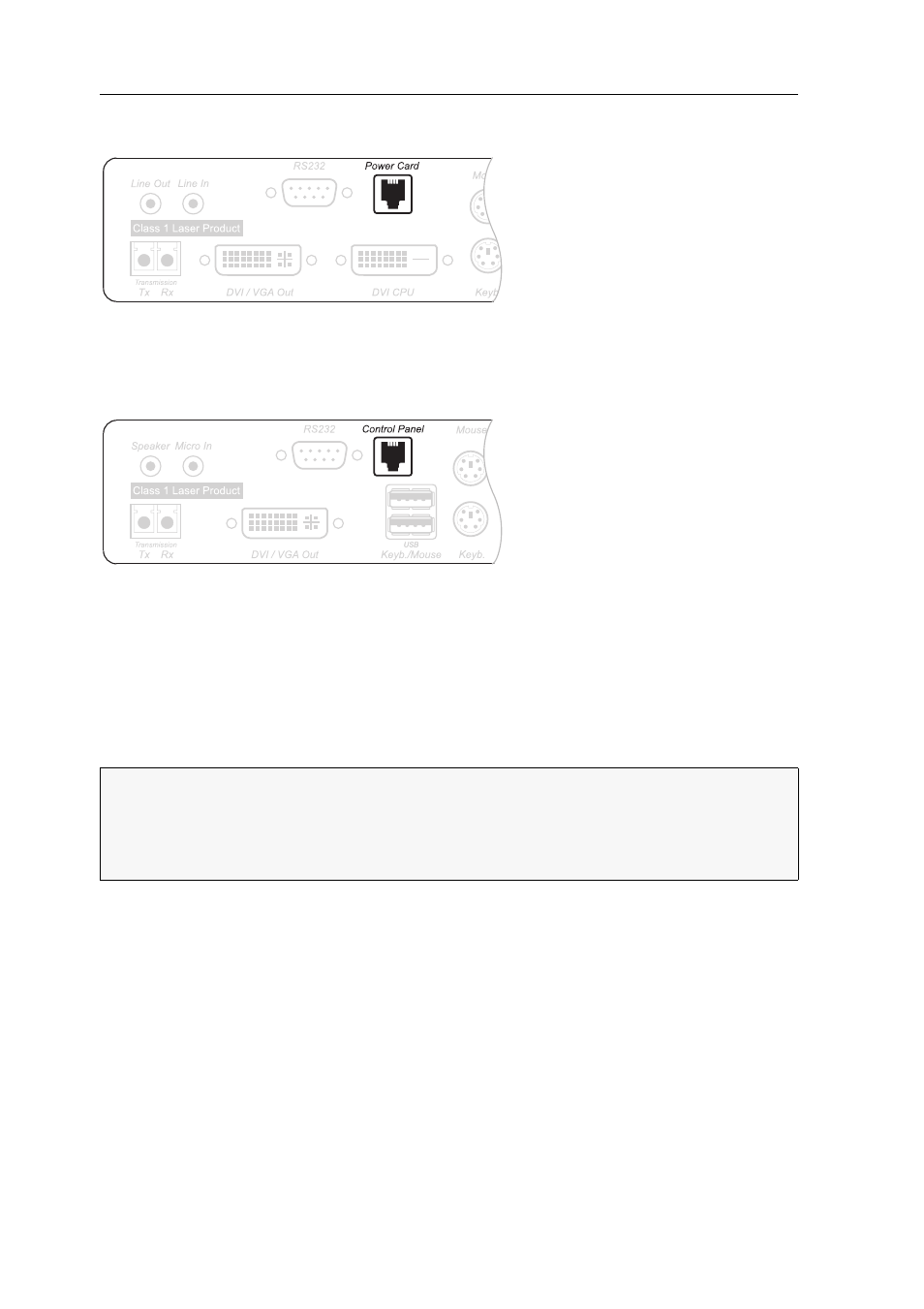
The FIBRE-Power expansion
54 · G&D FIBREVision
Connecting the G&D Power Card and the panel with FIBREVision
Power Card: Connect this interface of the computer module to the interface on the
back panel of the G&D Power Card
Control Panel: Connect the panel cable to this interface at the user module.
Operating the FIBRE-Power expansion
The functions of the panel buttons correspond to the functions of both the ATX-Power
button and the Reset button at the computer casing.
Figure 8: Interface
Power Card at the computer module (FIBREVision-CPU)
Figure 9: Interface
Control Panel at the user module (FIBREVision-CON)
Depending on the BIOS setting of the computer, in some cases the panel’s ATX-
Power button has to be pressed for five seconds to turn off the computer.
If necessary, check and change the respective setting in the BIOS of the computer
to deactivate the delay.