Configuration settings, Activating the hotkey delay – Guntermann & Drunck FIBREVision Benutzerhandbuch
Seite 92
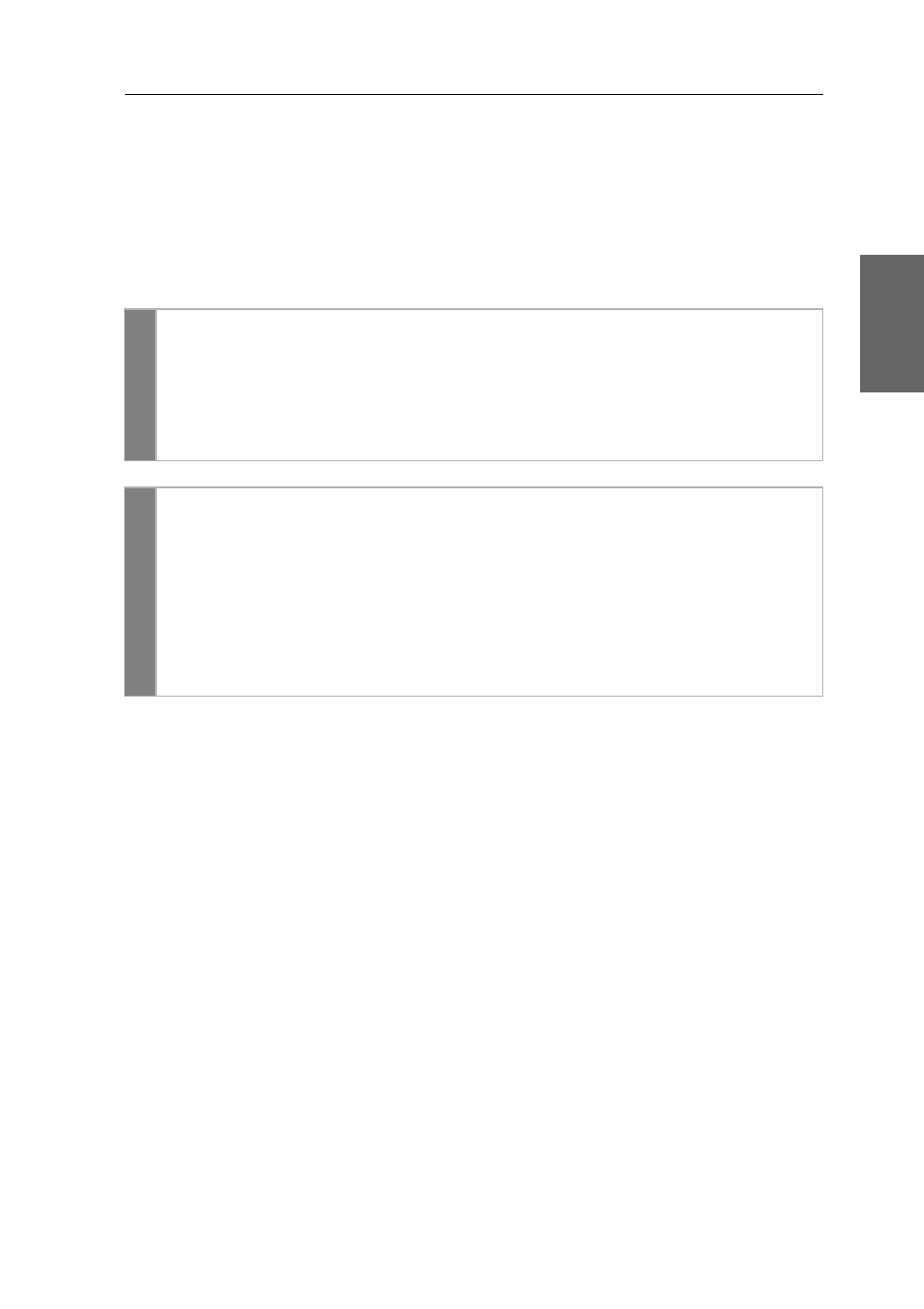
Configuration
G&D FIBREVision · 19
English
Configuration settings
Activating the hotkey delay
Press the
Hotkey+Backspace
(default:
Ctrl+Backspace
) key combination for seven sec-
onds to start the setup mode in the default settings. You can disable the hotkey delay
if you want to start the setup mode immediately after pressing the key combination.
How to (de)activate the hotkey delay:
Se
tu
p
m
o
d
e
1. Press
Hotkey+Backspace
(default:
Ctrl+Backspace
) to enable the setup mode.
If the hotkey delay is active, press the key combination for seven seconds.
2. Press one of the setup keys listed below to (de)activate the hotkey delay:
7
activates the hotkey delay
8
deactivates the hotkey delay
Setu
p men
u
1. Use the terminal emulator to establish the connection to the FIBREVision
system.
2. Use the
arrow
keys to select the row
Hotkey Delay
.
3. Press the
Space
key (repeatedly) to (de)activate the hotkey delay:
Yes
activates the hotkey delay
No
deactivates the hotkey delay
4. Press the
S
key to save the settings.