Support for special keyboards, Reinitialising usb input devices – Guntermann & Drunck FIBREVision Benutzerhandbuch
Seite 97
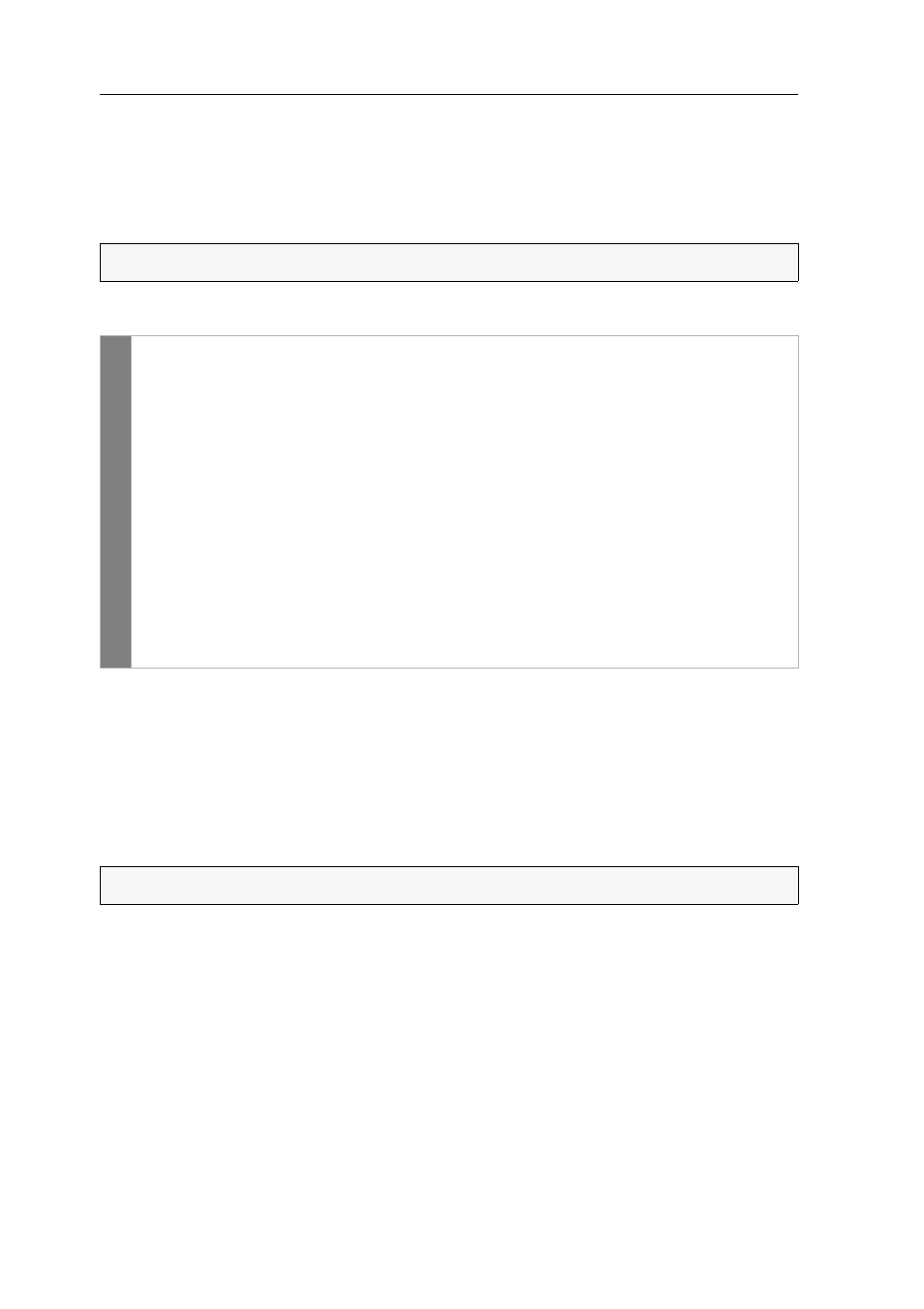
Configuration
24 · G&D FIBREVision
Support for special keyboards
In addition to standard PS/2 keyboards, the FIBREVision system also supports
PixelPower Clarity (blue) and SKIDATA1 keyboards.
Select the keyboard type if you want to use such a keyboard at the console.
How to enable/disable the support for special keyboards:
Reinitialising USB input devices
After connecting a USB keyboard or mouse to the KVM extender, the input devices
are initialised and can be used immediately.
Some USB input devices require a reinitialisation of the USB connection. Enable
the automatic reinitialisation of USB devices if a USB keyboard or mouse does not
respond to your inputs during operation.
NOTE:
The PS/2 keyboard type can only be selected in the setup menu.
Se
tu
p men
u
1. Use the terminal emulator to establish the connection to the FIBREVision
system.
2. Use the
arrow
keys to select the row
PS/2 Keyboard Type CPU
if you want to
change this setting for the local console.
Use the
arrow
keys to select the row
PS/2 Keyboard Type CON
if you want to
change this setting for the remote console.
3. Press the
Space
key (repeatedly) to (de)activate the support for a special
keyboard:
PixelPower Blue
activates the support of the PixelPower Blue keyboard
SKIDATA1
activates the support of the SKIDATA1 keyboard
Standard
deactivates the support of PixelPower keyboards
4. Press the
S
key to save the settings.
NOTE:
This setting can only be changed in the Setup menu.