Resetting the default settings – Guntermann & Drunck FIBREVision Benutzerhandbuch
Seite 110
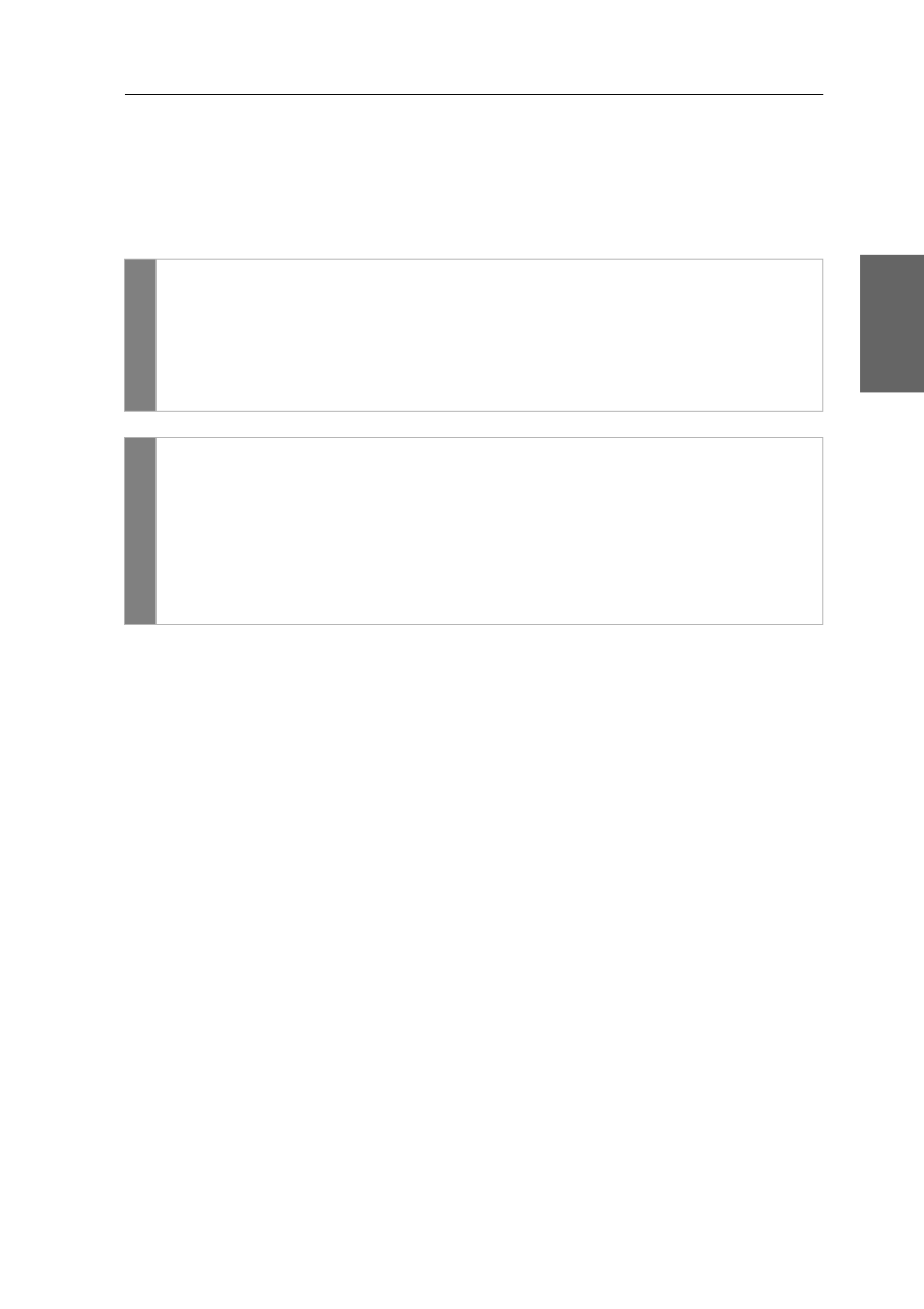
Configuration
G&D FIBREVision · 37
English
Resetting the default settings
This function resets the default settings of the FIBREVision system. By performing
this function, the default settings of the FIBREVision system mentioned on page 15
are reactivated.
How to reset the default settings:
Setu
p mode
1. Press
Hotkey+Backspace
(default:
Ctrl+Backspace
) to activate the setup
mode. If the hotkey delay is active, press the key combination for seven
seconds.
2. Press the setup key listed below to reset the default settings:
D
resets the default settings
Setup m
enu
1. Use the terminal emulator to establish the connection to the FIBREVision
system.
2. Use the
arrow
keys to select the row
Set System Defaults
.
3. Press the
Enter
key to reset the default settings.
4. Press the
Enter
key to respond to the prompt for confirmation, or cancel the
process by pressing
Q
.