Configuration, Overview of the functions and the default settings – Guntermann & Drunck FIBREVision Benutzerhandbuch
Seite 88
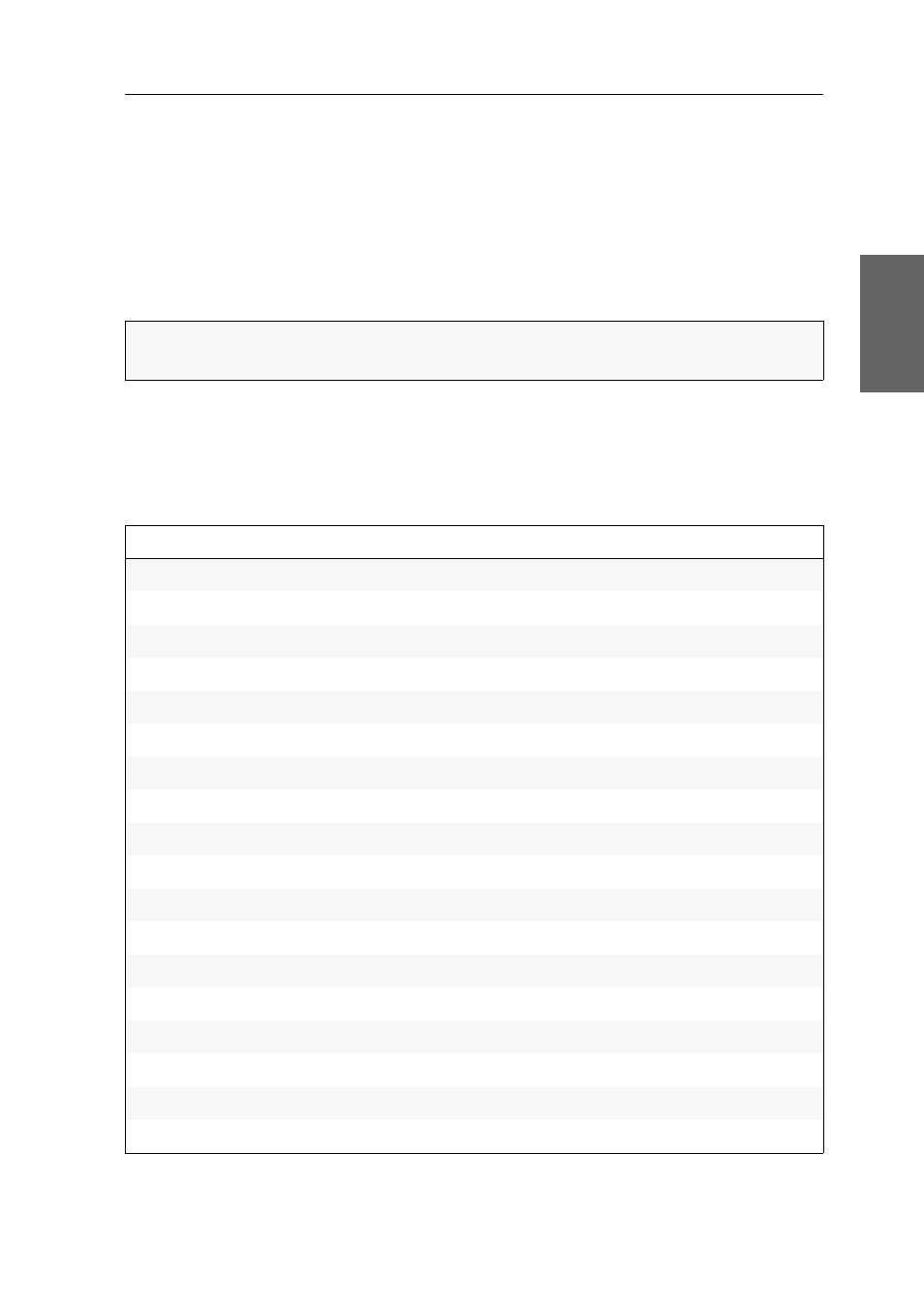
Configuration
G&D FIBREVision · 15
English
Configuration
The configuration of the FIBREVision system can optionally be changed in the setup
mode or in the setup menu:
Enable the setup mode using the console keyboard. You can change the configura-
tion via special setup keys.
The setup menu is operated with a terminal emulator and provides a user interface
to configure the device.
Overview of the functions and the default settings
The following table provides an overview of functions that can be configured in the
FIBREVision system. Detailed description of the functions is given in the following
pages.
IMPORTANT:
Some functions of the FIBREVision system can only be carried out in
either the setup mode or the setup menu.
Function
Standard setting
Page
enabled
Using single or double hotkeys
single hotkeys
Ctrl
Ctrl+Shift
Changing the scancode set of a PS/2 keyboard
scancode set 2
disabled
Reinitialising USB input devices
disabled
PC Multimedia
PS/2 AutoRepeat of computer modules
enabled
Changing the timeout of the automatic input lock
1 second
Authorising permanent console access
disabled
Changing the videomode of the user consoles
enabled
Auto forward
Showing the last image after disconnection (Freeze) disabled
Activating or resetting a PS/2 mouse
Displaying the system’s status information