Enhanced configuration settings, Selecting the emulation mode for input devices – Guntermann & Drunck FIBREVision Benutzerhandbuch
Seite 111
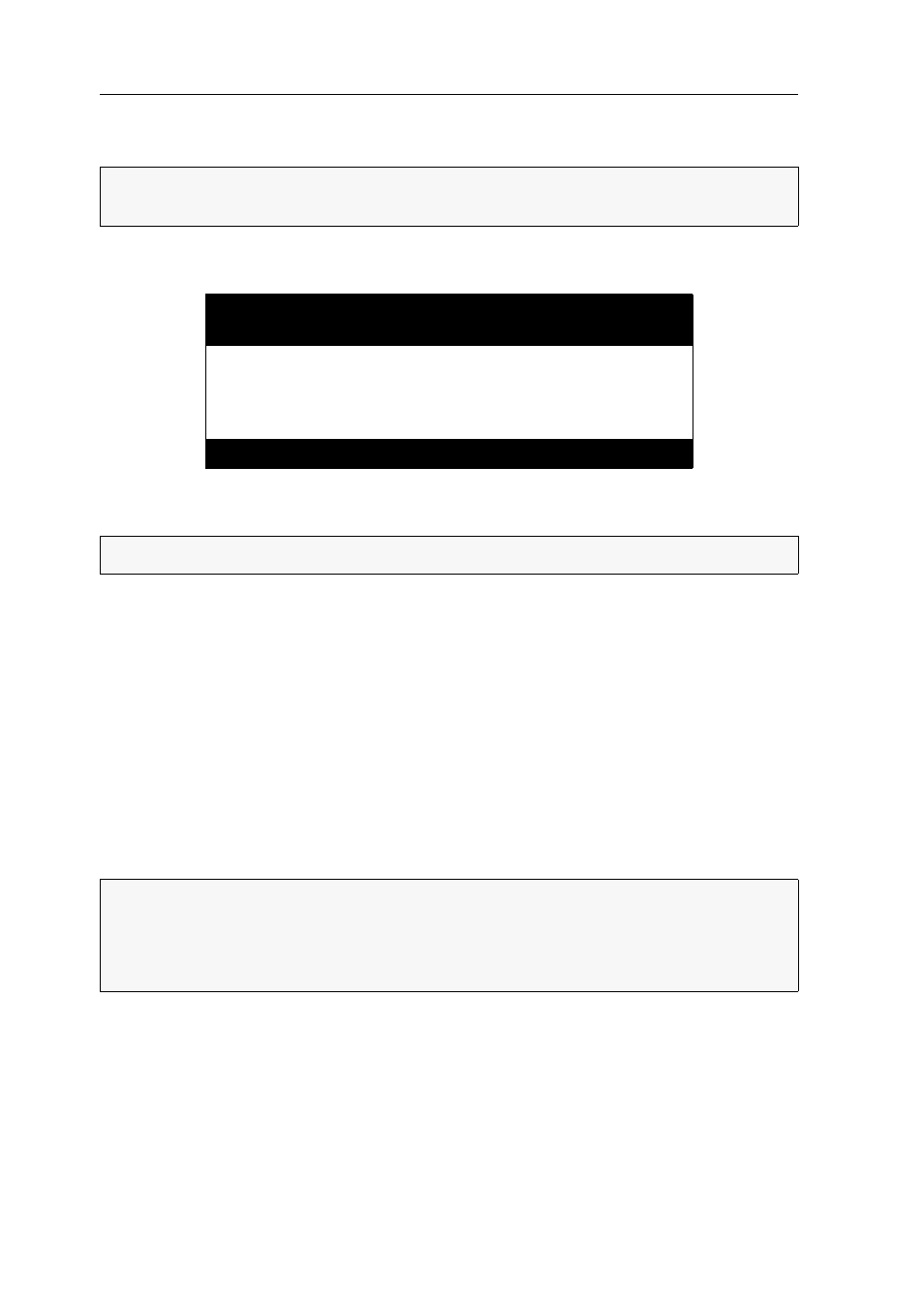
Enhanced configuration settings
38 · G&D FIBREVision
Enhanced configuration settings
The enhanced configuration settings in the setup menu enable you to adjust special
features of the FIBREVision system to the specialties of your operating environment:
Selecting the emulation mode for input devices
The computer module either emulates PS/2 or USB input devices that are detected
and used by the connected computer.
If a PS/2 interface (mouse or keyboard) of the computer module is connected to the
computer, the PS/2 emulation is activated independently from a possible connec-
tion to the USB interface.
If, however, only the USB interface is connected to the computer, the USB emulation is
applied. For this purpose, the computer is provided with a USB-HID (Human Interface
Device).
If a special characteristic of your operating environment requires the USB-HID emu-
lation to be permanently deactivated, the emulation of the input devices can be
switched to the
PS/2 only
mode.
IMPORTANT:
The settings described in this paragraph must only be changed when
requested by the support team.
------ Special extended options ------
--- Check manual, use with caution --
USB-HID Emulation:
Auto (default)
VidIn Noise Filter:
Off (default)
Set PLL bandwidth
...
Set Defaults for Spec. Options
...
'Q': quit
Space: Toggle
NOTE:
This function can only be (de)activated in the setup menu.
IMPORTANT:
In this case, establish a connection between the PS/2 interfaces of
the computer module and the computer.
If -U or -ARU variants are applied, the USB input devices can also be connected via
transparent USB 1.1 interfaces.