Activating or resetting a ps/2 mouse – Guntermann & Drunck FIBREVision Benutzerhandbuch
Seite 108
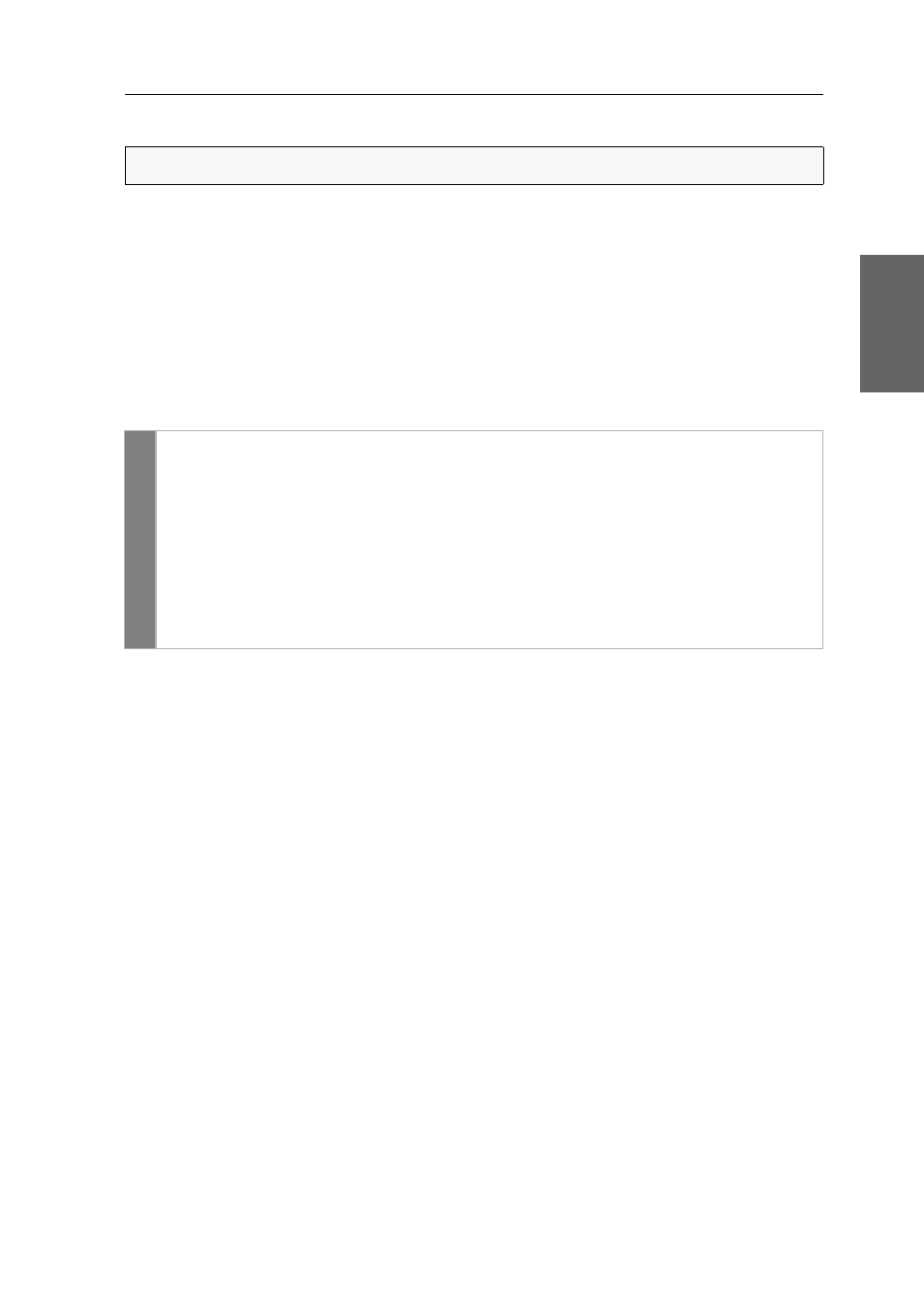
Configuration
G&D FIBREVision · 35
English
Activating or resetting a PS/2 mouse
Compared to USB mouses, PS/2 mouses do not support hot plug technology. You
can therefore insert the PS/2 plug during operation, but it may be possible that the
computer does not detect the input device.
To enable or reset the PS/2 mouse, the FIBREVision system can be used to send a
special command to the computer.
Since the commands differ depending on the mouse type and the installed operating
system, four different setup keys are provided.
How to activate or reset a PS/2 mouse:
NOTE:
A PS/2 mouse can only be activated or reset in the setup mode.
Setu
p mode
1. Press
Hotkey+Backspace
(default:
Ctrl+Backspace
) to activate the setup
mode. If the hotkey delay is active, press the key combination for seven
seconds.
2. Press one of the following setup keys to activate or reset the PS/2 mouse:
M
activates the PS/2 mouse of a Linux computer
I
activates the PS/2 wheel mouse of a Linux computer
E
activates the PS/2 wheel mouse with additional keys of a Linux computer
R
resets the PS/2 mouse interface of a Windows computer