Ivoclar Vivadent IPS e.max CAD Chairside v.1 Benutzerhandbuch
Seite 94
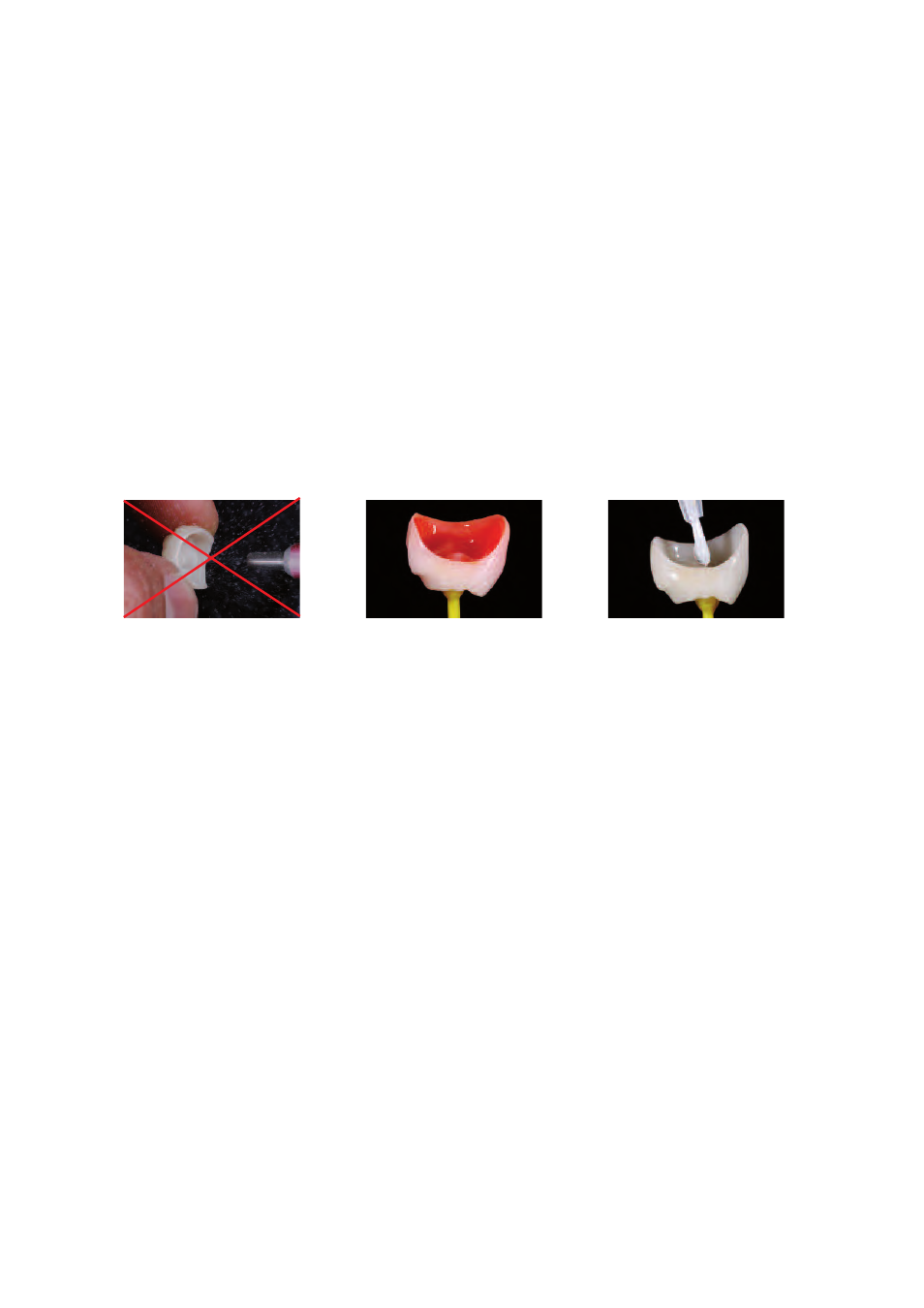
42
Etching and silanating
Depending on the cementation method and the material used, the IPS e.max CAD restoration is prepared as follows:
– Thoroughly clean the restoration after clinical try-in.
– Do not blast IPS e.max CAD with Al
2
O
3
or with glass polishing beads before seating.
– For the etching procedure, place the restoration on a temporary adhesive stick (OptraStick).
– Apply IPS Ceramic Etching Gel (gel containing 5% hydrofluoric acid) on the surface to be etched using a plastic spatula,
disposable brush or plastic application tips. Prevent the Etching Gel from contacting surfaces that do not have to be
etched.
– Allow the IPS Ceramic Etching Gel to react for 20 seconds. A longer etching time does not result in enhanced bonding
strength with the cementation material.
– After the reaction time, rinse off Etching Gel under running water into a cup (polyethylene, approx. 250 ml). For
neutralization, please observe the Instructions for Use of the IPS Ceramic Etching Gel.
– Thoroughly dry the restoration.
– If the adhesive or self-adhesive cementation technique is used to seat the restoration, silanize the bonding surface using
Monobond-S.
– Apply Monobond-S on the etched surface using a disposable brush and allow to react for 60 seconds.
– After the reaction time, dry the remaining residue with water- and oil-free air.
b. Conditioning of the preparation and seating
The conditioning of the preparation also depends on the cementation material used and is carried out according to the
respective Instructions for Use.
Cementation of the restoration using Variolink
®
Veneer or Variolink
®
II
For the cementation of IPS e.max CAD restorations with Variolink Veneer or Variolink II, please proceed as follows:
– Clean the preparation, rinse with water and dry with air.
– Enamel etching (etch for 30 sec) and dentin conditioning (etch for 10 to 15 sec) using Total Etch Gel.
– Apply the bonding agent Syntac or ExciTE DSC.
– After application of Syntac, apply Heliobond to dentin and enamel.
– Apply Variolink Veneer or Variolink II directly into the etched and silanized restoration.
– Place the restoration and remove excess cementation material.
– Cover the restoration margins with Liquid Strip (glycerine gel) for the polymerization process.
– Polish the cementation margin.
Cementation of IPS e.max CAD restorations with Multilink
®
Automix Easy Clean-Up
For the cementation of IPS e.max CAD restorations with Multilink Automix, please proceed as follows:
– Clean the preparation, rinse with water and dry with air
– Apply Multilink Primer A and B on enamel and dentin
– Apply Multilink Automix directly into the etched and silanated restoration
– Seating of the restoration
– Conduct the pre-polymerization using the four-quarter technique
– Remove excess material
– Conduct final polymerization
Cementation of IPS e.max CAD restorations with Vivaglass
®
CEM*
For the cementation of IPS e.max CAD restorations with Vivaglass CEM, please proceed as follows:
– Clean the preparation, rinse with water and dry with air
– Apply mixed Vivaglass CEM into the restoration
– Place the restoration and remove excess cementation material
Do not blast the IPS e.max CAD restoration.
Etch for 20 sec. with IPS Ceramic Etching Gel
Allow Monobond-S to react for 60 seconds and
dry with air.
* the range of products on offer may vary from country to country