Freeze mode – Guntermann & Drunck DL-Vision(M/S) Benutzerhandbuch
Seite 100
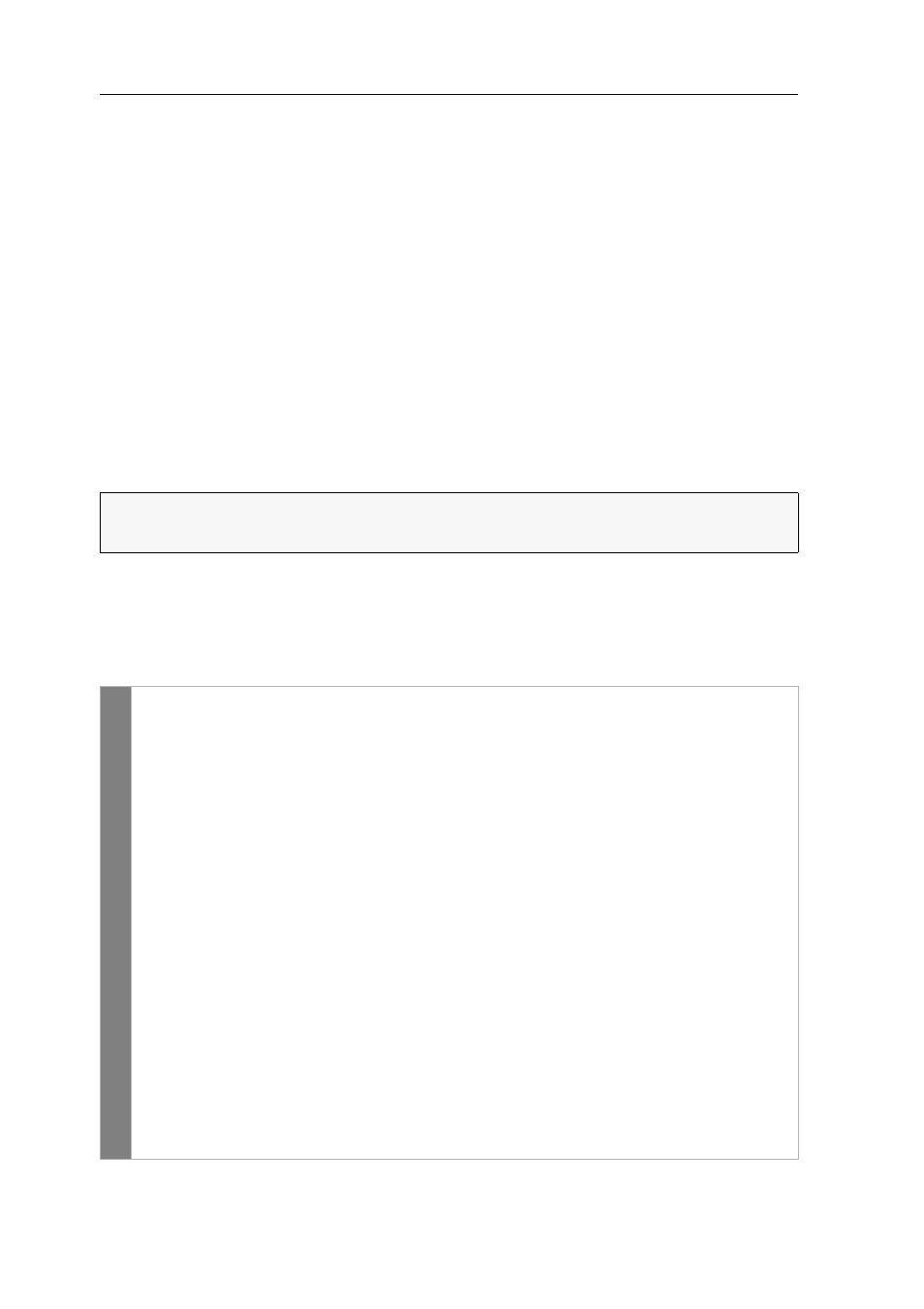
Configuration
34 · G&D DL-Vision(M/S)
Freeze mode
If the cable connection between computer and user module fails during operation, the
KVM extender no longer displays an image at the console monitor.
Enable the Freeze mode if you want the last available image at the user module to be
displayed after the connection was interrupted. The image will be displayed until the
connection is re-established.
The Freeze mode supports two different operating modes:
Enabled (with buffer):
Buffering an image ensures that a complete and proper image
is still available in case of a disconnection. There might be minimum latencies
when displaying the image. However, these latencies cannot be perceived by the
human eye.
Enabled (without buffer):
When disabling the buffer, the image is displayed at the
console monitor without any latencies. In case the connection is interrupted, the
image might not be displayed completely.
To highlight a failed connection, the last available image can be displayed with
either a coloured frame and/or a
Frozen
popup and the time passed since the connec-
tion failed.
How to configure the freeze mode:
ADVICE:
If you use shutter glasses to view 3D images and want to use the Freeze
mode, choose the mode
without buffer
.
Config
Panel
1. Click on
KVM Extenders > [All Extenders]
in the tree view.
2. Double-click the computer module of the KVM extender to be configured.
3. Click the
Console
tab.
The Freeze mode can be disabled/enabled for each video channel of the user module. The
following options can be adjusted separately for each video channel of multi-channel
devices.
4. Use the
Freeze mode
box to choose between the following options (see
above):
Disabled
(default)
Enabled (with buffer)
Enabled (without buffer)
5. If the Freeze mode is disabled, you can use the
Freeze visualization
box to disa-
ble the following options.
Frame
shows a coloured frame when disconnected.
OSD
shows Frozen when disconnected.
6. Click
OK
to save your settings.