Basic operation of the web application, Starting the web application, Security advices for the web browser – Guntermann & Drunck DL-Vision(M/S) Benutzerhandbuch
Seite 89
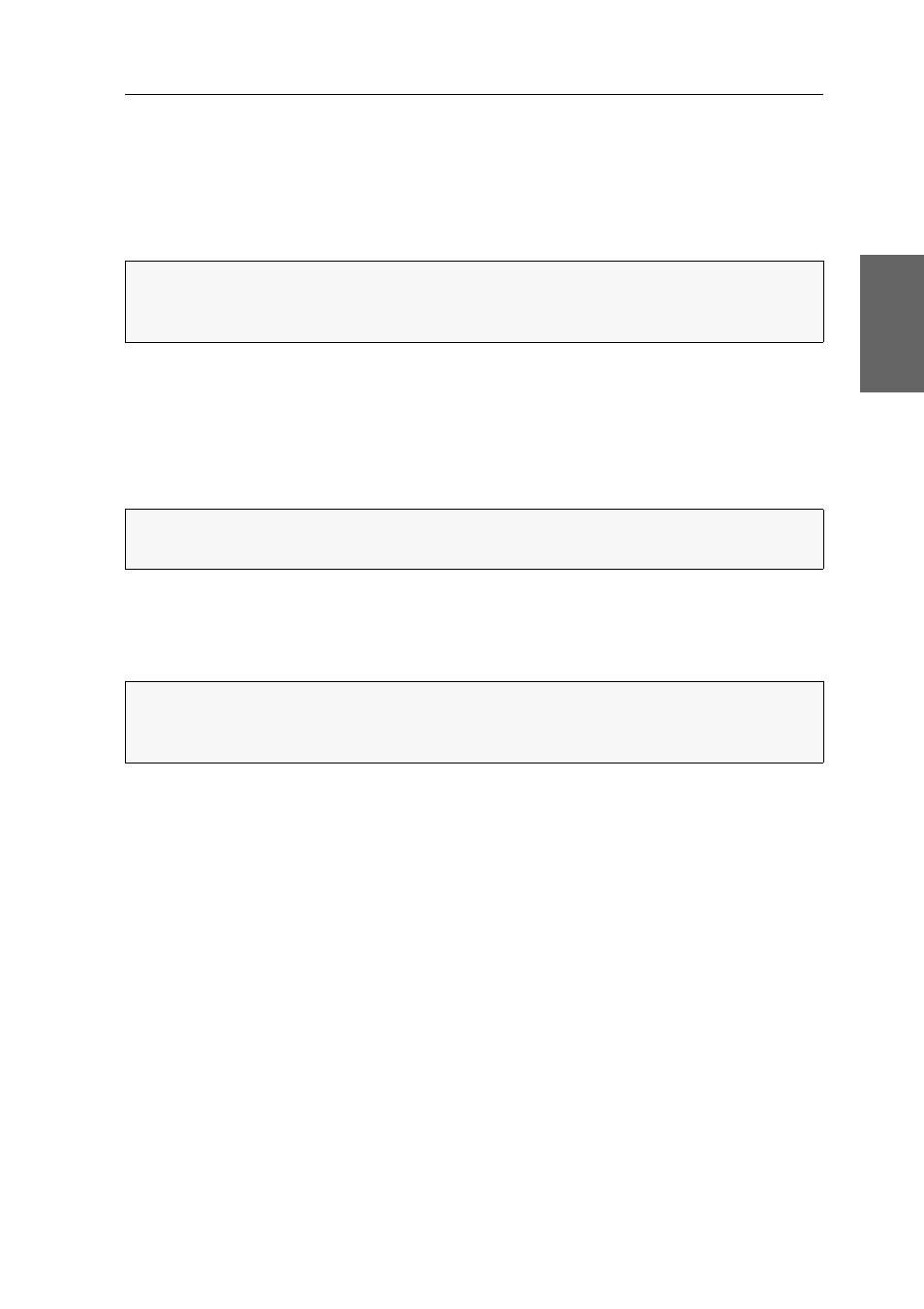
Configuration
G&D DL-Vision(M/S) · 23
English
Basic operation of the web application
The
Config Panel
web application provides a graphical user interface to configure and
monitor the KVM extender.
The web application can be applied on a computer with installed Java Runtime Envi-
ronment. Use one of the supported web browsers to run the application.
Starting the web application
How to start the
Config Panel
web application:
1. Enter the following URL in the address bar to open the web application:
https://[IP address of the user or computer module]
Security advices for the web browser
The KVM extender stores an SSL certificate, which enables the user or the web
browser to authenticate the opposite site.
NOTE:
The separate manual provides information about system requirements, the
required configuration of the network interfaces at the
DL-Vision(M/S)
devices and
the operation of the web application.
NOTE:
You can also start the web application via http connection (port 80). In this
case it is not possible to authenticate the opposite side via certificate.
IMPORTANT:
Replace the certificate that is included in the defaults of the device
with an individual certificate, which is related to the device. Information on how
to create such a certificate is given in the separate manual of the web application.