Selecting usb keyboard modes – Guntermann & Drunck DL-Vision(M/S) Benutzerhandbuch
Seite 101
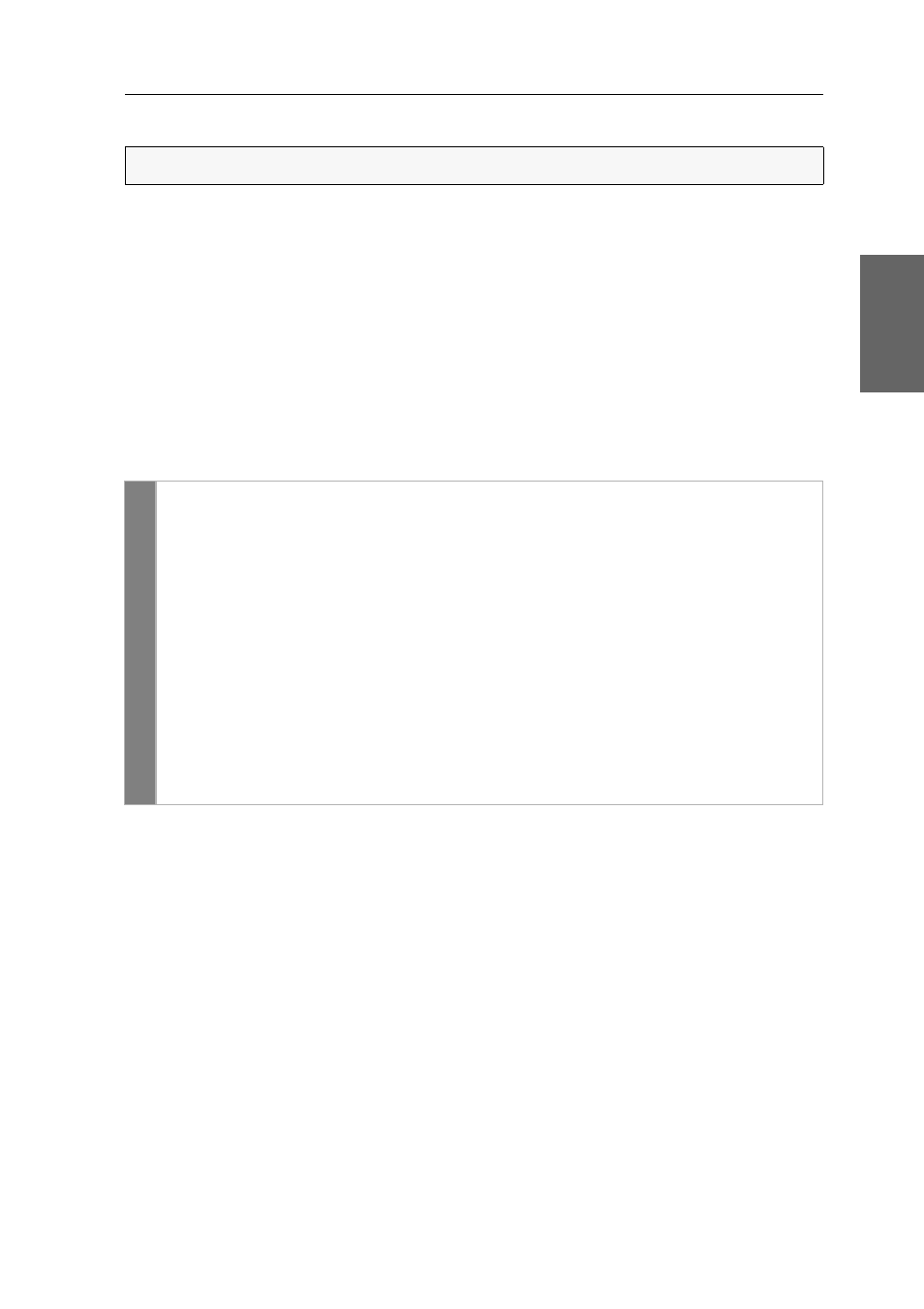
Configuration
G&D DL-Vision(M/S) · 35
English
Selecting USB keyboard modes
Various manufacturers added special keys to their standard keyboards.
Some keyboards are provided with multimedia keys which enable to user to easily
operate special multimedia functions of the computer.
Compared to standard keyboards, Sun desktops and servers are provided with sepa-
rate keys (Solaris Shortcut Keys) to operate special system functions. These keys can
be used at the console after enabling the keyboard mode for Sun desktops and servers.
If the console only has a standard keyboard available, several key combinations are
provided to emulate Solaris Shortcut Keys (see page 36).
Several USB keymodes are provided to use the special keys of such keyboards.
How to select USB keyboard modes:
NOTE:
This function can only be (de)activated in the web application.
Conf
ig
Pane
l
1. Use the tree view to click on
KVM Extenders > [All Extenders]
.
2. Double-click the computer module of the KVM extender to be configured.
3. Click the
General
tab.
4. Use the field
USB Keymode
in the Configuration
paragraph to select between
the following options:
PC Standard
standard keymode
PC Multimedia
support for Multimedia special keys
Apple A1243
Apple Keyboard with numeric keypad (A1243)
SUN US
Sun keymode (American layout)
SUN DE
Sun keymode (German layout)
5. Click
OK
to save your changes.