Reinitialising usb input devices – Guntermann & Drunck DL-Vision(M/S) Benutzerhandbuch
Seite 105
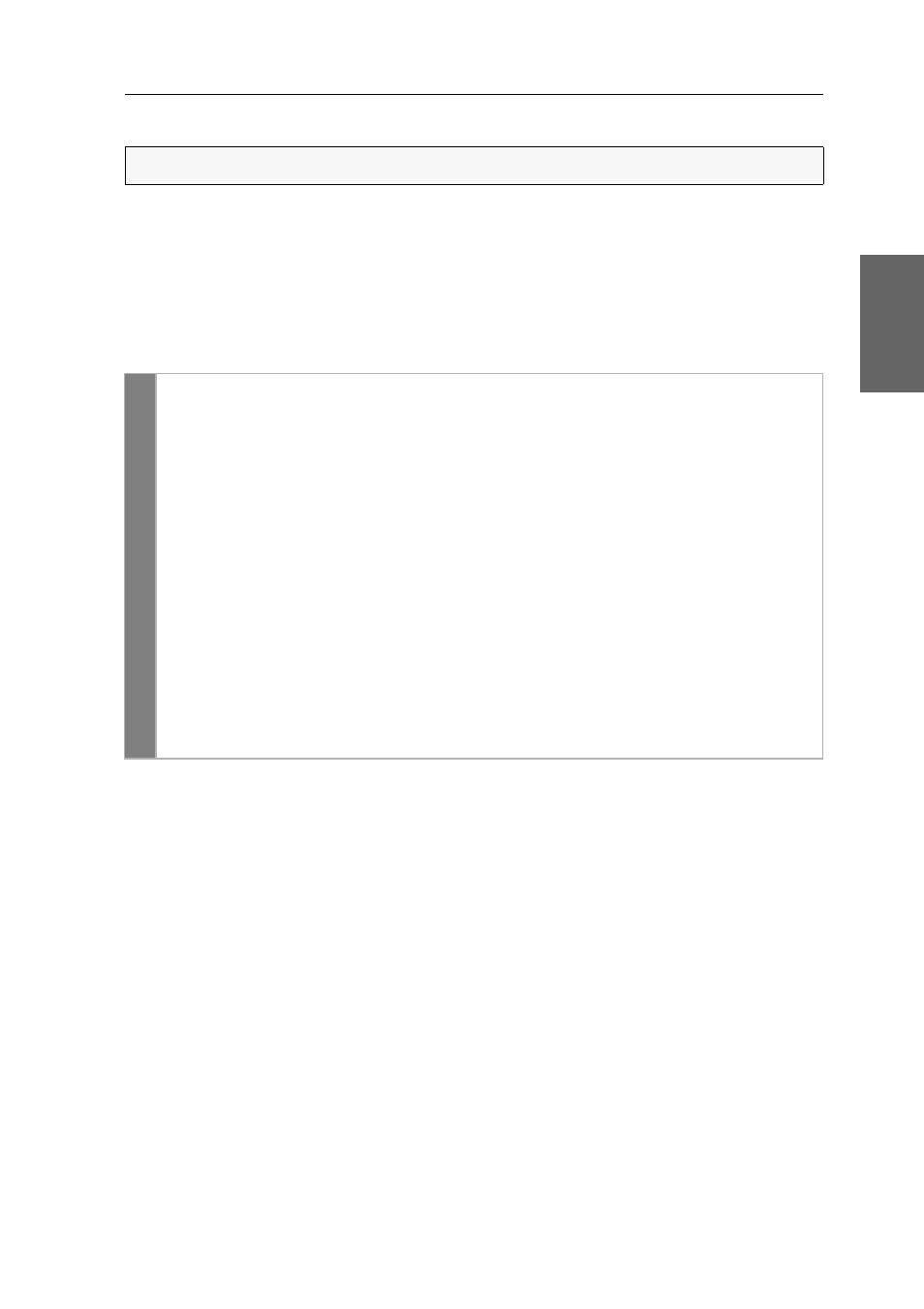
Configuration
G&D DL-Vision(M/S) · 39
English
Reinitialising USB input devices
After connecting a USB keyboard or mouse to the KVM extender, the input devices
are initialised and can be used immediately.
Some USB input devices require a reinitialisation of the USB connection. Enable
the automatic reinitialisation of USB devices if a USB keyboard or mouse does not
respond to your inputs during operation.
How to enable/disable the reinitialisation of USB devices:
NOTE:
This function can only be enabled/disabled in the web application.
Confi
g
P
anel
1. Use the tree view to click on
KVM Extenders > [All Extenders]
.
2. Double-click the computer module of the KVM extender to be configured.
3. Go to
USB Auto Refresh
under
Configuration
and select one of the
following options:
4. Use the fields
Local > USB Auto Refresh
and/or
Remote > USB Auto Refresh
to select between the following options:
Off
The connected USB input devices do not need to be
reinitialised (recommended setting).
All devices
All USB devices are regularly reinitialised.
Only faulty devices
The status of USB devices is monitored.
If the communication with a USB devices is interrupted,
the device is reinitialised.
5. Click
OK
to save your changes.