Configuration settings, Enabling/disabling the setup mode – Guntermann & Drunck DL-Vision(M/S) Benutzerhandbuch
Seite 91
Advertising
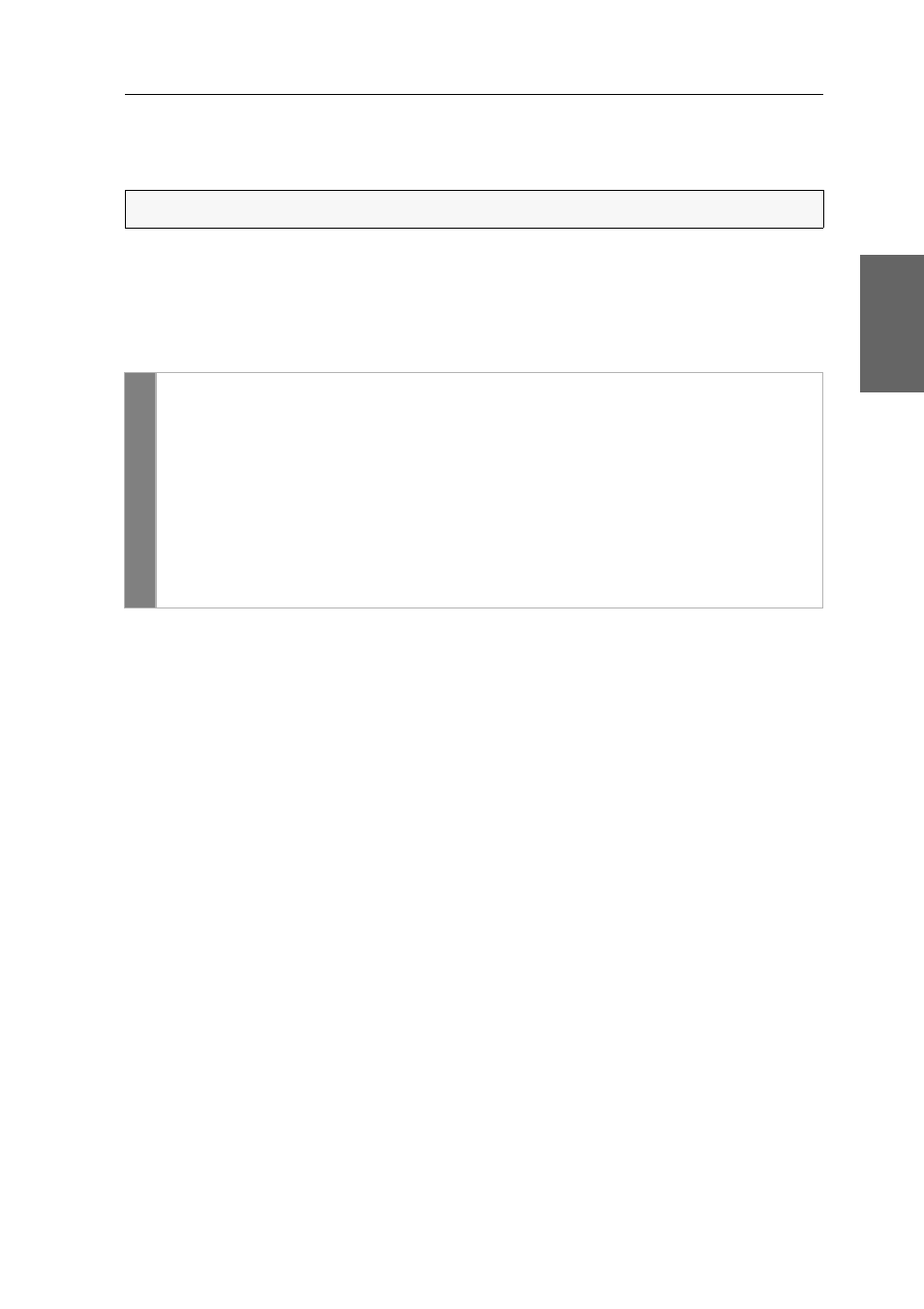
Configuration
G&D DL-Vision(M/S) · 25
English
Configuration settings
Enabling/Disabling the setup mode
In the default settings of the KVM extender, the configuration can either be changed
in the setup mode or via web application.
If desired, you can deactivate the setup mode completely.
How to enable/disable the setup mode:
NOTE:
This function can only be enabled/disabled via web application.
Conf
ig
Panel
1. Use the tree view to click on
KVM Extenders > [All Extenders]
.
2. Double-click the computer module of the KVM extender to be configured.
3. Click the
General
tab.
4. Use the field
Setup mode
to select between the following options:
Enabled
enable setup mode
Disabled
disable setup mode
5. Click
OK
to save your changes.
Advertising
Dieses Handbuch ist für die folgenden Produkte bezogen werden: