Connecting the monitor to the local console, Dvi-d dl out, Installation g&d dl-vision(m/s) · 7 – Guntermann & Drunck DL-Vision(M/S) Benutzerhandbuch
Seite 73
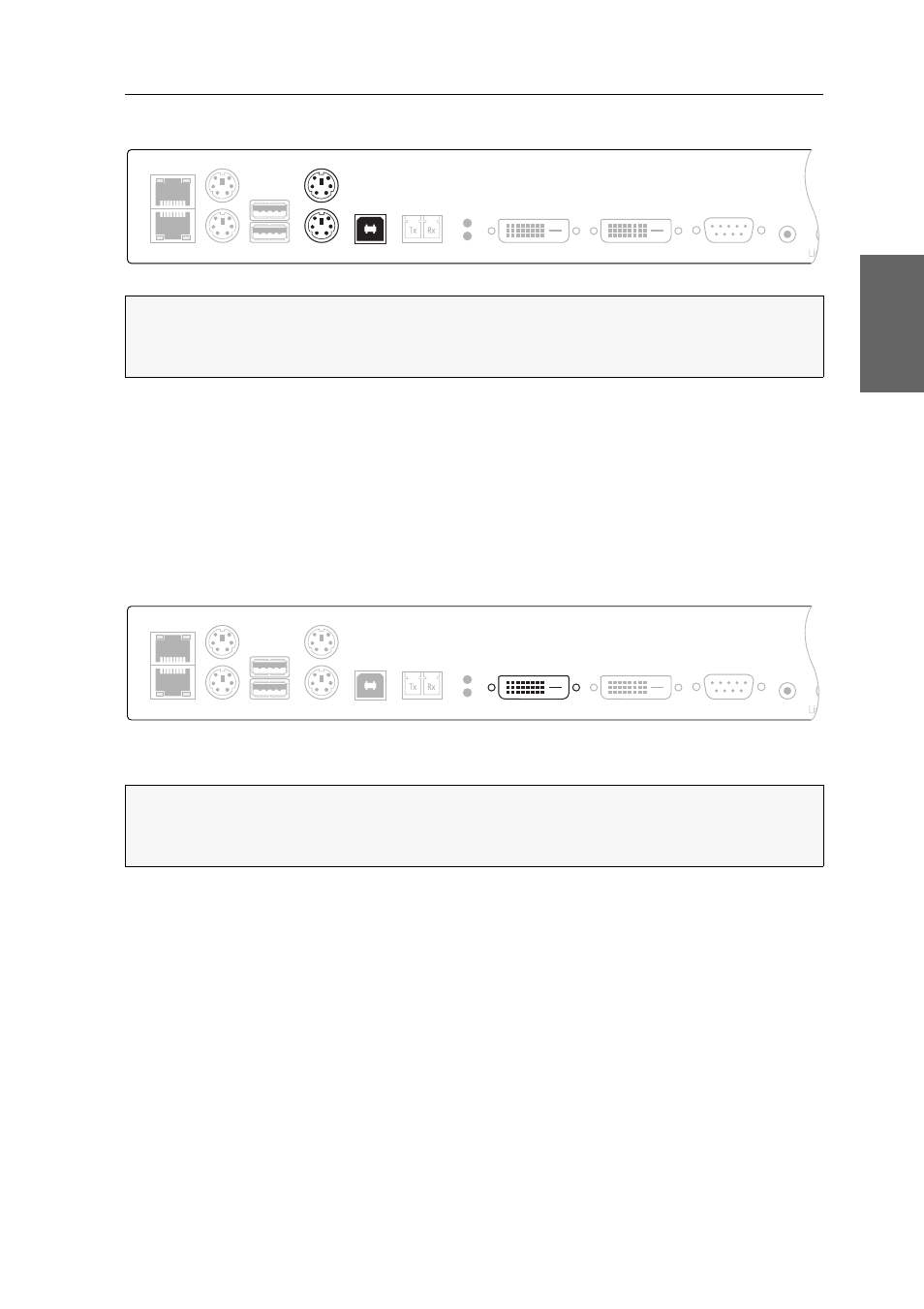
Installation
G&D DL-Vision(M/S) · 7
English
Connecting keyboard and mouse to the local computer
Mouse CPU: Use the green plug of the twin PS/2 cable (Twin-PS/2-M/M-2) to con-
nect the computer’s PS/2 mouse interface to this interface.
Keyb. CPU: Use the green plug of the twin PS/2 cable (Twin-PS/2-M/M-2) to connect
the computer’s PS/2 keyboard interface to this interface.
USB CPU: Use the USB-AM/BM-2 cable to connect one of the computer’s USB inter-
faces to this interface.
Connecting the monitor to the local console
DVI-D DL Out: Connect the local console monitor here.
NOTE:
Mouse and keyboard signals of both consoles can be transmitted to the
computer either through the USB CPU USB interface or through the Mouse CPU
and Keyb. CPU PS/2 interfaces.
NOTE:
Each video channel of the MultiChannel variant is provided with one
DVI-D DL
Out
interface. The numbers behind the interface names assign each interface to a
given channel.
Network B
Network A
DVI-D DL Out
Video
Link
USB K/M
Transmission
Keyb.
Mouse
Keyb. CPU
Mouse CPU
USB CPU
RS232
DVI-D DL CPU
Line In
Keyb. CPU
Mouse CPU
USB CPU
Network B
Network A
DVI-D DL Out
Video
Link
USB K/M
Transmission
Keyb.
Mouse
Keyb. CPU
Mouse CPU
USB CPU
RS232
DVI-D DL CPU
Line In
DVI-D DL Out