Guntermann & Drunck IP-Console Client Benutzerhandbuch
Seite 53
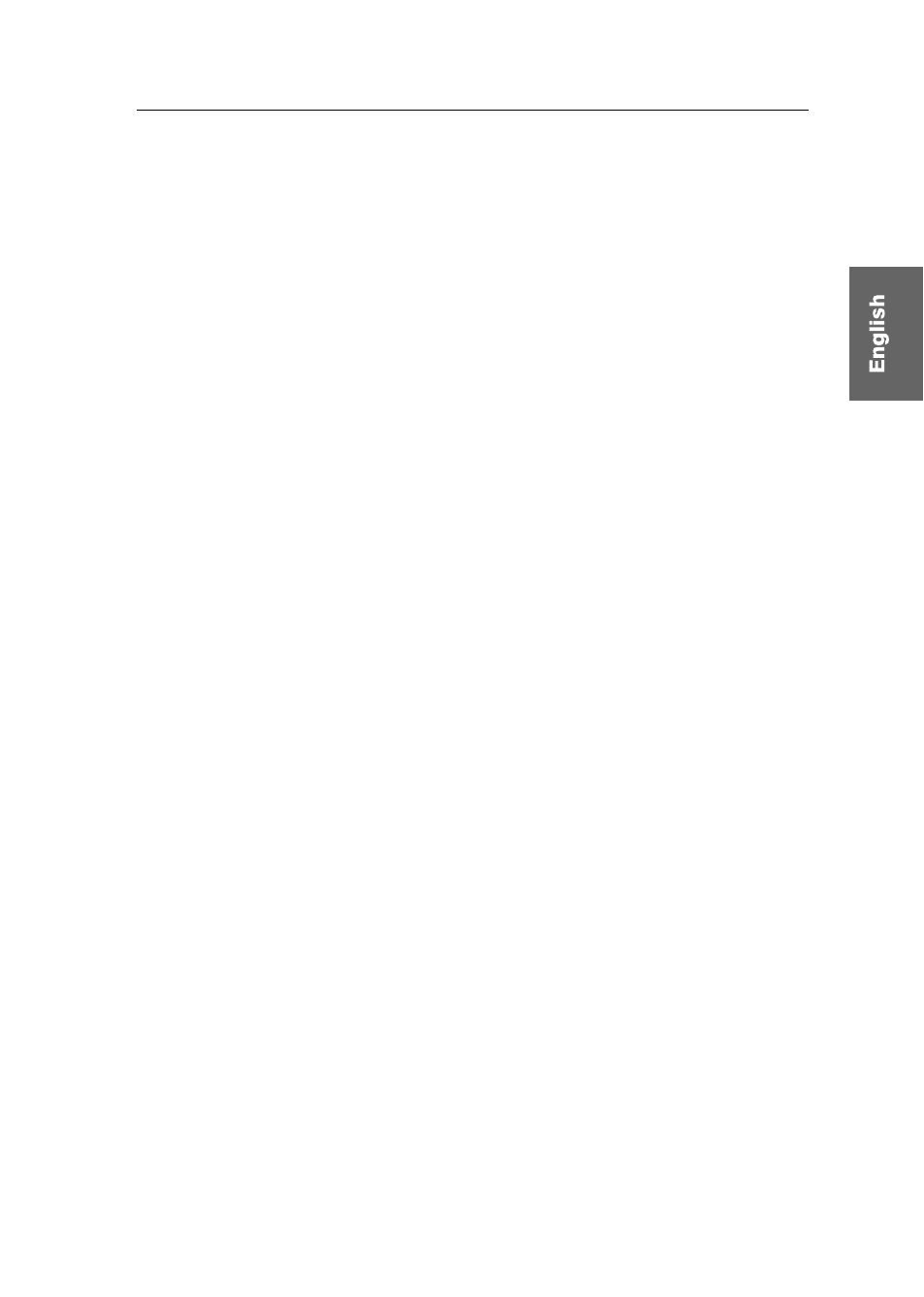
Contents
G&D IP-Console Client · ii
Contents
»IP-Console Client« software ........................................................................... 1
Installation ....................................................................................................... 2
Getting started .................................................................................................. 3
Establishing a connection to the KVM matrix system ......................................... 4
Starting a session with the KVM matrix system ............................................. 4
Releasing the mouse from the client window ................................................. 7
Accessing a target with the control panel ...................................................... 8
Switching via on-screen display (OSD) ......................................................... 8
Switching between target and local computer ..................................................... 8
Viewing and editing basic data and comment ..................................................... 9
Timeout during inactivity .................................................................................. 9
Using hotkeys during a session ......................................................................... 10
Closing the current session ............................................................................... 10
Closing the software ........................................................................................ 10
Administering session profiles ........................................................................ 11
Creating a new session profile .......................................................................... 11
Editing a session profile ................................................................................... 12
Deleting a session profile ................................................................................. 12
Advanced settings of the session profile ............................................................ 13
Initial start-up procedure ................................................................................ 16
Establishing a connection ............................................................................... 17
Detecting the average bandwidth ..................................................................... 17
Chat function .................................................................................................. 18