Advanced settings of the session profile, Input mode, Operation – Guntermann & Drunck IP-Console Client Benutzerhandbuch
Seite 68
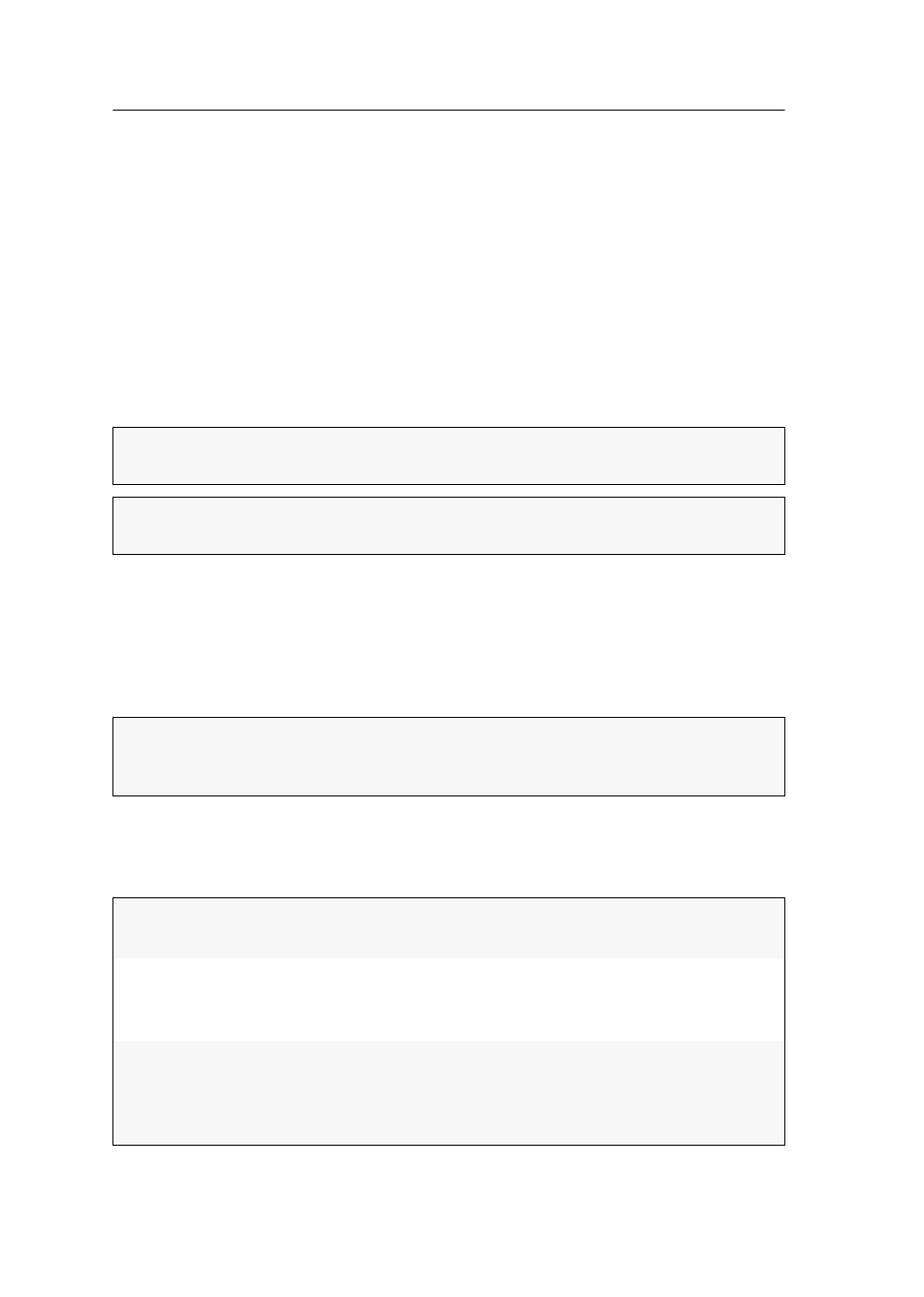
Administering session profiles
13 · G&D IP-Console Client
Advanced settings of the session profile
Click
Advanced
in the settings of a session profile (see page 12) to display additional
input windows and selection windows.
These windows enable you to make specifications regarding the input mode, opera-
tion, encryption and/or bandwidth (see page 13).
Input mode
After a new profile has been created, the
Direct Keyboard Input
function is automati-
cally activated.
As a result, the keyboard inputs at the local computer are transmitted to the target
even if the client window is inactive (see page 6).
Operation
At IP-based KVM products, analog keyboard, video and mouse signals are digital-
ised before they are transmitted over the IP network.
Depending on the resolution and color depth of the target’s video signal, the pro-
vided bandwidth can be highly strained due to high data traffic.
To reduce this effect you can use the Operation section to define how the provided
bandwidth is to be used preferably.
The following three possibilities are provided for adjustment:
NOTE:
The focus has to lie on the client window to forward the keyboard inputs to
the target, .
NOTE:
When applying a GNU/Linux distribution, the control panel has to be
closed before you can make inputs to the inactive client window.
NOTE:
The performance might be influenced for narrow-band connections. As a
result, only a minimal bandwidth is provided for the mouse signal which compli-
cates the fluid operation of the mouse.
view and
operate:
The screen layout and the cursor are treated equally.
This setting is recommended if a LAN connection is applied (default).
view:
The screen layout is treated preferentially.
This setting is recommended if the task mainly consists of “viewing” when a
narrow-band connection is applied.
operate:
The cursor is treated preferentially.
This setting is recommended if the task mainly consists of administering and
configuring the target and a fast screen layout is secondary when using a nar-
row-band connection.