Chat function – Guntermann & Drunck IP-Console Client Benutzerhandbuch
Seite 73
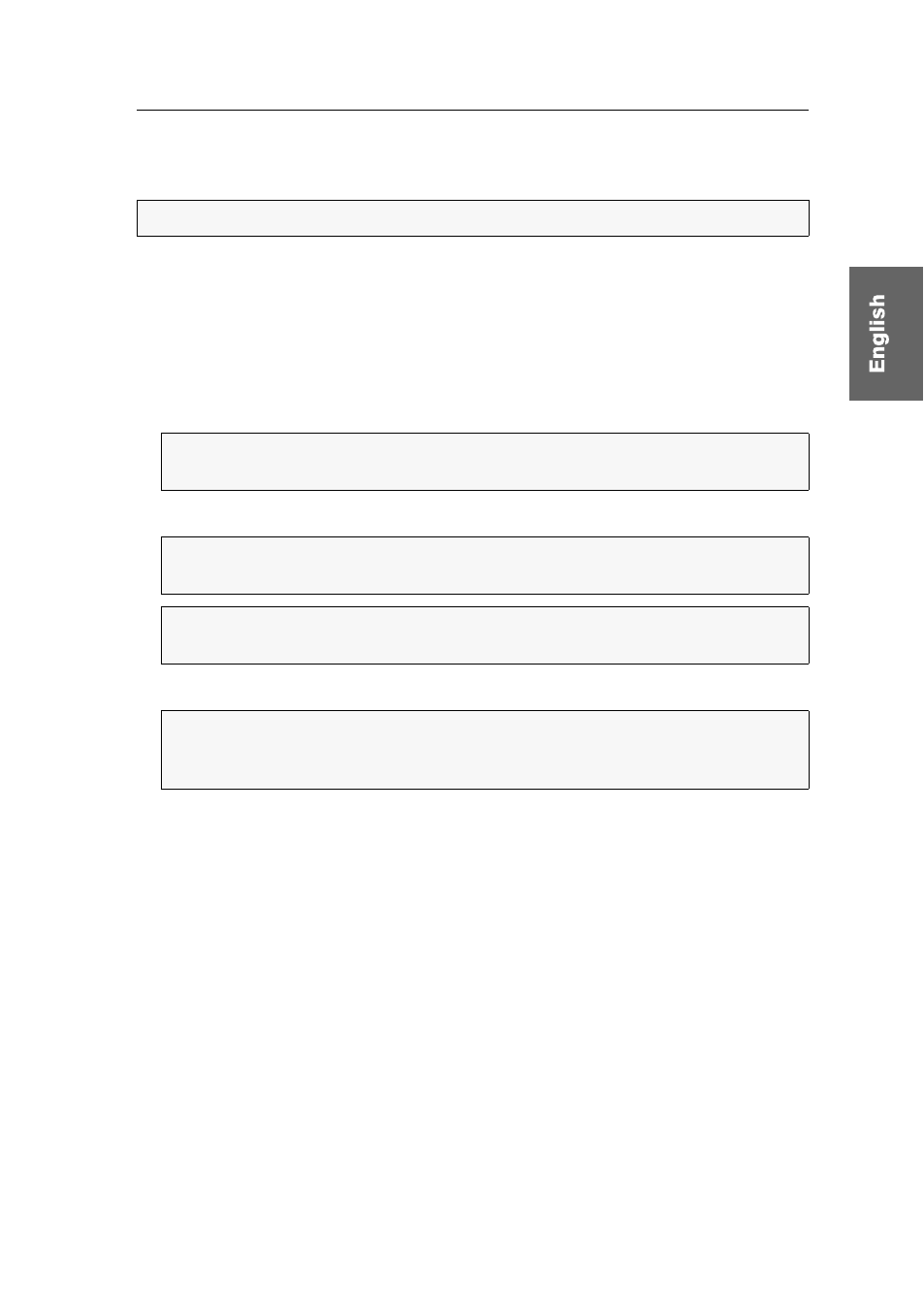
Establishing a connection
G&D IP-Console Client · 18
Chat function
The IP-Console Client software can be installed on several computers in the IP network.
The software’s chat function enables the user who logs in to the system to contact an
already logged-in user.
Both users can use the chat to agree on the further procedure.
How to use the chat to agree on the further procedure if the console is already
occupied:
1. Establish a connection (see page 4).
2. Click
Yes
to open the chat window.
3. The chat window is displayed on your screen and on the screen of the other user.
4. Enter your message in the input field and click
Send
or press
Enter
to send your
message to the other user.
5. The other user’s message is displayed in the text field in the upper section of the
window. You can answer this message as described in step 4.
The chat is closed if the other user denies or accepts your request or if you cancel the
login procedure by clicking
Exit session
.
NOTE:
Only one user can access the IP console at the same time.
NOTE:
Your screen now displays a window which informs you that the IP con-
sole is currently occupied and offers to contact the other user.
IMPORTANT:
If no button is clicked within 10 seconds, the connection estab-
lishment is cancelled.
NOTE:
If the connection cannot be established because the progcess was can-
celled by clicking
No
, the login mask is displayed again.
NOTE:
If the other user does not answer within 45 seconds or clicks on
Deny
or
Exit
session
, his session is automatically being cancelled and your session is being
established.