Using hotkeys during a session, Closing the current session, Closing the software – Guntermann & Drunck IP-Console Client Benutzerhandbuch
Seite 65
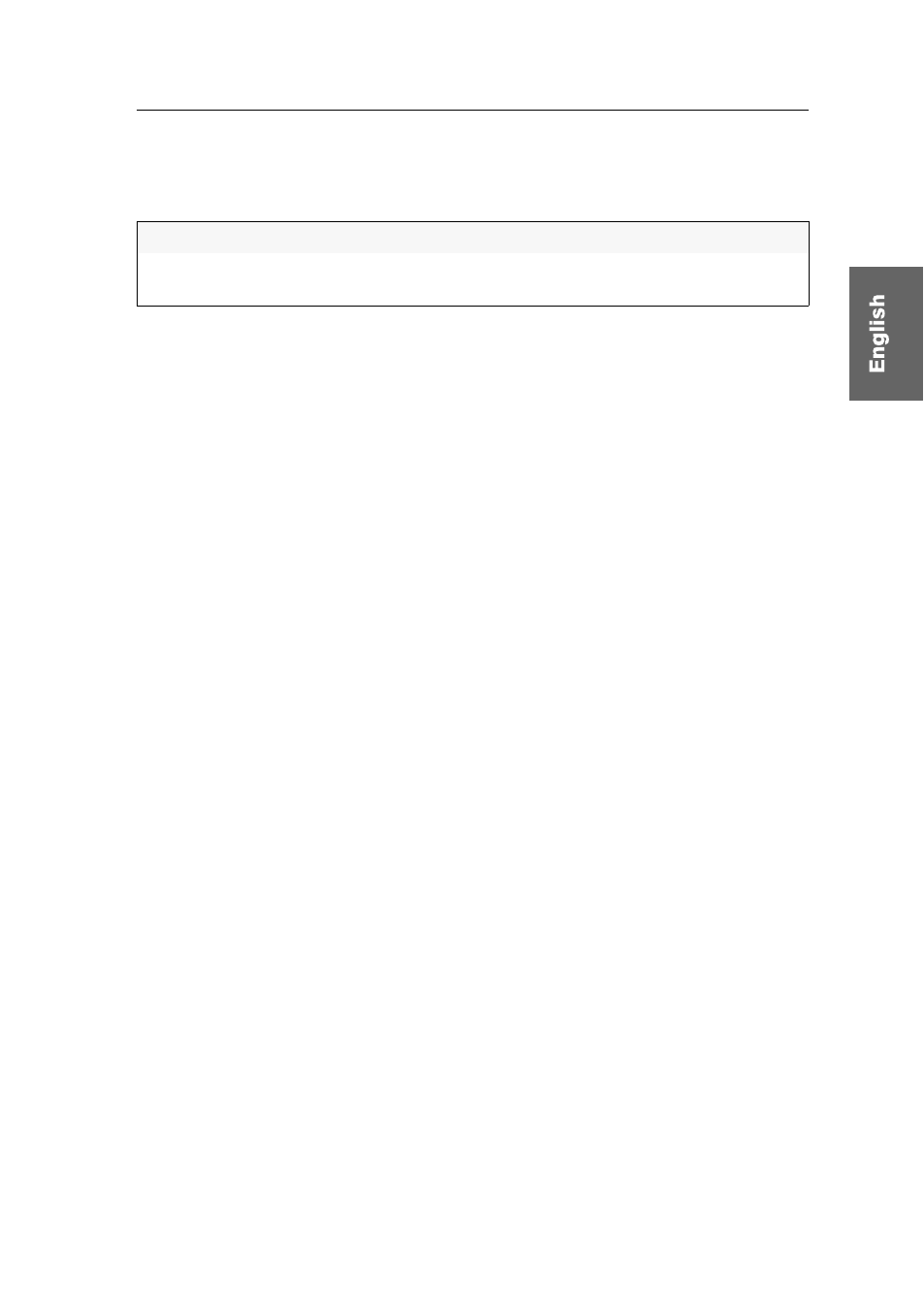
Getting started
G&D IP-Console Client · 10
Using hotkeys during a session
During your session, the following hotkeys are provided to be used in the active client
window.
Closing the current session
There are two possibilities to close the current session: You can use the control
panel to close the session or simply close the client window.
How to close the current session:
If the control panel is open, click the menu
Action > Exit session
.
You can also close the client window by clicking the window’s Close symbol.
Closing the software
How to close the software at your computer:
1. Open the control panel with the key combination
Ctrl+Shift
(default).
2. Use the menu bar to click on
Action > Exit application
.
Ctrl+Shift+Mouse key
releases the mouse from the active client window
Ctrl+Shift+Num key
Use this key combination in combination with the key-
board’s numeric pad to navigate in the client window.