Guntermann & Drunck IP-Console Client Benutzerhandbuch
Seite 55
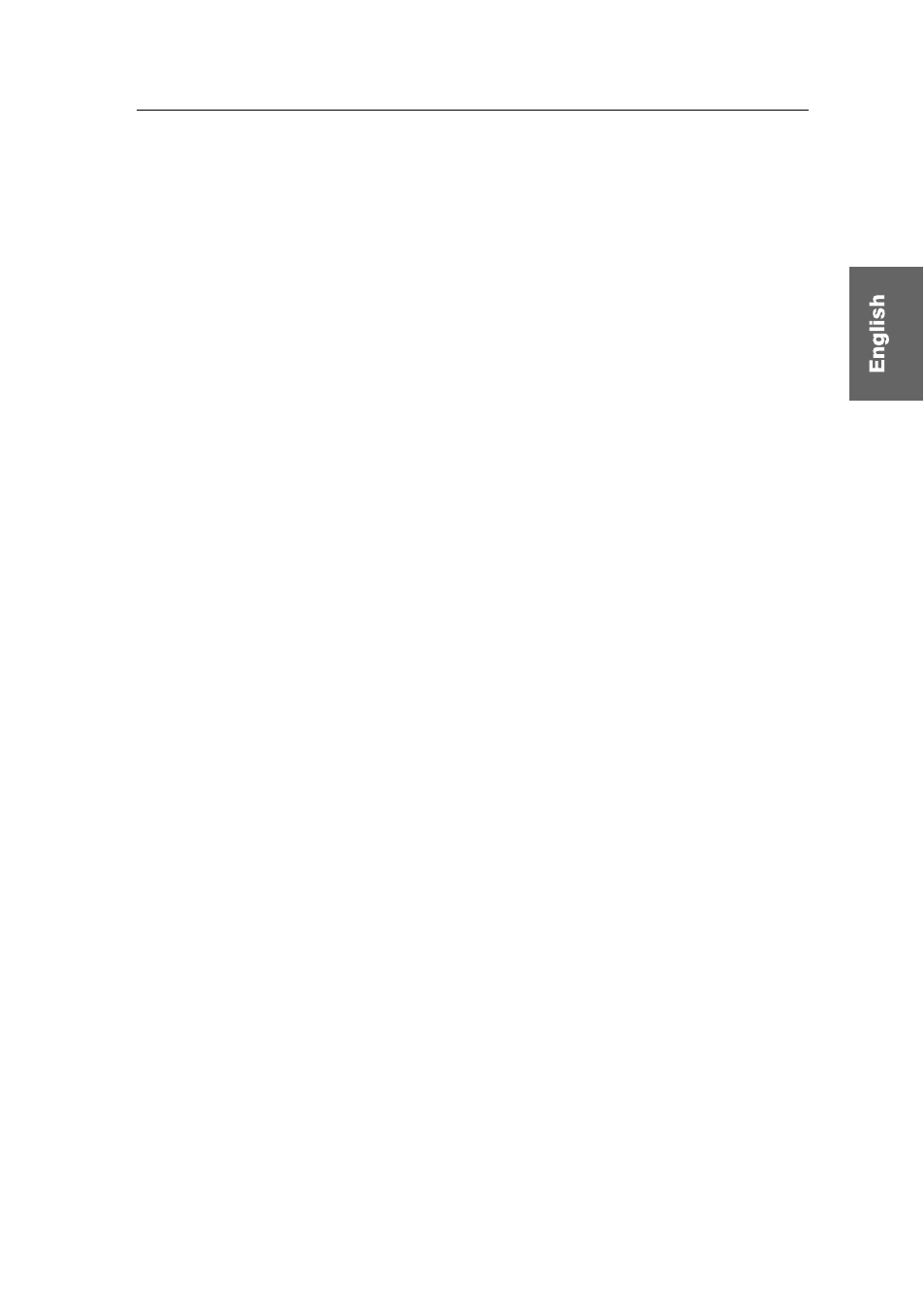
Contents
G&D IP-Console Client · iv
Video functions .............................................................................................. 37
Automatically adjusting the size of the client window (AutoFit) .................. 37
Manually adjusting the size of the client window (Fit Profile) ...................... 38
Automatically recognizing the phasing ....................................................... 39
Automatically defining the color values ...................................................... 39
Automatically recognizing the image position ............................................. 39
Mouse gestures ............................................................................................... 40
Using mouse gestures ...................................................................................... 40
Activating mouse gestures ................................................................................ 40
Configuring the time span to recognize mouse gestures ..................................... 41
Mouse delay ................................................................................................... 42
Difference between global and individual mouse delay ....................................... 42
Activating the mouse delay .............................................................................. 42
Configuring the acceleration value for the mouse delay ........................................... 43
Advanced functions ........................................................................................ 44