Initial start-up procedure, Manually starting the initial start-up procedure – Guntermann & Drunck IP-Console Client Benutzerhandbuch
Seite 71
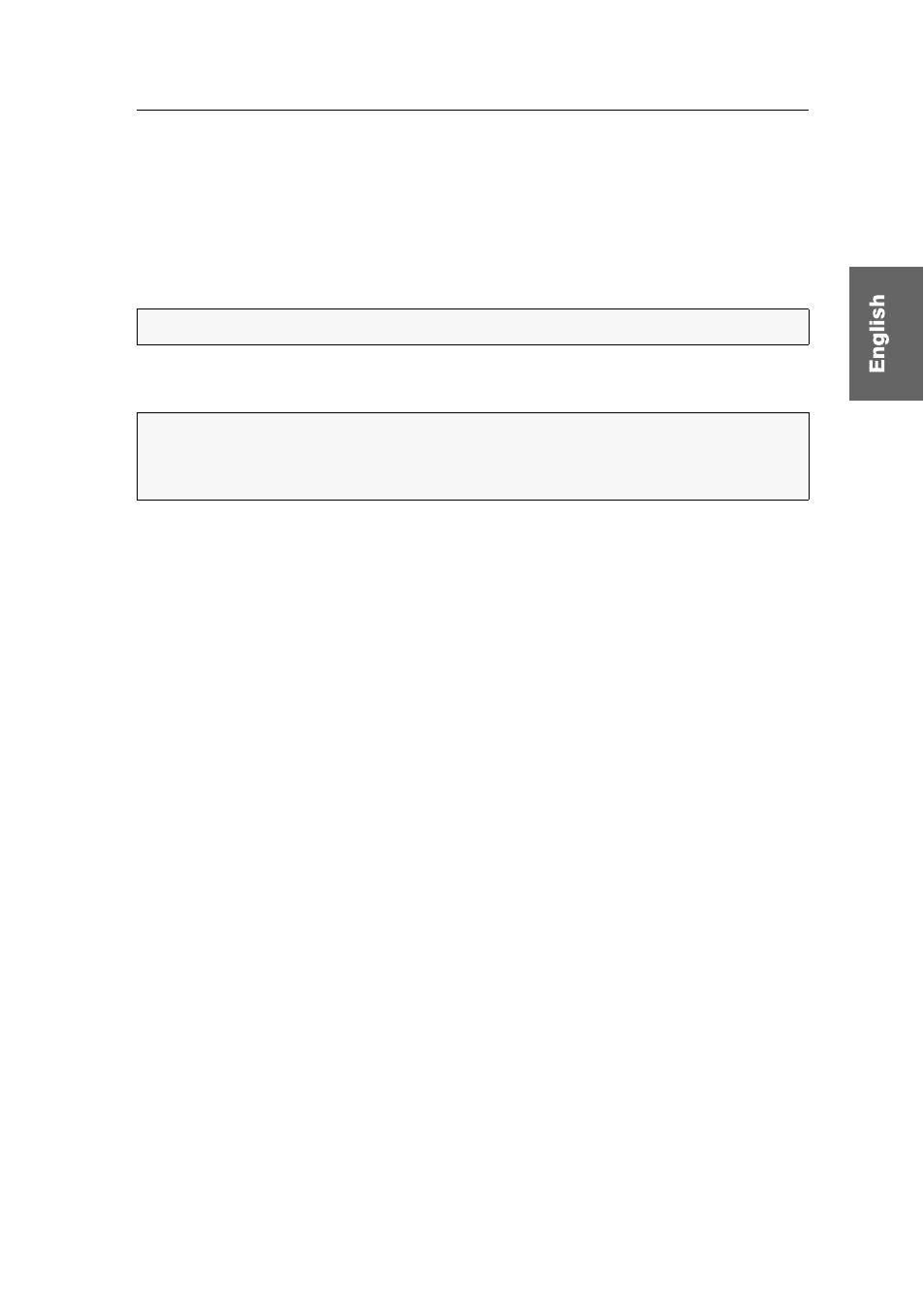
Initial start-up procedure
G&D IP-Console Client · 16
Initial start-up procedure
The initial start-up procedure is started when the IP-Console Client software is used for
the first time.
In this mode, all switched-on targets of the KVM matrix system are accessed one after
the other. During this process, a video profile is created for each target. This profile
stores the image position, phases and color values.
The wizard displays the progress of the video profile creation. The duration depends
on the amount of targets.
Manually starting the initial start-up procedure
If the initial start-up procedure was cancelled during the initial start of the software,
you can re-execute the procedure at any time.
How to manually start the initial start-up procedure:
1. Open the control panel with the key combination
Ctrl+Shift
(default).
2. Click on the menus
System > Initial start-up procedure
.
3. Follow the instructions of the wizard for the initial start-up procedure.
NOTE:
Please follow the instructions of the wizard for the initial start-up procedure.
ADVICE:
The initial start-up procedure can be canceled at any time.
The video profiles that could not be created due to an untimely abort are created and
saved when the target is accessed for the first time.