Adjusting the phase position – Guntermann & Drunck IP-Console Client Benutzerhandbuch
Seite 87
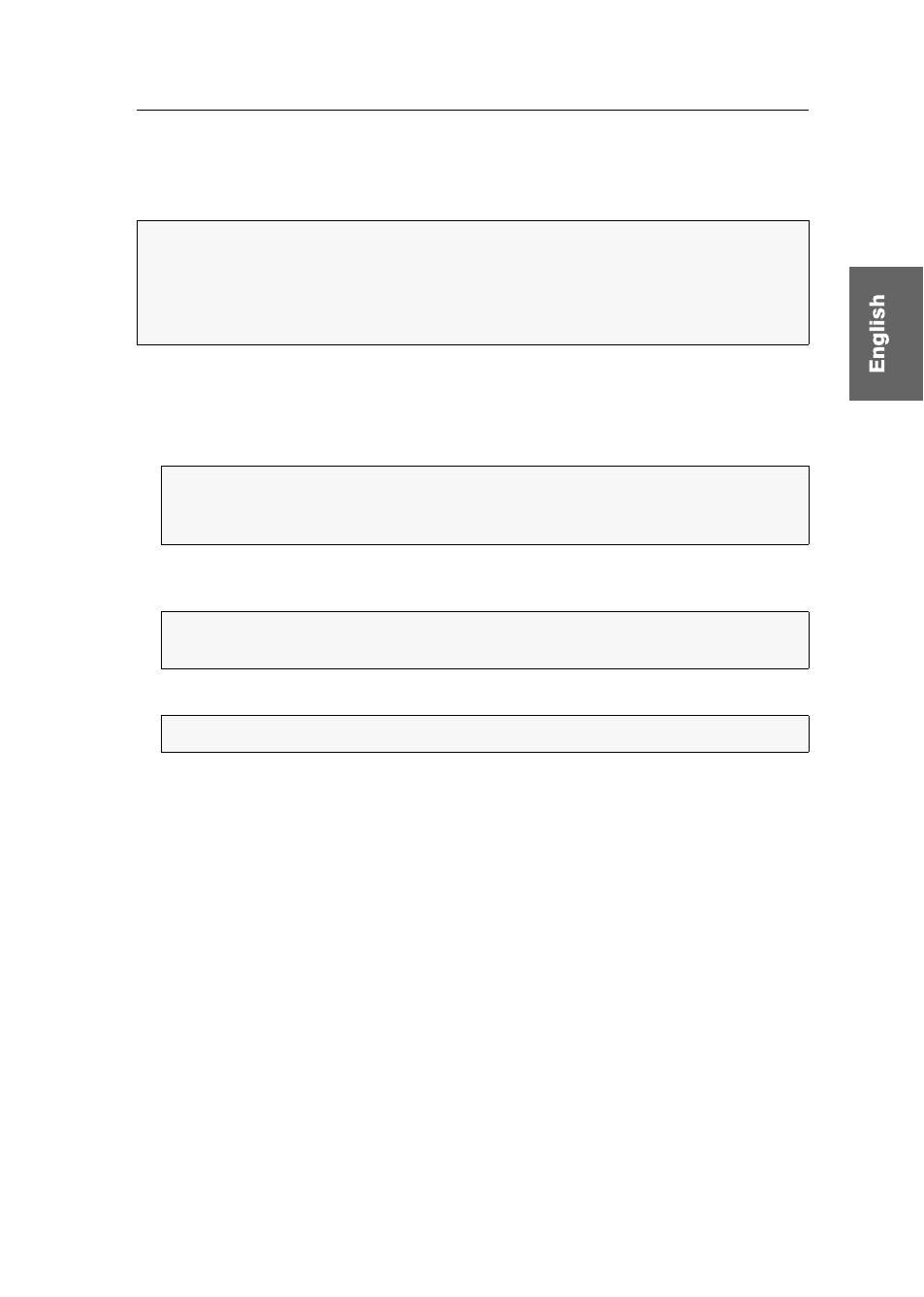
Video profiles
G&D IP-Console Client · 32
Adjusting the phase position
The setting of the phase position is an important setting to properly process the
video signal.
How to change the preset phase setting:
1. Select the
manually
option in the Settings paragraph.
2. Adjust the value according to your needs.
It is recommended not to enter the numeric values directly at the keyboard but to
use the
arrow keys
.
3. Optional: If desired, activate the
Noise suppression
option.
ADVICE:
The
Auto phase
function automatically executes the phase setting.
To properly perform this function, a static image (for example of the desktop) has
to be output by the target.
This function cannot be performed if the screensaver is activated on the target!
ADVICE:
If possible, display a vertically hatched image or an image with many
vertical lines at the target. Now, optimise the phase value to that effect that the
lines are evenly and sharply displayed.
ADVICE:
If the display directly function (see page 29) is activated, the settings can be
changed and, at the same time, the result can be viewed in the client window.
NOTE:
Click
Undo
to activate the default values of this tab.