Video functions – Guntermann & Drunck IP-Console Client Benutzerhandbuch
Seite 92
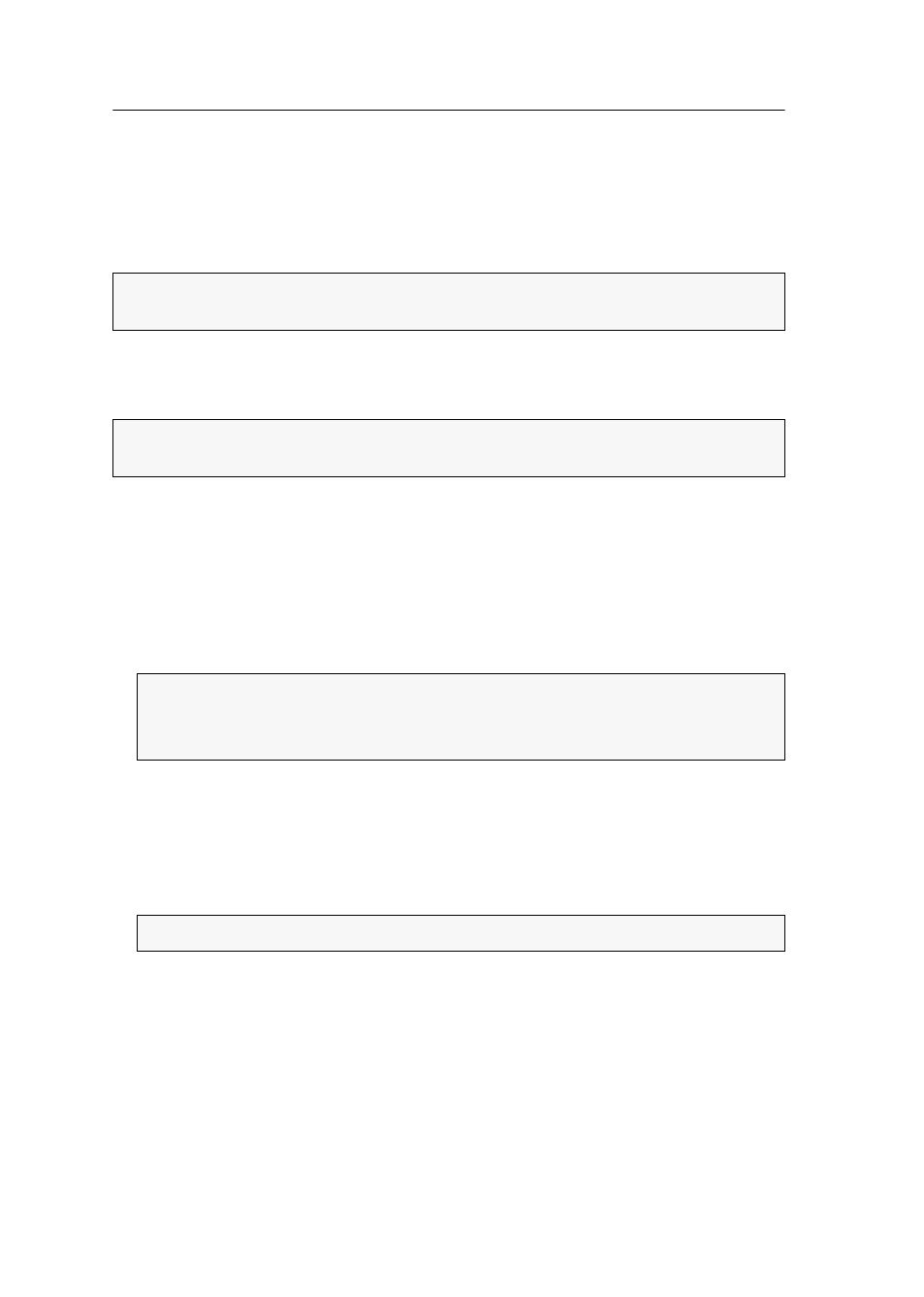
Video functions
37 · G&D IP-Console Client
Video functions
Automatically adjusting the size of the client window (AutoFit)
During each access, the automatic size adjustment adjusts the size of the client win-
dow to the target’s current resolution.
If the screen resolution of the target is higher than the resolution of your computer,
you can scroll the image section to be displayed within the client window (see
How to change the settings of the AutoFit function in the advanced session settings:
1. Click
Advanced
in the left corner of the login mask.
2. In the default setting, the AutoFit function is activated and the
AutoFit disabled
option is deactivated.
If you want to deactivate this function, activate the
Autofit disabled
function and
define the client window’s width and height (in pixels).
3. Click
OK
to apply your settings or discard your changes by clicking
Cancel
.
How to (de)activate the AutoFit function via the Video menu:
1. Open the control panel with the key combination
Ctrl+Shift
(default).
2. Use the menu bar to click on
Video > AutoFit
.
ADVICE:
We recommend to set the resolution of your local computer higher than
the target’s resolution.
NOTE:
The Autofit functions can be adjusted in the advanced session settings as
well as in the Video menu.
NOTE:
If you change the size of the client window during a session, this change
only applies for this session.
After you have started a new session, the defined size applies again.
NOTE:
A marker next to the menu item indicates if this function is activated.