Installation, Windows version, Gnu/linux version – Guntermann & Drunck IP-Console Client Benutzerhandbuch
Seite 57: Windows version gnu/linux version
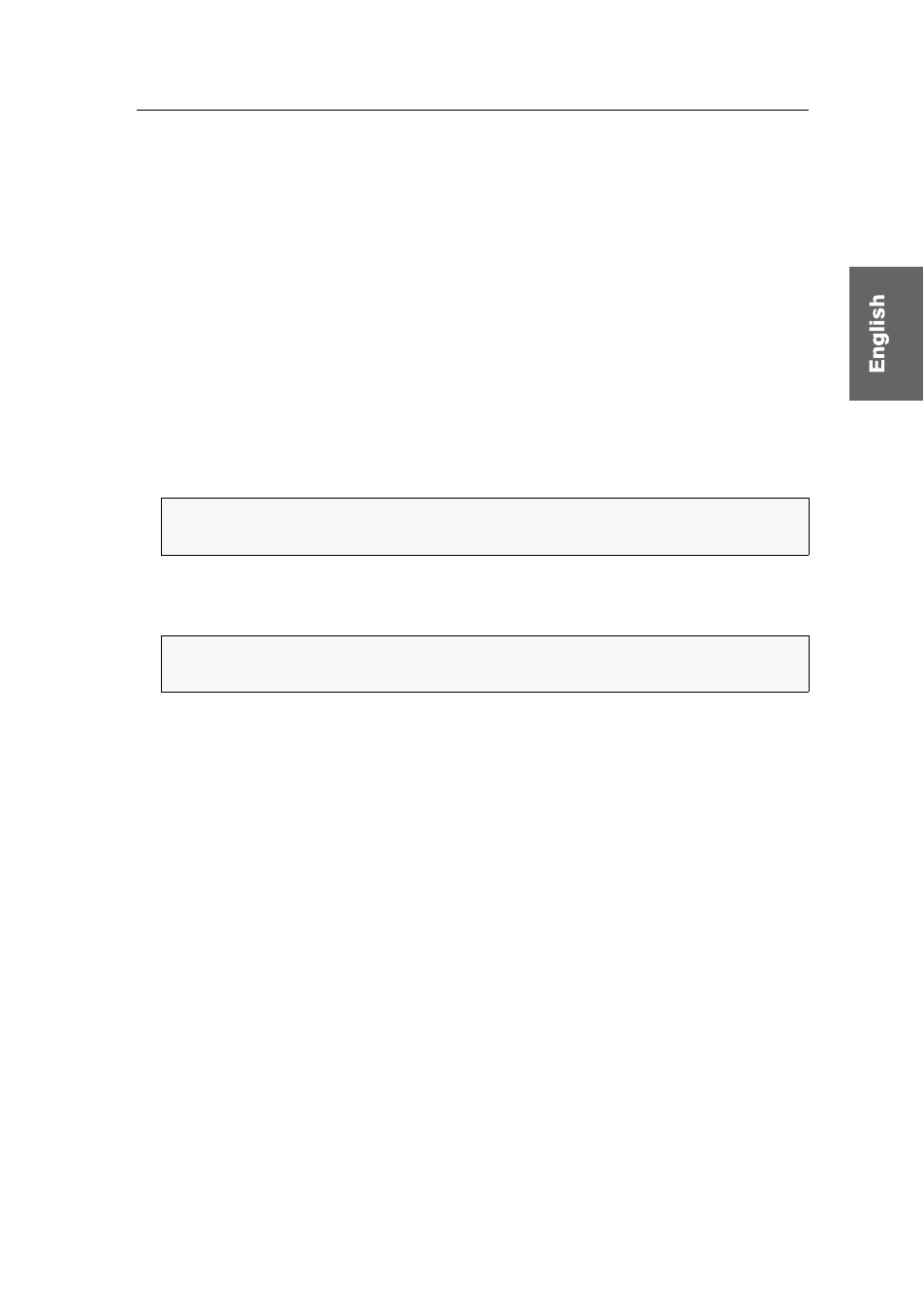
Installation
G&D IP-Console Client · 2
Installation
The software is available in separate versions for Windows and GNU/Linux.
To install your version, proceed as described in the following paragraphs.
Windows version
How to install the software on a Windows operating system:
1. Put the installation CD into your CD drive.
2. Use the Windows explorer to open the CD directory
\IPClient\English\Windows
.
3. Run the
Setup.exe
file with a double-click.
4. Read the advices regarding the setup wizard and click
Next
.
5. Read the license agreements and confirm them by activating the option
I agree
.
6. Click
Next
.
7. Enter the desired folder at a local drive.
8. Select whether you want to install the software for the
current user
or for
all users
.
9. Confirm your entries by clicking
Next
.
10.Start the installation by clicking
Next
.
11.After the software has been installed, click
Close
.
GNU/Linux version
How to install the software on a supported GNU/Linux distribution:
1. Put the installation CD into your CD drive.
2. Open the CD directory
\IPClient\English\Linux
.
3. Run the command
su -c ip-client-2.4.000-00634.run
.
4. Enter the root password when requested.
NOTE:
If you do not agree to the license agreement, the software cannot be
installed!
ADVICE:
Click
Browse
to view the tree view of the computer’s drives. This way,
you can easily create and select the target directory.