Defining the image width, position and size – Guntermann & Drunck IP-Console Client Benutzerhandbuch
Seite 85
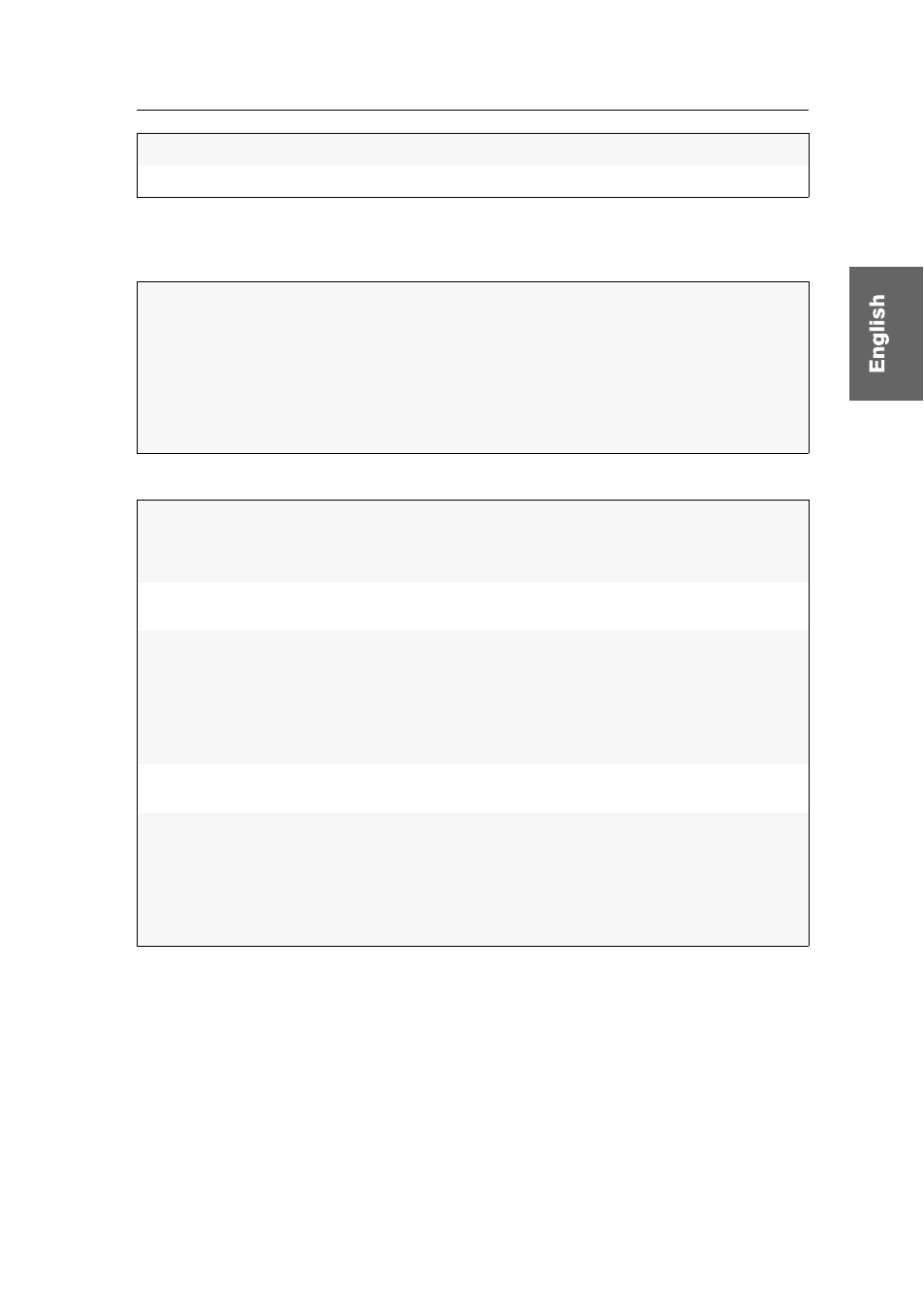
Video profiles
G&D IP-Console Client · 30
Defining the image width, position and size
The
Image
tab enables you to define the image width, the position and the size.
The following settings can be individually optimised:
Save:
save settings
Undo:
undo all changes since last saving
ADVICE:
If you want this tab’s settings to be automatically determined, click on
Image position recognition
.
The following requirements are necessary to execute this function reliably:
The screen resolution of the target is lower than the resolution of the client window.
The setting of the frames of the currently accessing target computer lie within a
gegnerated size (depending on the image resolution).
Image width:
image width (incl. back porch) in pixel
The image width is always bigger than the width of the actually visible
image section!
Vertical
image position:
pixel (vertical) from which the image starts from
Vertical
image size:
height of the visible image section
When adjusting the image height you can orient yourself to the usual
image resolutions (e. g. 1024 × 768).
Adjust the image height in way that no black frame remains and the image
is fully visible.
Horizontal
image position:
pixel (horizontal) from which the image starts from
Horizontal
image size:
width of the visible image section
When adjusting the image width you can orient yourself to the usual
image resolutions (e. g. 1024 × 768).
Adjust the image position in way that no black frame remains at the left
side and the image is fully visible.