Refreshing the full screen content, Resynchronizing the image – Guntermann & Drunck IP-Console Client Benutzerhandbuch
Seite 93
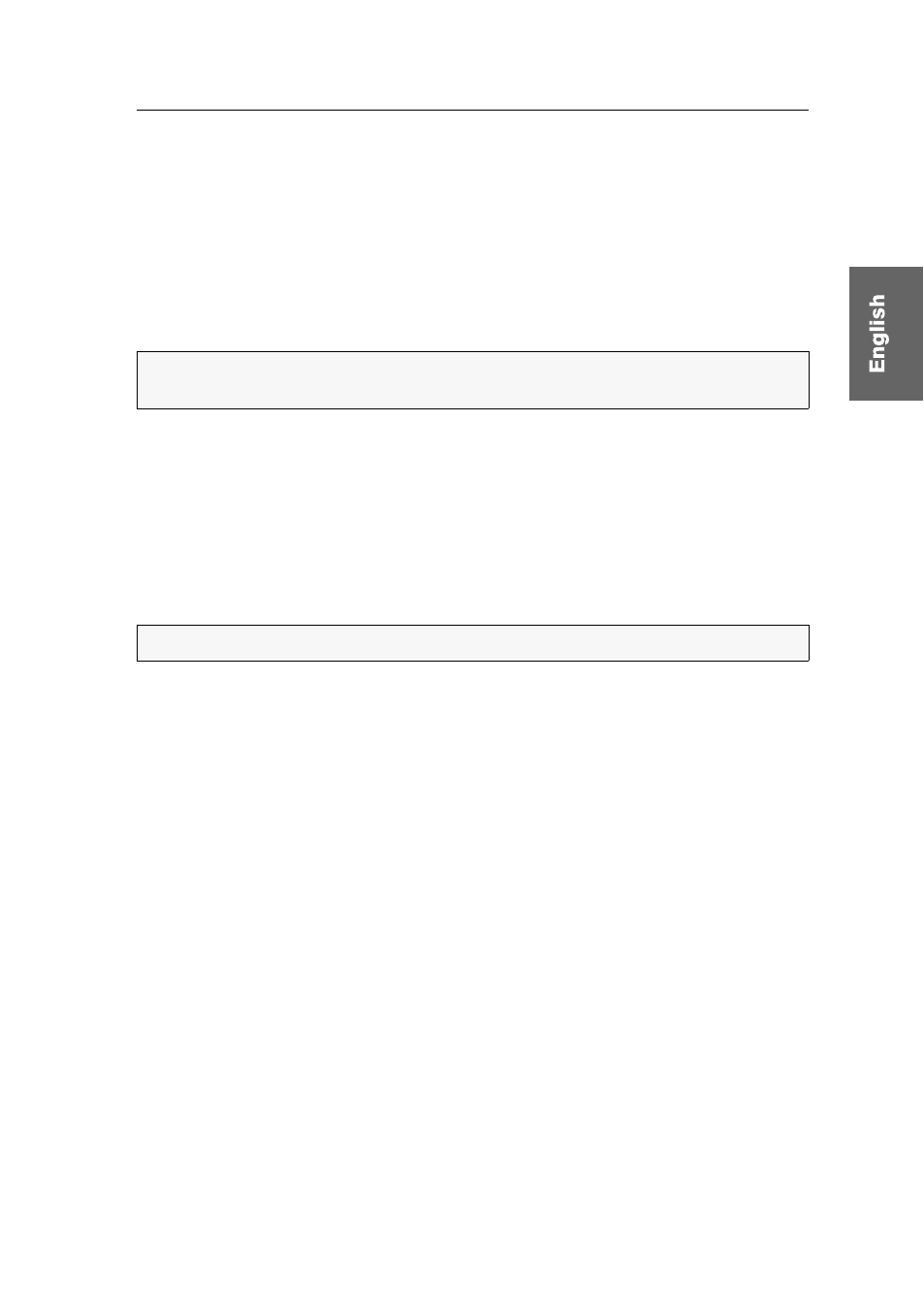
Video functions
G&D IP-Console Client · 38
Manually adjusting the size of the client window (Fit Profile)
In the default the AutoFit function (see last paragraph) ensures that the size of the cli-
ent window is geared to the resolution of the accessing target.
If you have changed the size of the client window manually, the AutoFit function is
deactivated. When accessing another target, the size of the client window is not
taken over.
The Fit Profile function enables you to adjust the client window to the resolution of
the currently accessed target.
How to adjust the size of the client window to the currently accessing target:
1. Open the control panel using the key combination
Ctrl+Shift
(default).
2. Use the menu bar to click on
Video > Fit Profile
.
Refreshing the full screen content
The Refresh image function enables you to transmit the full screen content. Any image
artefacts that might appear are removed by the retransmission.
1. Open the control panel with the key combination
Ctrl+Shift
(default).
2. Use the menu bar to click on
Video > Video settings > Refresh image
.
Resynchronizing the image
The Resynchronize image function enables you to fully transmit the full screen content
as well as to automatically recognize the phase.
How to fully synchronize the image:
1. Open the control panel withthe key combination
Ctrl+Shift
(default).
2. Use the menu bar to click on
Video > Video settings > Resynchronize image
.
IMPORTANT:
Unlike with the AutoFit function, this adjustment only applies for the
currently accessing target.
ADVICE:
This function can also activated by pressing
F5
if the control panel is active.