Options to display the tab entries – Guntermann & Drunck IP-Console Client Benutzerhandbuch
Seite 77
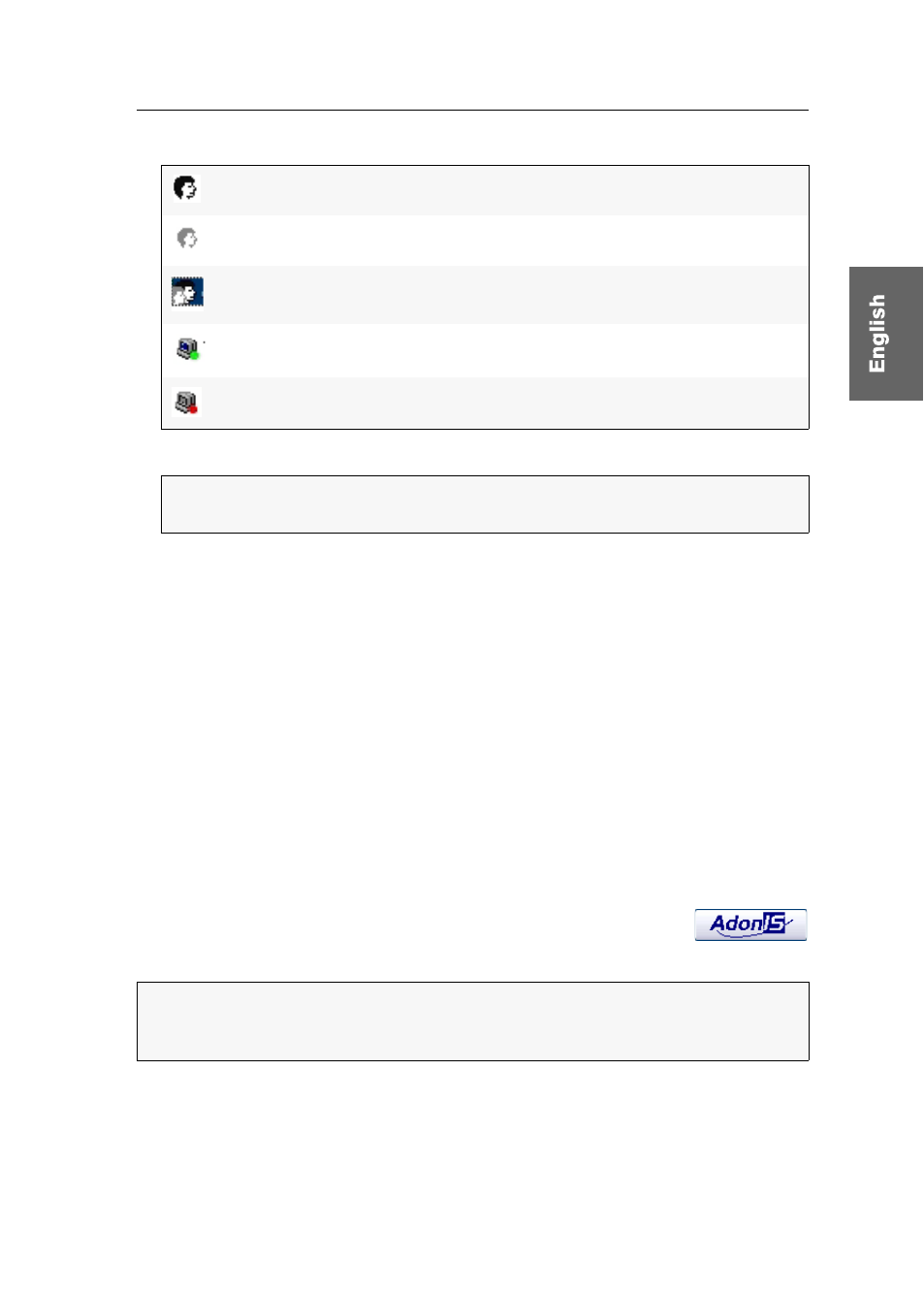
Control panel
G&D IP-Console Client · 22
The symbols that are put in front of the target names have the following meaning:
The
Macros
tab enables you to execute keyboard macros (see page 33).
Options to display the tab entries
The lists of Targets and Macros can be displayed in the following display modes:
Symbols:
displays big symbols and the name (on top of each other)
List:
displays small symbols and the name (next to each other)
Details:
displays small symbols, the name as well as other information in the form
of a table
How to change the display modes to display the Targets or Macros:
1. Open the control panel of the software.
2. Open the
View
menu.
3. Select the
Symbols
,
List
or
Details
menu item.
Displaying the on-screen display via the control panel
The on-screen display (OSD) of the KVM matrix system can be dis-
played in the client window. The OSD enables you to operate and
configure the system.
You are accessing this target.
Another user is accessing this target.
Several users are accessing the target.
The target is switched on (green spot).
The target is switched off (red spot).
ADVICE:
The keyboard macros to be displayed can be filtered by selecting a
group (see page 35).
NOTE:
Since the display of the on-screen display is not created by the KVM matrix
system but by the IP-Console Client software, the position and the synchronisation
settings cannot be changed!