Feasible action in the control panel, Closing the control panel, Exiting the session – Guntermann & Drunck IP-Console Client Benutzerhandbuch
Seite 78: Exiting the software, Switching to full screen mode of the client window
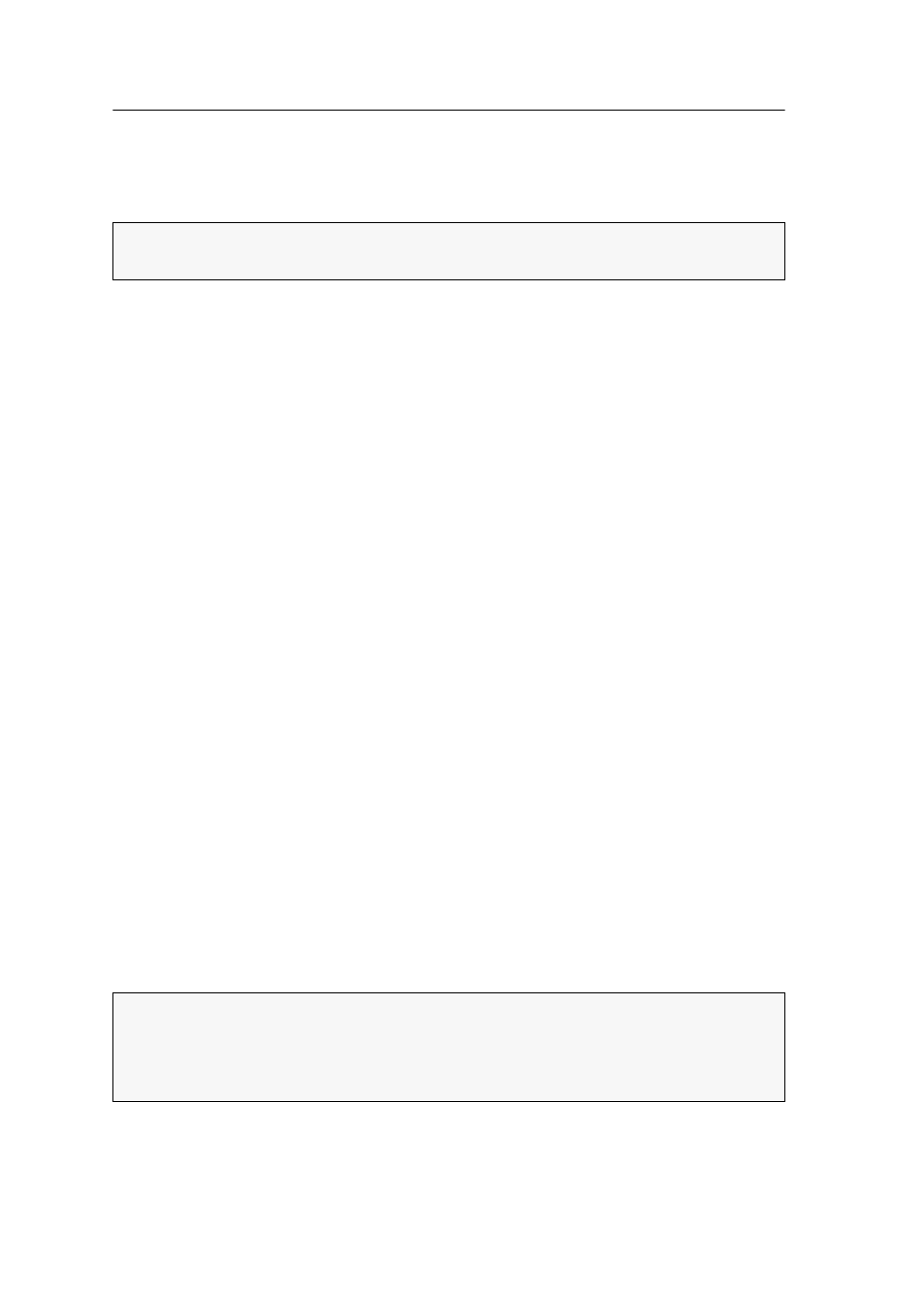
Control panel
23 · G&D IP-Console Client
How to display the on-screen display of the KVM matrix system in the
client window:
1. Click the
AdonIS
button.
Feasible action in the control panel
Closing the control panel
Close the control panel to continue your work in the software’s client window.
How to close the control panel:
1. Use the menu bar to click on
Action > Close control panel
.
Exiting the session
Exit the session at the KVM matrix system after you have finished your work or to
enable another user to use the IP console.
How to exit the session:
1. Open the control panel with the key combination
Ctrl+Shift
(default).
2. Use the menu bar to click on
Action > Exit session
.
Exiting the software
How to exit the application at your computer:
1. Open the control panel with the key combination
Ctrl+Shift
(default).
2. Use the menu bar to click on
Action > Exit application
.
Switching to full screen mode of the client window
If the target provides the same display resolution as your local computer, we recom-
mend to display the client window in full screen mode.
In this mode, the client window is enlarged to full screen size so that the full screen
is available for the image of the target.
ADVICE:
While working in the client window of a target, the OSD of the KVM
matrix system can be called by pressing
Ctrl+Num
(default).
NOTE:
Task bars and other operating elements on your desktop are covered by the
full screen of the client window.
It is not necessary to scroll in the client window when the full screen mode is acti-
vated.