Establishing a connection, Detecting the average bandwidth – Guntermann & Drunck IP-Console Client Benutzerhandbuch
Seite 72
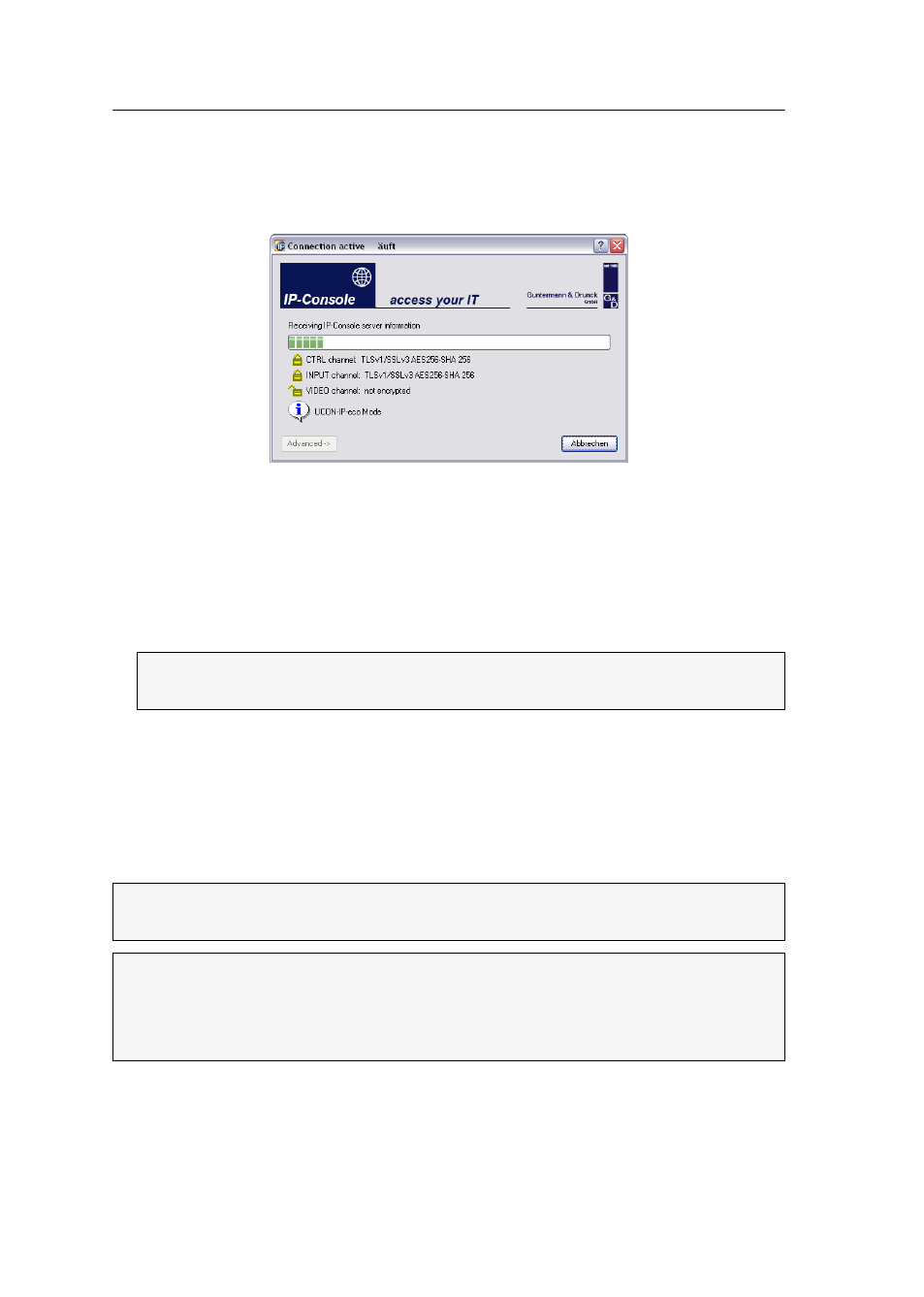
Establishing a connection
17 · G&D IP-Console Client
Establishing a connection
When establishing a connection, a window opens on your screen. This window informs
you about the current status of the connection establishment:
This window displays the following information (from top to bottom):
Progress bar:
Here, you can see the current progress of the login procedure. The cur-
rently executed activity is displayed above the bar.
Channel encryption:
The different channels and the applied encryptions (see page 14)
are displayed.
Operating mode:
The current operating mode is displayed for your information.
Detecting the average bandwidth
If no bandwidth has been defined for the active session profile (see page 15) and the
Bandwidth recognition
is activated, the bandwidth is detected while the connection is
being established.
Now, the detected value is being applied to edit and transmit the video information.
NOTE:
Depending on the operating mode, some functions that are described in
this manual are possibly not available.
ADVICE:
Click on
Advanced
while the bandwidth is being detected to display the cur-
rently detected bandwidth in the form of a curve.
NOTE:
The provided bandwidth within an IP network can vary depending on the
network load. This might lead to performance losses.
If necessary, re-execute the bandwidth recognition during the session (see
page 44) if you notice performance losses.