The client window, Information in the header – Guntermann & Drunck IP-Console Client Benutzerhandbuch
Seite 60
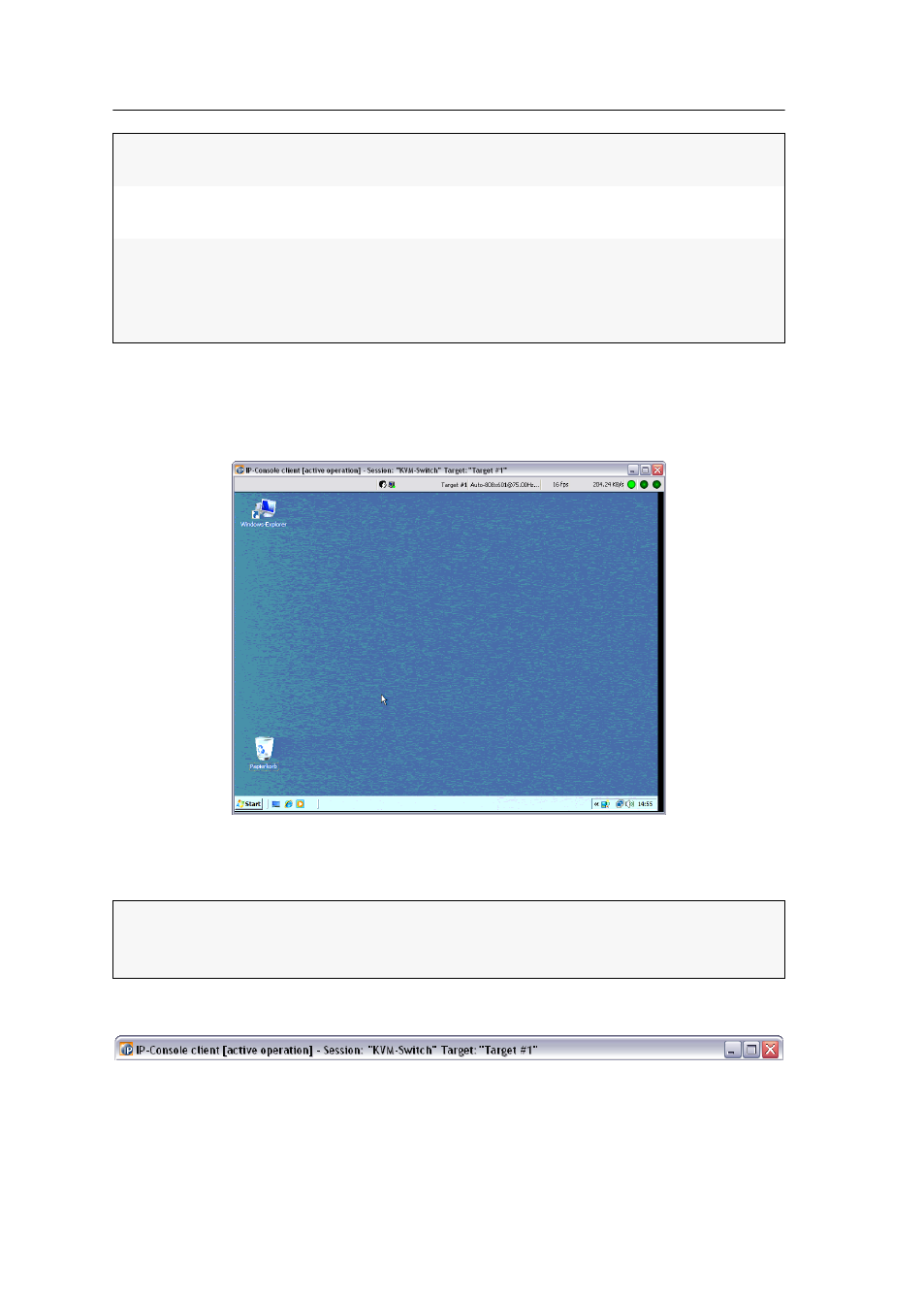
Getting started
5 · G&D IP-Console Client
The client window
After the IP-Console Client software has established a connection to the KVM matrix
system, the client window is displayed on your monitor:
This window displays the on-screen display of the KVM matrix system or the moni-
tor image of the accessing target.
Information in the header
Synchronize CapsLock
states:
This function synchronizes the switching status (on/off) of
the »CapsLock« key of the local computer and the target.
Synchronize ScrollLock
states:
This function synchronizes the switching status (on/off) of
the »Scroll Lock« key of the local computer and the target.
Status bar:
Use this option to select where the status bar is to be
displayed (see page 25):
Top
Bottom
NOTE:
Since the image of the on-screen display is not created by the KVM matrix
system but by the IP-Console Client software, its position or the synchronisation set-
tings cannot be changed!