Guntermann & Drunck IP-Console Client Benutzerhandbuch
Seite 98
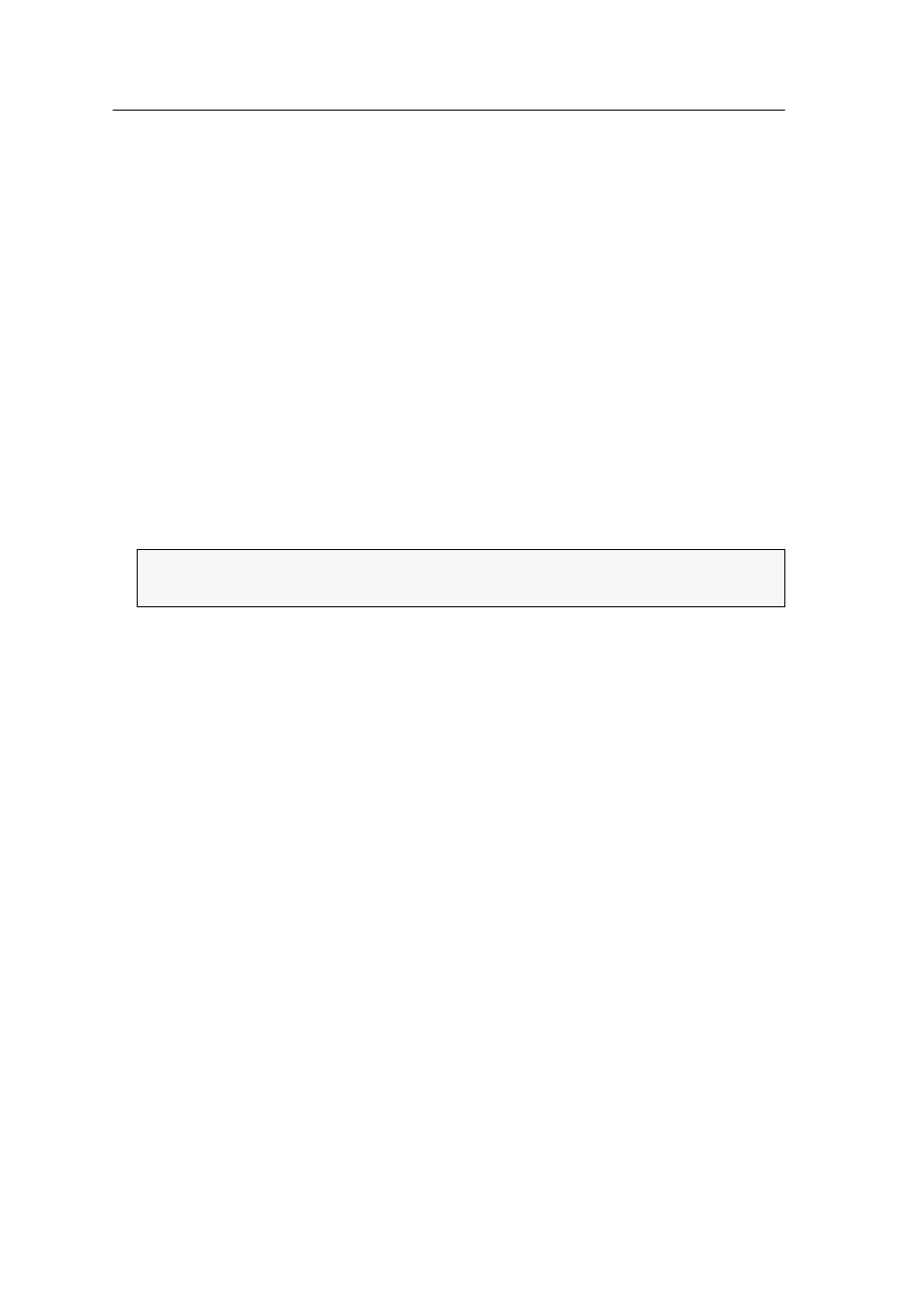
Mouse delay
43 · G&D IP-Console Client
How to (de)activate the global or individual mouse delay within a session:
1. Open the control panel with the key combination
Ctrl+Shift
(default).
2. Click on
System > Configure mouse delay
.
3. (De)activate the
Enable mouse delay
or
Enable global mouse delay
options.
4. Click
OK
to apply your settings or discard your changes by clicking
Cancel
.
Configuring the acceleration value for the mouse delay
How to define the acceleration value for the mouse delay:
1. Access the target for which the acceleration value of the mouse delay is to be
changed.
2. Open the control panel with the key combination
Ctrl+Shift
(default).
3. Use the menu bar to click on
System > Configure mouse delay
.
4. Use the slider to adjust the acceleration value:
5. Click
Save
to save your settings or discard your changes by clicking
Cancel
.
NOTE:
If the mouse moves too fast on the target, move the slider to the left
(Slow). For the opposite, move the slider to the right (Fast).