Control panel, The user interface, Status display of the connection – Guntermann & Drunck IP-Console Client Benutzerhandbuch
Seite 74
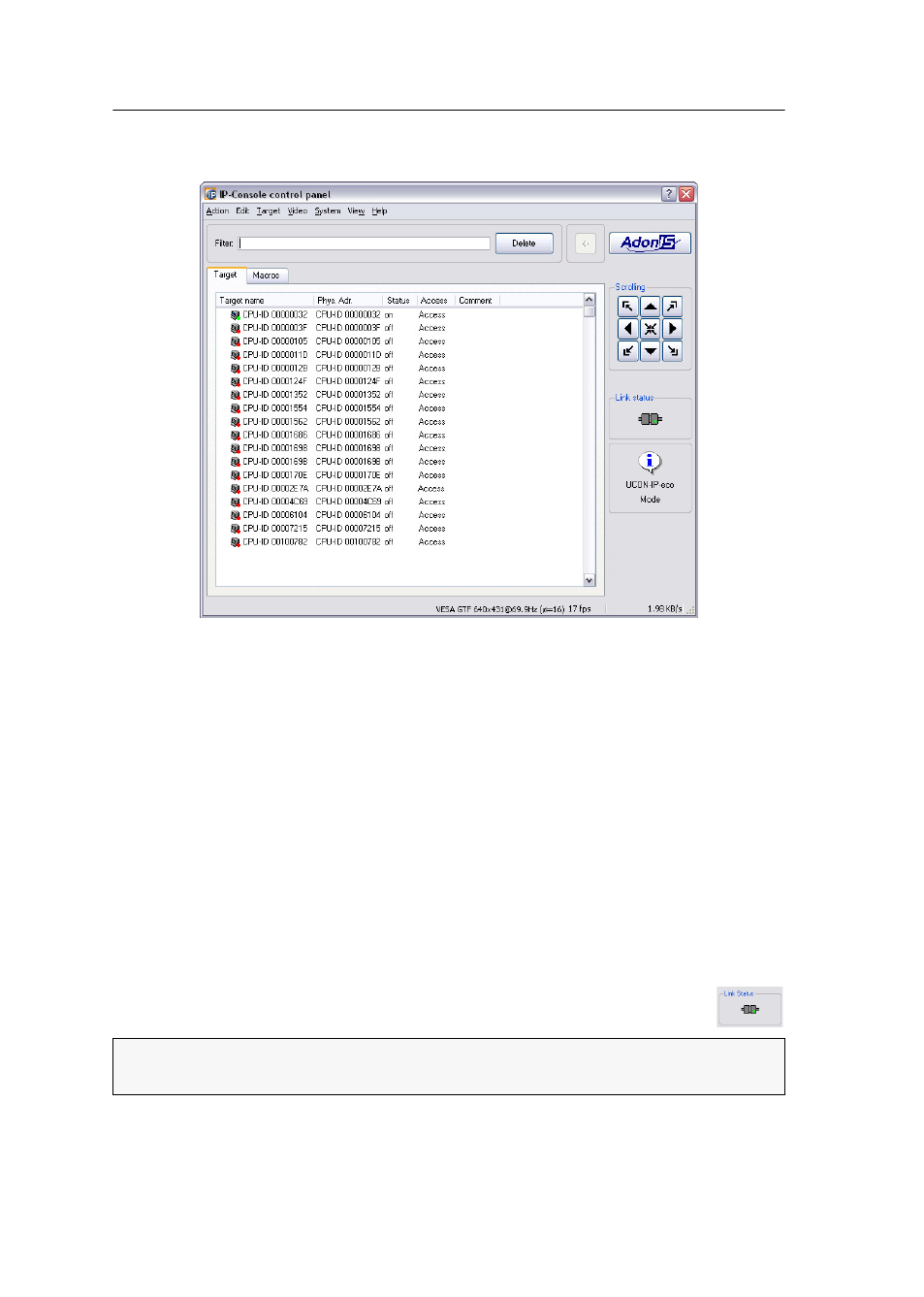
Control panel
19 · G&D IP-Console Client
Control panel
The control panel is the operating centre of the IP-Console Client software. All impor-
tant functions can be accessed via the control panel:
switching between the available targets
calling the on-screen display of the KVM matrix system
executing keyboard macros
scrolling the visible screen contents in the software’s client window
selecting the image sections to be displayed
The user interface
The user interface provides you with the status displays and tools listed in the fol-
lowing paragraph.
Status display of the connection
The
Link Status
field displays the current status of the serial connection
between the IP-Console Client software and the KVM matrix system.
NOTE:
The connection transmits the information and switching states to be dis-
played on the on-screen display to the software.