Getting started, Starting the software, Windows – Guntermann & Drunck IP-Console Client Benutzerhandbuch
Seite 58: Gnu/linux
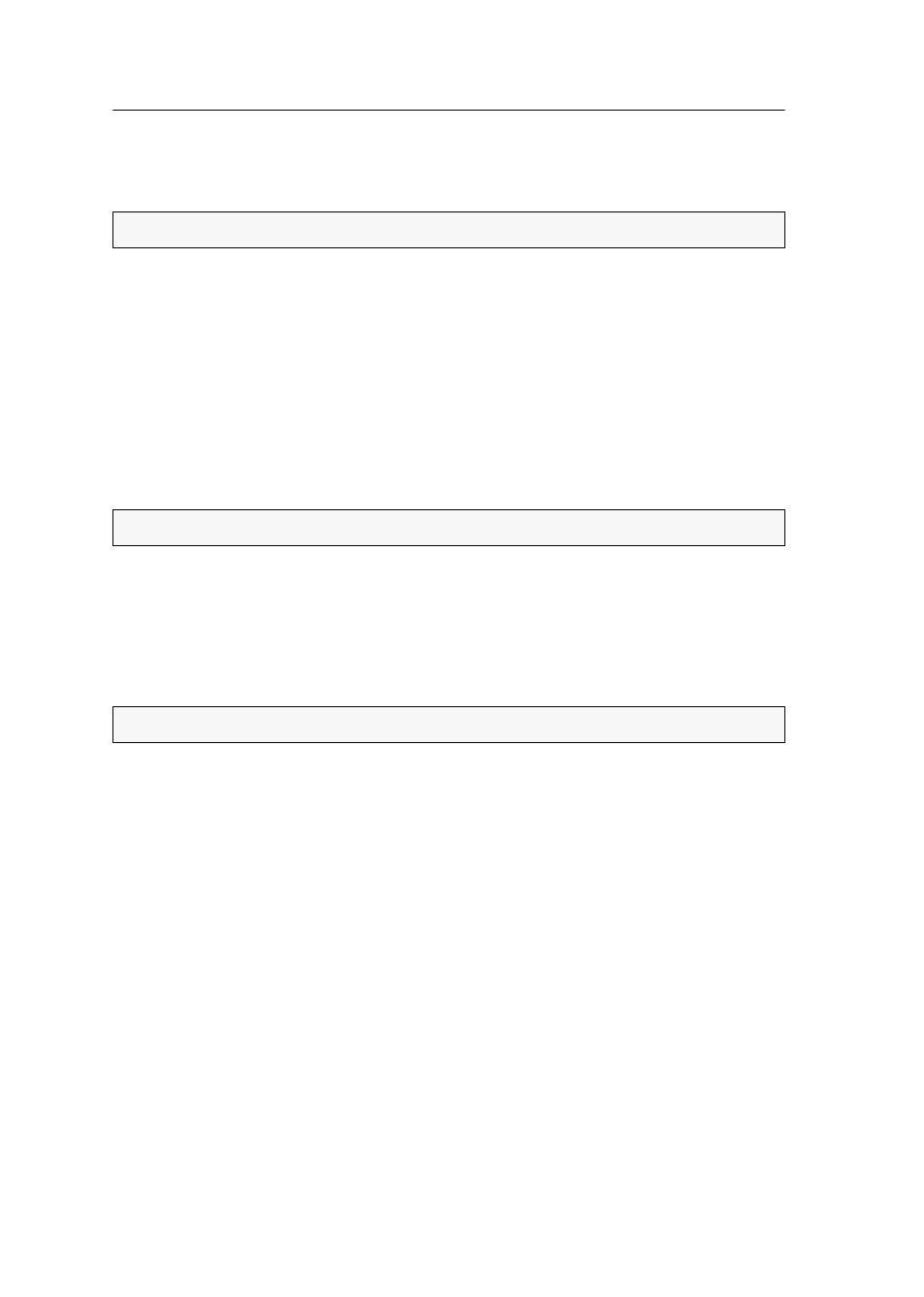
Getting started
3 · G&D IP-Console Client
Getting started
This chapter describes the basic operation of the IP-Console Client software.
Starting the software
The following possibilities are provided to start the IP-Console Client software:
Windows
How to start the software on a supported Windows operating system:
Click the following entries in the Windows start menu:
Start > Programs > Guntermann & Drunck GmbH > IP-Console > IP-Console Client
Double-click the desktop shortcut of the IP-Console Client software.
GNU/Linux
How to start the software on a supported GNU/Linux distribution:
1. Enter the command
ip-client
in the command line.
2. Press
Enter
.
NOTE:
The following chapters describe all functions and settings in detail.
NOTE:
Please select your default language when starting the software for the first time.
NOTE:
Please select your default language when starting the software for the first time.