Information in the status bar – Guntermann & Drunck IP-Console Client Benutzerhandbuch
Seite 61
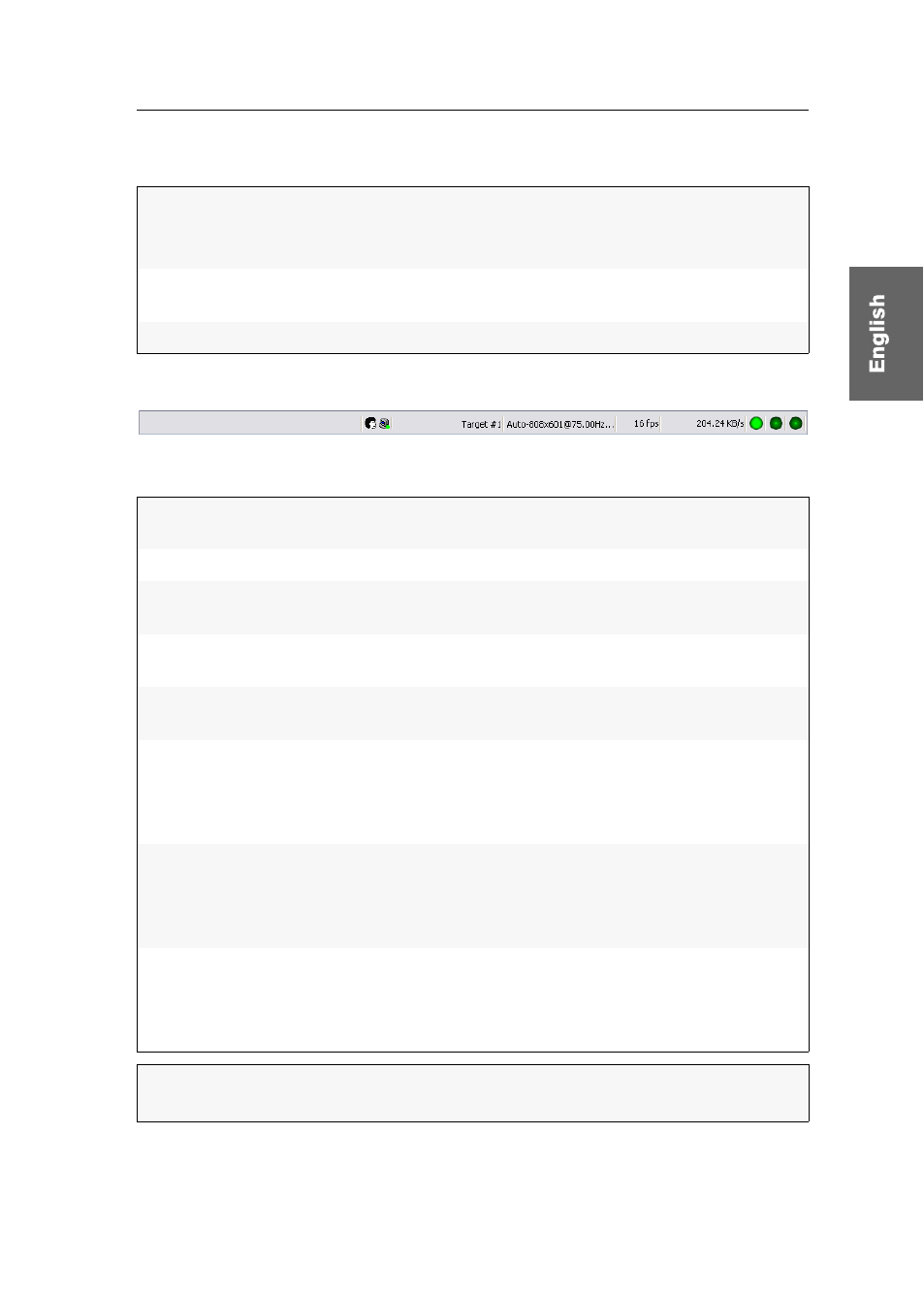
Getting started
G&D IP-Console Client · 6
The header of the client window displays the software name and the following infor-
mation:
Information in the status bar
The status bar displays the following information (from left to right):
Operating status:
If the target can be operated in the client window, the square
brackets display
active operation
.
Otherwise the square brackets display
inactive operation
.
Session name:
The Session part displays the name of the connection settings
that are required for establishing a connection.
Target name:
The Target part displays the name of the accessing target.
Status symbol:
The symbol indicates if one or several users are accessing the
target.
Target name:
Name of the accessing KVM matrix system target.
Video profile name:
Name of the video profile which is assigned to the accessing
target.
Image frequency:
Number of image updates per second that are displayed in
the client window.
Data transfer rate:
Data transfer rate (in kilobyte per second) between KVM
matrix system and IP-Console Client software.
»Num Lock« LED
The LED is displayed in light green if the Num-Lock function
is activated on the target.
If this function is disabled, the LED is displayed in dark
green.
»Caps Lock« LED
The LED is displayed in light green if the CapsLock key is
activated on the target.
If the CapsLock key is not activated, the LED is displayed in
dark green.
»Scroll Lock« LED
The LED is displayed in light green if the Scroll-Lock function
is activated on the target.
If this function is disabled, the LED is displayed in dark
green.
NOTE:
The status bar can either be displayed above or below the client window