Viewing and editing basic data and comment, Timeout during inactivity – Guntermann & Drunck IP-Console Client Benutzerhandbuch
Seite 64
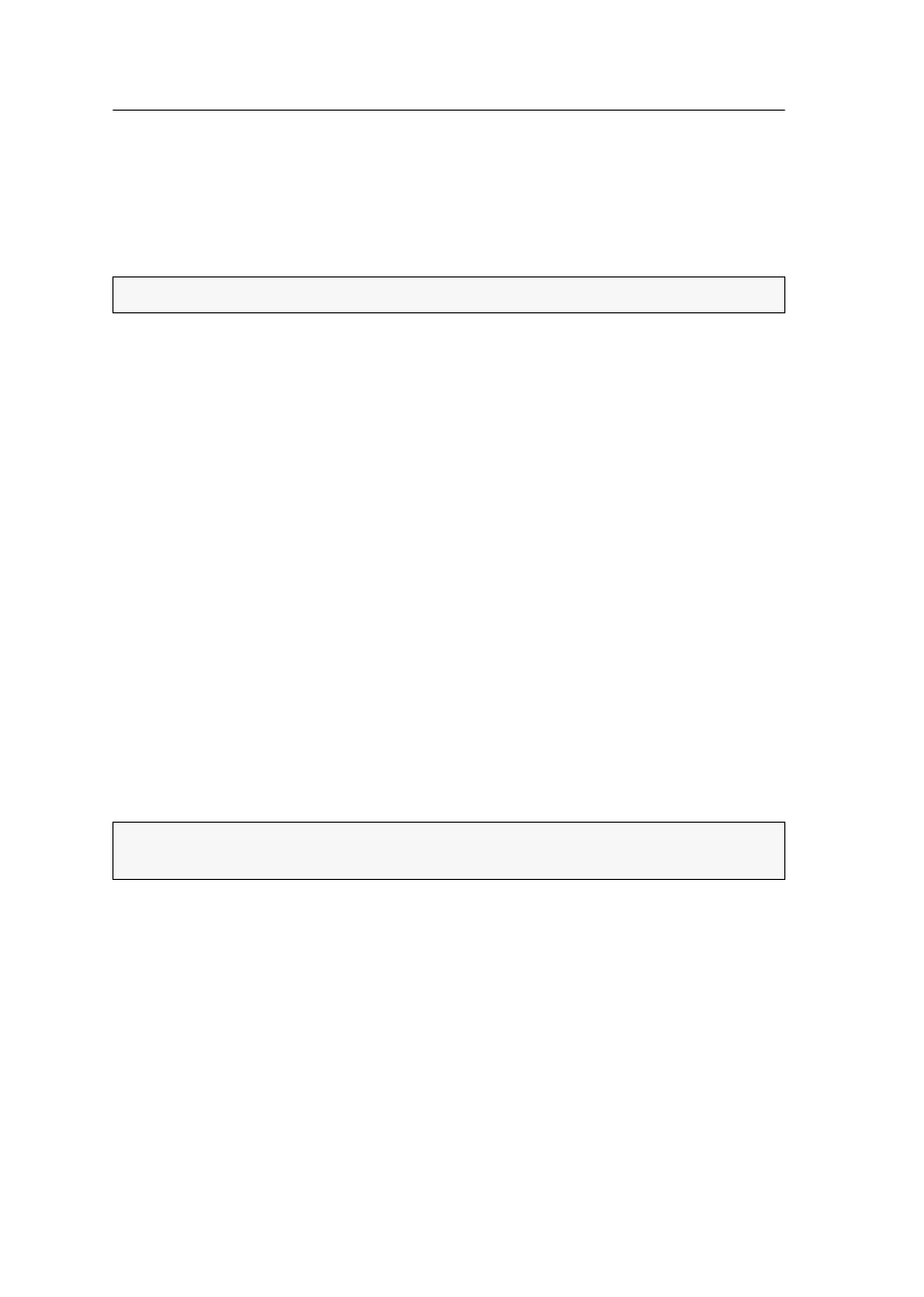
Getting started
9 · G&D IP-Console Client
Viewing and editing basic data and comment
The basic data of a target are displayed if the Detail option in the list of the targets is
applied.
As an alternative, the basic data as well as the comment of a target can be viewed in
the properties window.
How to call the basic data and the comment of a target:
1. Open the control panel with the key combination
Ctrl+Shift
(default).
2. Click the Target tab.
3. If necessary, use the filter function (see page 20) to limit the list of the targets.
4. Right-click the desired target and click
Properties
in the context menu.
The name, the physical address and the comment of the target are now displayed.
5. Optional: Enter any comment to the
Comment
field.
6. Click
OK
to save your settings or discard your changes by clicking
Cancel
.
Timeout during inactivity
If no keyboard or mouse activities are carried out during a time span of 60 minutes
(default), the active session is about to be cancelled.
An window informs you that the active session is about to be cancelled and offers
the following possibilities:
Exit session:
Click this button to close the current session immediately.
Continue:
Click this button to continue with the current session.
NOTE:
The comment regarding the target can be edited.
IMPORTANT:
If you do not react to the information window within 60 seconds,
the active session is cancelled.