Mouse delay, Activating the mouse delay – Guntermann & Drunck IP-Console Client Benutzerhandbuch
Seite 97
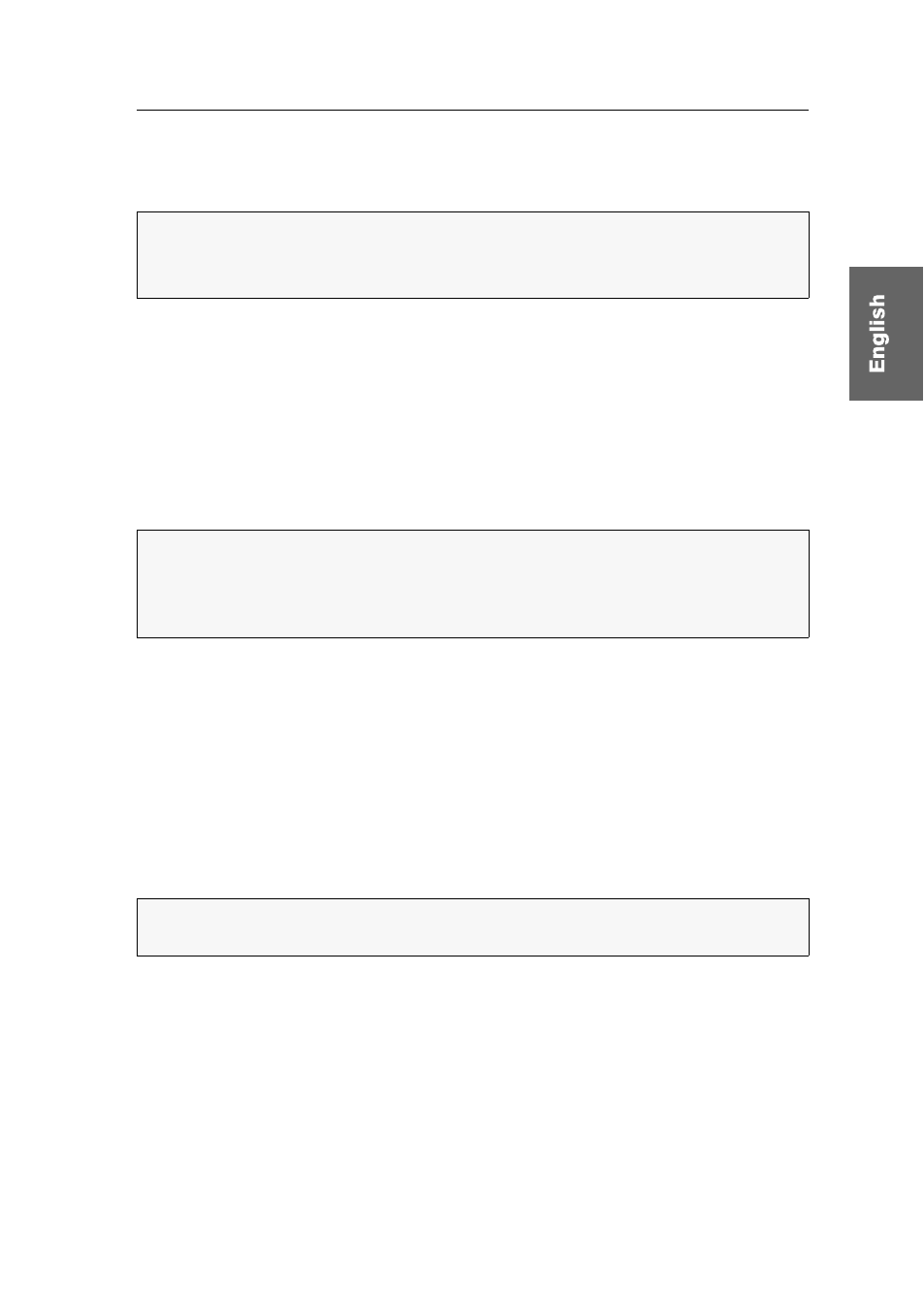
Mouse delay
G&D IP-Console Client · 42
Mouse delay
Many operating systems provide the users with a so-called mouse acceleration.
If the mouse is accelerated on your local computer as well as on the target, the cursor
moves very fast and complicates the operation.
Difference between global and individual mouse delay
By activating the mouse delay, you can select between the global and the individual
mouse delay.
global mouse delay:
activates the mouse delay for all targets of the system
individual mouse delay:
activates the mouse delay for all currently accessing targets
Activating the mouse delay
The activation of the mouse delay can be adjusted before the connection is established
(via the login mask) or during the session (via the control panel).
How to (de)activate the global mouse delay before establishing a connection:
1. Click
Advanced
in the left corner of the login mask.
2. (De)activate the option
Global mouse delay enabled
.
3. Click
OK
to apply your settings or discard your changes by clicking
Cancel
.
NOTE:
The mouse acceleration of the operating systems does not only evaluate the
distance the mouse is being moved but also the duration of this movement.
During “long” movements the cursor movement on the screen is accelerated.
NOTE:
If one of the two mouse delay versions is activated, this version applies for
targets whose acceleration value has already been adjusted.
The default value applies for targets whose acceleration value has not yet been
configured.
NOTE:
The global setting can also be executed according to the description in the
following paragraph.