3 refresh rate, 4 use monitor ddc limits, 5 sync output – Guntermann & Drunck LwLVision Benutzerhandbuch
Seite 100: 6 set defaults, Refresh rate, Use monitor ddc limits, Sync output, Set defaults
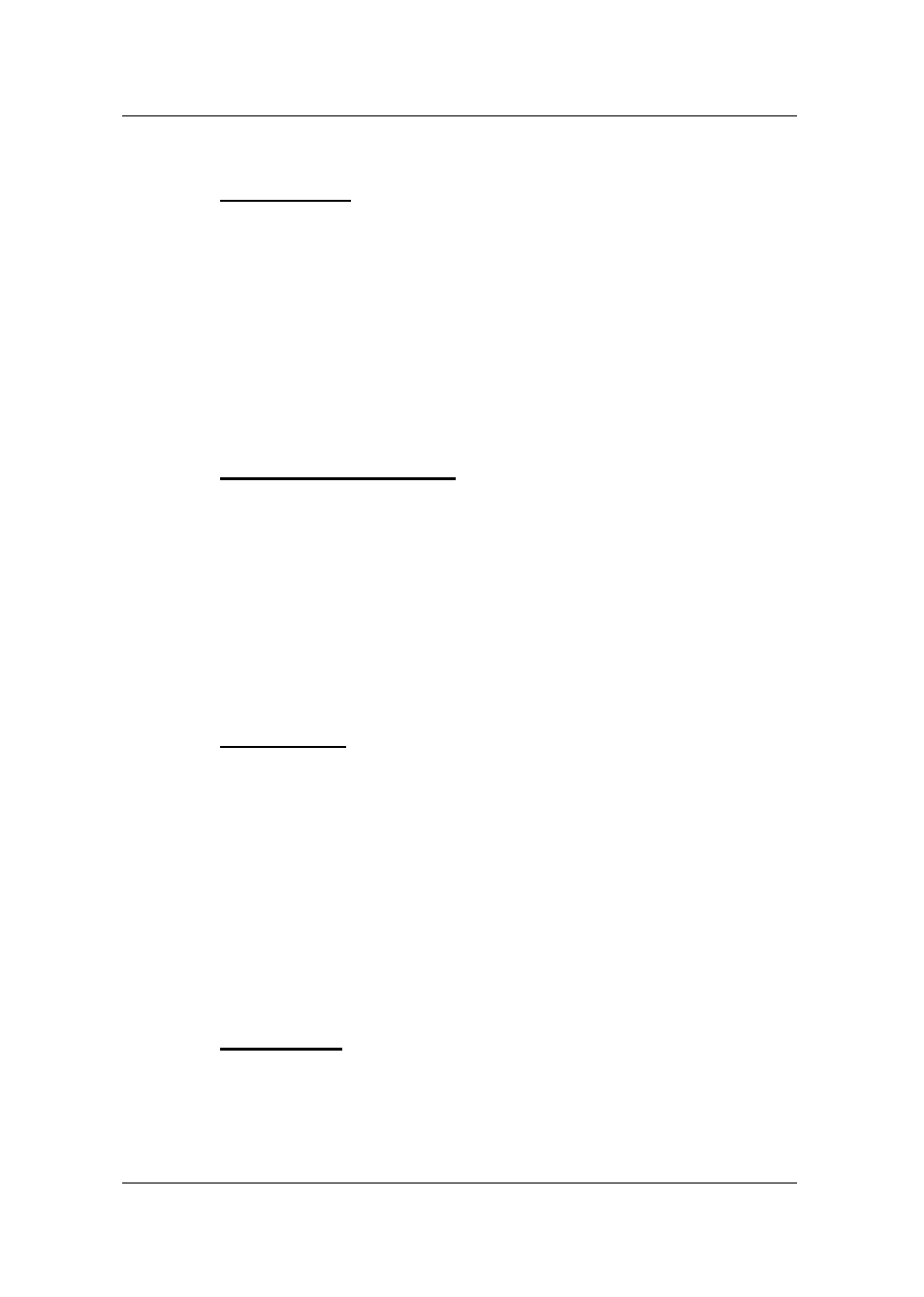
Guntermann & Drunck GmbH Operating Instructions LwLVision
Page 34
7.2.3.2.3 Refresh Rate
Here you define the refresh rate:
Low:
The picture is displayed with the lowest possible repetition rate for
the used resolution (in general 60 Hz).
High: At smaller resolutions in general 85 Hz. At higher resolutions 75
Hz, 60 Hz at 1600 x 1200.
The changes made here are accompanied by the information window
corresponding to
chapter 7.2.3.2.1
.
7.2.3.2.4 Use Monitor DDC limits
Here you define whether the DDC information of the monitor should be used or
not:
Yes: DDC information of the monitor is recognized and considered from
LwLVision.
No:
DDC information of the monitor is ignored from LwLVision.
The changes made here are accompanied by the information window
corresponding to
chapter 7.2.3.2.1
.
7.2.3.2.5 Sync Output
The changes to be made here are only valid for analogue monitors who are
connected to the LwLVision-REM and do not support all sync standards:
as input: picture output equals the picture input
On green: Sync on green
Add on green: Sync on green, in addition to the separated sync
Separate Sync on the H/V-signals
The changes made here are accompanied by the information window
corresponding to
chapter 7.2.3.2.1
.
7.2.3.2.6 Set Defaults
All values are set back to default. All entries are set to “as input” and the DDC
limit is set to “Yes”!