3 installation of the receiving unitlwlvision-rem, Installation of the receiving unit lwlvision-rem, 3 installation of the receiving unit lwlvision-rem – Guntermann & Drunck LwLVision Benutzerhandbuch
Seite 79: Put up the receiving unit
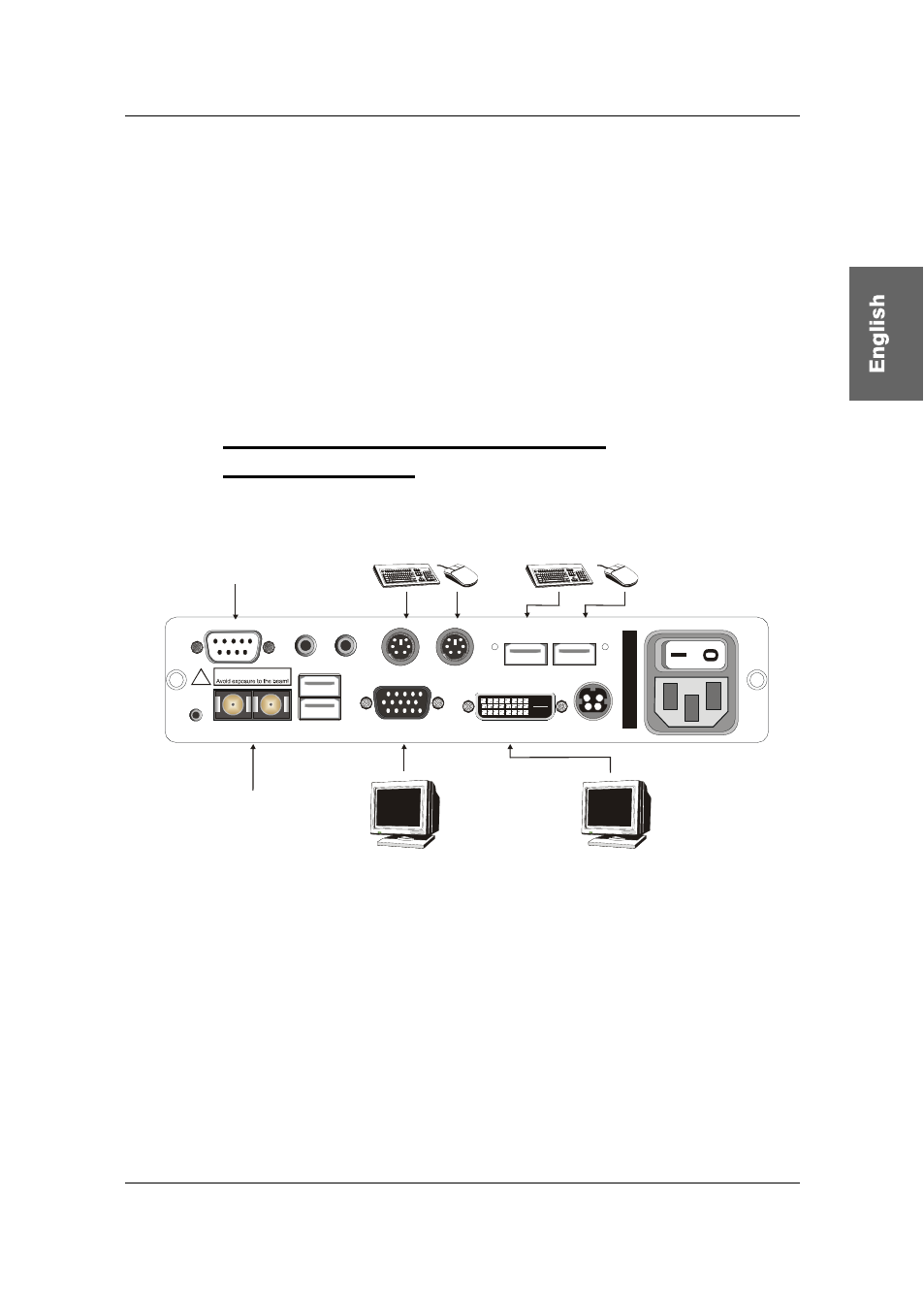
Guntermann & Drunck GmbH Operating Instructions LwLVision
USB1.1 connection
Plug the connector USB - Typ B of the deliverd USB-cabels in the
interface CPU In of the LwLVision-PC. Plug the connection TYP A of
the USB-cabel in the corresponding PC-Port.
Note to the compatibility of des transparent USB-Connection:
The USB-connection corresponds to the USB 1.1 specifications,
These specifications regulate the design of USB full-speed devices.
Though we don´t gurantee that all USB full-speed devices are
compatible with the LwLVision.
3.3
Installation of the receiving unit
LwLVision-REM
Mouse
Keyb.
Micro In Speaker
VGA Out
DVI Out
RS 232
Transmission
Service
PS/2
Mouse
Keyb. USB
!
Possible eye injury!
USB 1.1
Devices
USB 1.1
Devices
Red. Power
Cl
as
s 1 Las
er
P
rodu
ct
Main Power
Connection of the digital
monitor of the remote console
Connection of the
LwLVision-PC via
K-LwL(S)-x cable
Connection of the analogue monitor
of the remote console
Connection of a
serial terminal device
Connection of PS/2
keyboard and mouse
of the remote console
Alternative:
Connection of USB
keyboard and mouse
of the remote console
Put up the receiving unit.
Connect
the
K-LwL(S)-x (K-LwL(M)-x) extension cable with the
TRANSMISSION interface of the receiving unit LwLVision-REM.
Monitor:
Connect the analogue monitor to VGA Out.
Connect the digital monitor to DVI Out.
Page 13