16 keyboard type local, 17 keyboard type remote, Keyboard type local – Guntermann & Drunck LwLVision Benutzerhandbuch
Seite 109: Keyboard type remote
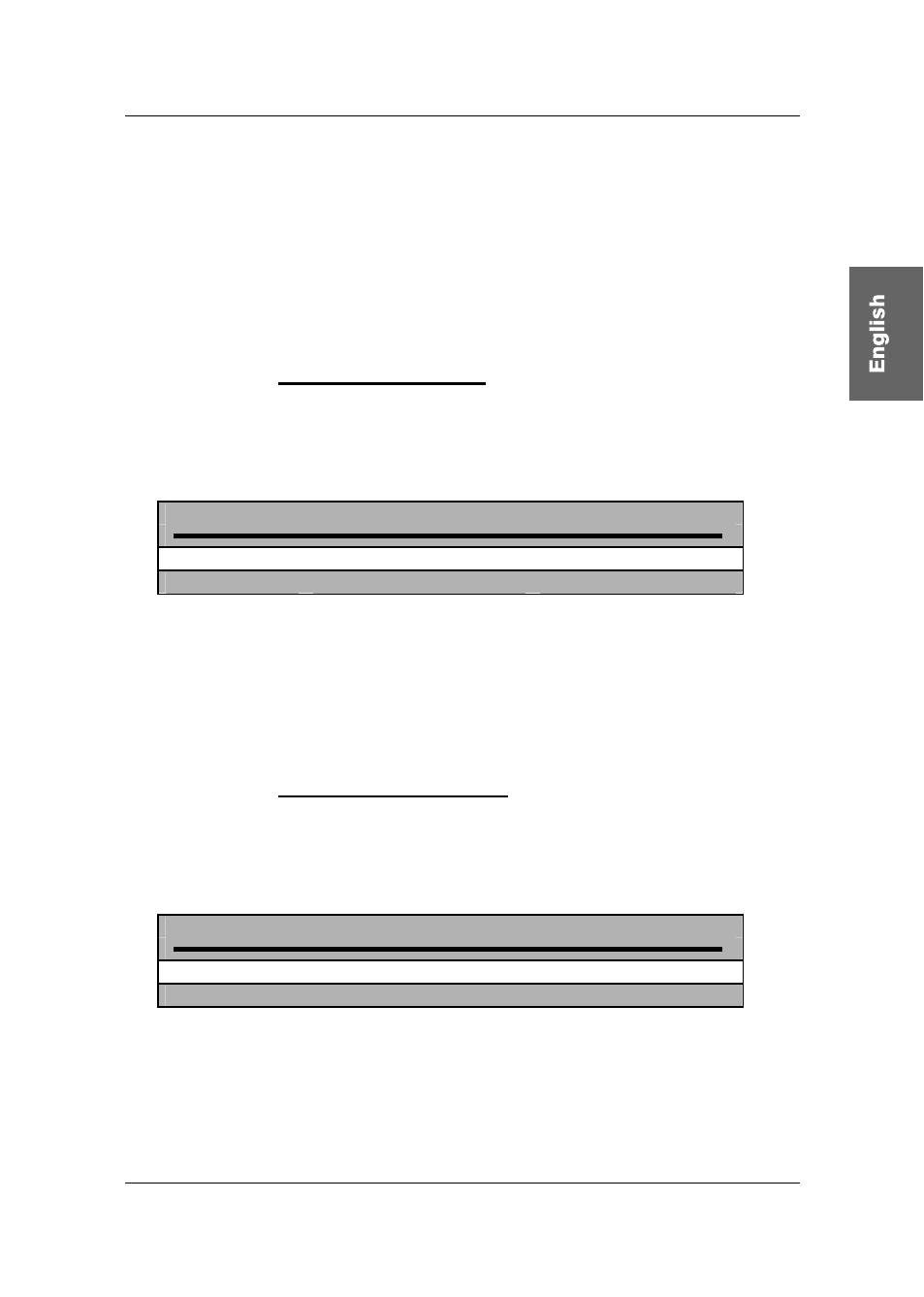
Guntermann & Drunck GmbH Operating Instructions LwLVision
By pressing the
SPACE
-button you can choose between two alternatives:
Standard or Wide
To save your settings, press the button to leave
F1
this window.
Addtionally the menu Analog Input Config can called up via a Hotkey (default
CTRL + SCROLL
). Therefore the logged in user need the right Video Config
Access.
7.2.3.3.16
Keyboard Type local
By selection of the entry PixelPower local the support for Pixelpower
keyboards „PixelPower Clarity (blue)“ will be activated for the local console. In
default this setting is deactivated!
KEYBOARD TYPE LOCAL LWLM
PixelPower Clarity blue
X
Esc
Space: Change
Enter
To select the PixelPower-keyboard press
SPACE
. An “X” appears behind the
entry „PixelPower Clarity (blue)“. Pressing
SPACE
again deactivates the
selection.
Confirm you selection with
ENTER
(or left mouse button) or close this menu
without selection with
ESC
(or right mouse button).
7.2.3.3.17
Keyboard Type remote
By selection of the entry PixelPower local the support for Pixelpower
keyboards „PixelPower Clarity (blue)“ will be activated for the local console. In
default this setting is deactivated!
KEYBOARD TYPE REMOTE LWLM
PixelPower Clarity blue
X
Esc
Space: Change
Enter
To select the PixelPower-keyboard press
SPACE
. An “X” appears behind the
entry „PixelPower Clarity (blue)“. Pressing
SPACE
again deactivates the
selection.
Confirm you selection with
ENTER
(or left mouse button) or close this menu
without selection with
ESC
(or right mouse button).
Page 43