8 keyboard layout, 3 config, Keyboard layout – Guntermann & Drunck LwLVision Benutzerhandbuch
Seite 95: Config
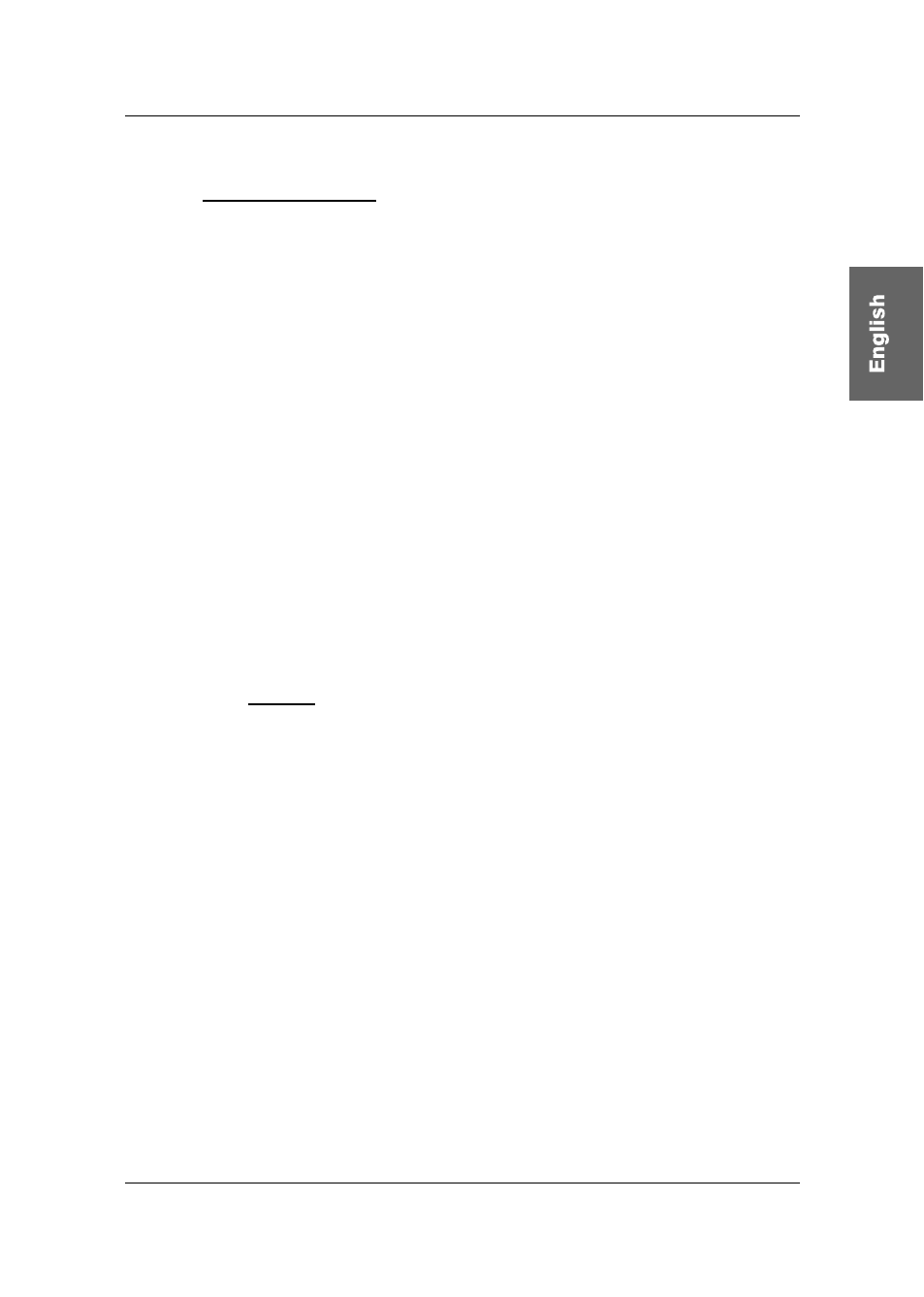
Guntermann & Drunck GmbH Operating Instructions LwLVision
Page 29
7.2.2.8 Keyboard Layout
Here you can adapt the keyboard layout used from LwLVision to the layout of
the connected keyboard. You should make a change if y and z are not at the
right place (American/German layout).
The following alternatives are available:
German
English US
English UK
French
Spanish
Lat America
Portugiese.
After having moved the cursor to the array KEYBOARD LAYOUT you can
select the wanted option through
SPACE
(toggle).
The set keyboard layout in this menu is only important for the use of
AdonIS
.
Keyboard entries during normal PC operation are not affected.
7.2.3
Config
In the menu Config you have the possibility to change the video settings,
compile user accounts and make system comprehensive changes. By pressing
F6
in the Function Menu you will get to the Config Menu.
Besides the supervisor also users with corresponding rights in the User
Account by the supervisor have access to this menu.
The SUPERVISOR always has access right to the Config Menu!
As the LwLVision system can be used either in Open Access or by compiled
User Accounts result different constellations when calling up the Config
Menu: