3 mouse utility, Mouse utility – Guntermann & Drunck LwLVision Benutzerhandbuch
Seite 116
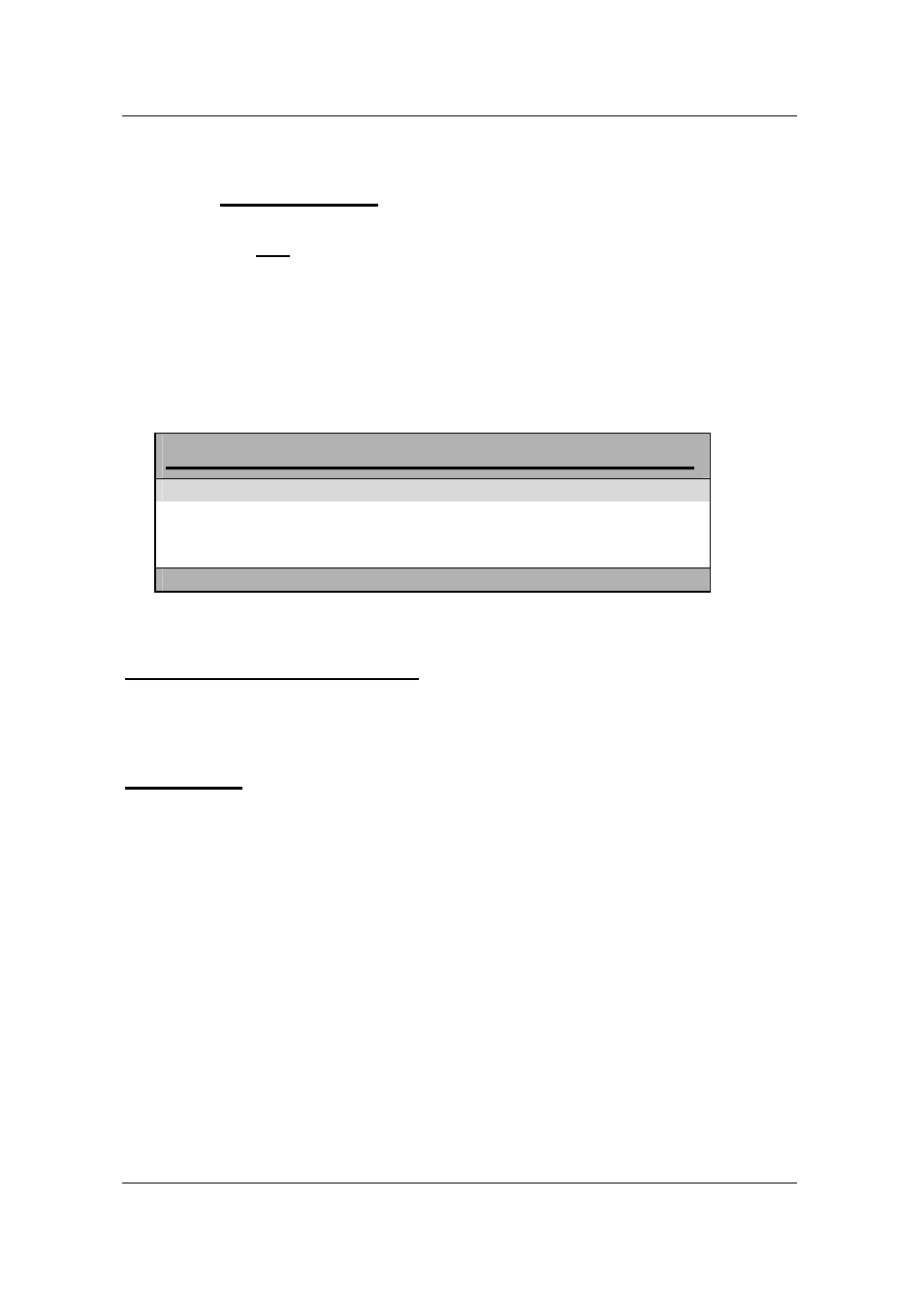
Guntermann & Drunck GmbH Operating Instructions LwLVision
7.3
Mouse Utility
If the mouse of one computer does not work (mouse cursor does not move)
during operation there is the possibility of re-initialization.
First check whether all connecting cables are connected correctly.
Call up the FUNCTION Menu (
CTRL
+
NUM
). Move the cursor to Mouse
Utility in the menu under
F8
.
By pressing
ENTER
a submenu with the following possibilities will open:
M O U S E U T I L I T Y L W L M
Enable Mouse ► for Unix ◄
Reset Mouse
Enable Intelli
Enable Int Explorer
Esc
Enter
Warning! Only do an Enable/Reset suitable for the corresponding computer!
Enable Mouse (Standard Mouse)
Select this function at non-Windows systems (e.g. Linux) only if the computer
works with a standard mouse driver.
Reset Mouse
Select this function at Windows OS (WIN 98, WIN NT, WIN ME, WIN 2000,
WIN XP) independent from the set mouse driver.
Move the cursor to the corresponding entry.
Confirm with
ENTER
.
The mouse is initialized and the menu is closed. The mouse has its full
functionality again.
Page 50