4 power supply, Power supply, 4power supply – Guntermann & Drunck LwLVision Benutzerhandbuch
Seite 82: Page 16
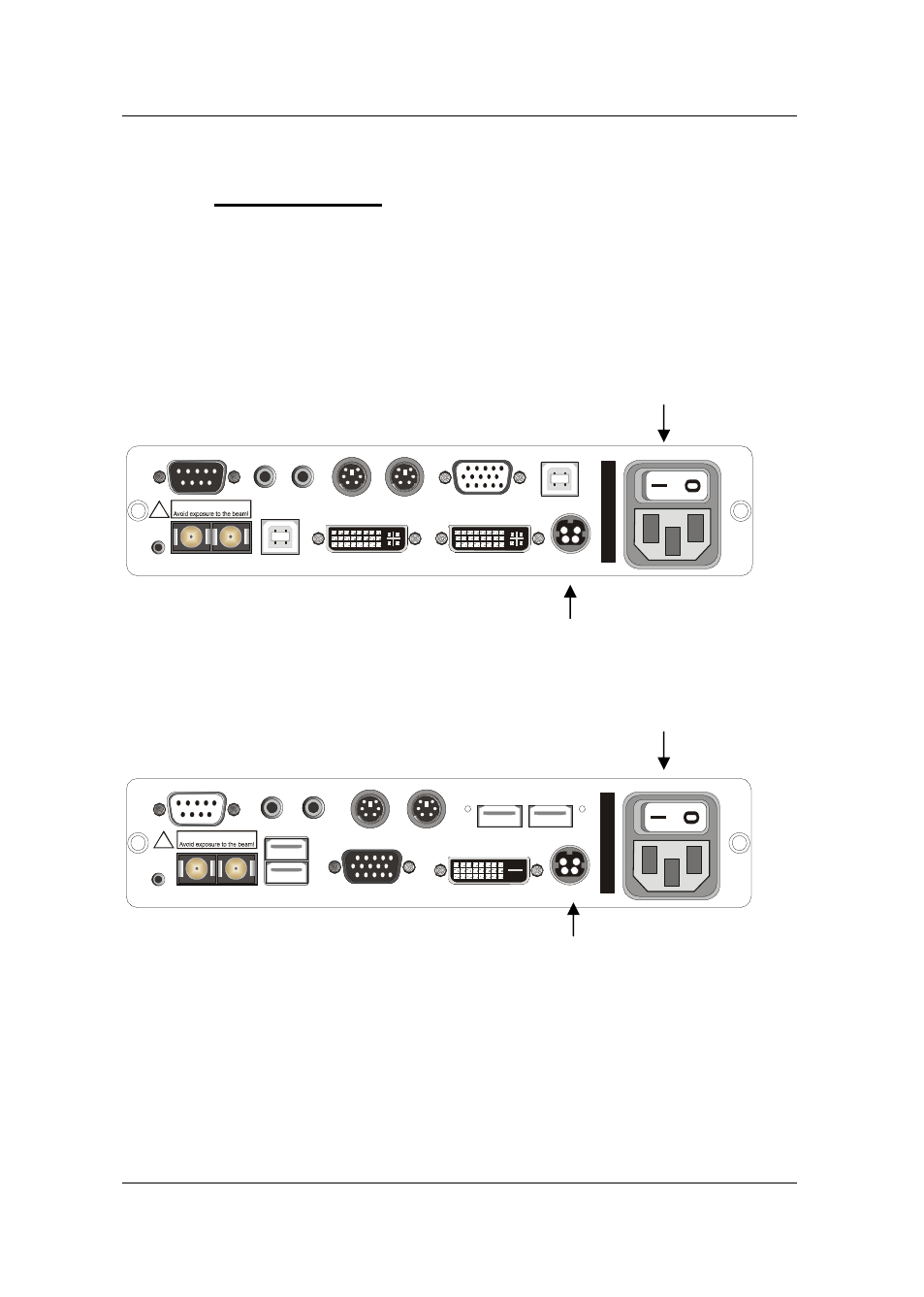
Guntermann & Drunck GmbH Operating Instructions LwLVision
4
Power Supply
Connect the delivered Power cord-2 to the main power jack of the devices
(LwLVision-PC and LwLVision-REM).
You can also connect a redundant power set to the redundant power jack.
Use the optional Power-Set 12/Type2 for this.
Main power supply
connection
Line In Line Out
DVI / VGA CPU
DVI / VGA Out
RS 232
Transmission
Service
Mouse
Keyb. PS/2
!
Possible eye injury!
Keyb./ Mouse CPU
PS/2
USB
CPU
USB 1.1
Red. Power
C
las
s 1
La
se
r P
rod
uc
t
Main Power
Rear panel LwLVision-PC
Connection of the optional
redundant power supply
Main power supply
connection
Mouse
Keyb.
Micro In Speaker
VGA Out
DVI Out
RS 232
Transmission
Service
PS/2
Mouse
Keyb. USB
!
Possible eye injury!
USB 1.1
Devices
USB 1.1
Devices
Red. Power
C
las
s 1
La
ser P
rodu
ct
Main Power
Connection of the optional
redundant power supply
Rear panel LwLVision-REM
Via redundant power supply the LwLVision system permanently gets its
currency. Switching off the power supply is not possible here (only via main
ower supply)!
Page 16