2 no picture at the lwlvision-rem, No picture at the lwlvision-rem – Guntermann & Drunck LwLVision Benutzerhandbuch
Seite 88
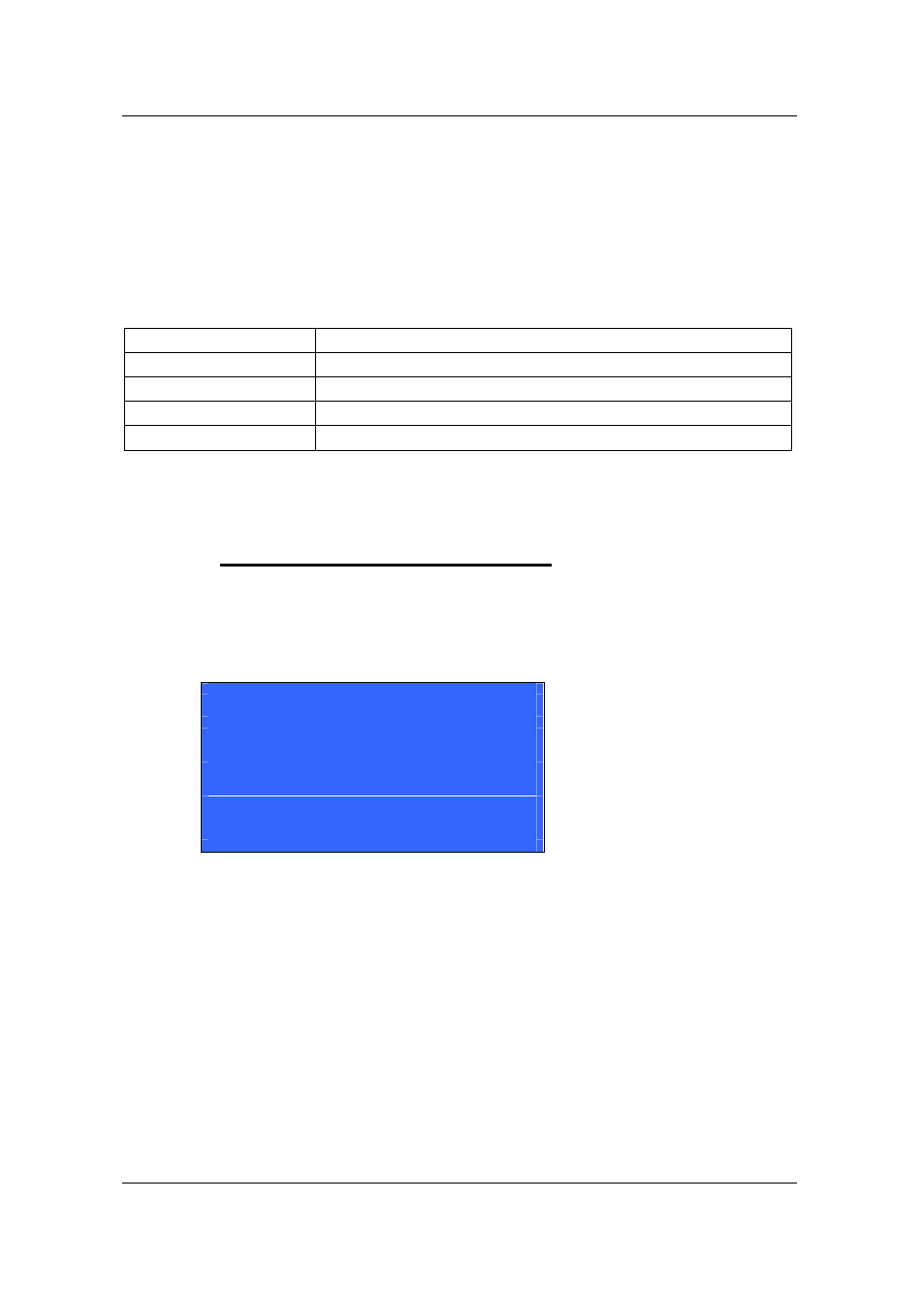
Guntermann & Drunck GmbH Operating Instructions LwLVision
Page 22
Phase:
Determines the scan position over a pixel
Brightness:
Setting of the brightness (increases the total
brightness)
Contrast:
Setting of the contrast. Stretches or compresses the
colour values to the range of 0 to 0.7 V.
In every line you can change the entries by the following keys:
/
Increases/minimizes the entry for the value 1
STRG
/
STRG
Increases/minimizes the entry for the value 10
/
Jumps to the next (upper/lower) entry
POS1
/
Bild
Jumps to the beginning of the list
Ende
/
Bild
Jumps to the end of the list
After all settings are made you save these by pressing
ESC
. The menu Image
Config is closed.
6.3.2
No picture at the LwLVision-Rem
If there is a malfunction in the connection between LwLVision-PC and
LwLVision-Rem the following warning will appear at the remote monitor
(LwLVision-Rem):
LWL VISION REMOTE
NO FIBER LINK
SN: 000000 PON: 0001
VERSION: 3.03 GD
NOV 11 2003 09:09:29
If so check the glass fibre connection between LwLVision-PC and LwLVision-
Rem.
A correct connection between both devices exists if
both devices are switched on,
there is a glass fibre connection between both devices,
this connection was twisted (please pay attention to the numbers on
the connectors → a/b to b/a).