3 manual hold function, Manual hold function – Guntermann & Drunck LwLVision Benutzerhandbuch
Seite 123
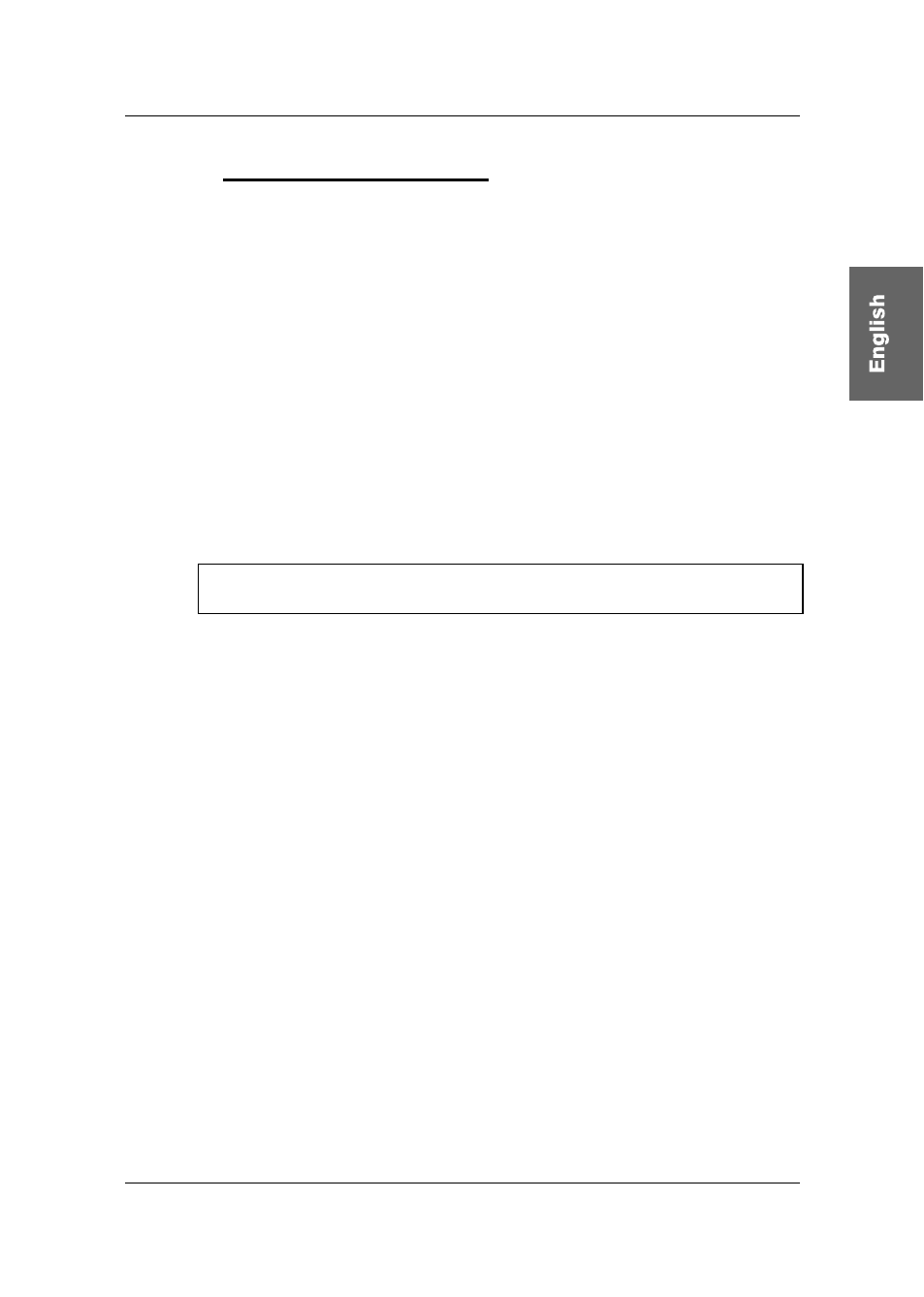
Guntermann & Drunck GmbH Operating Instructions LwLVision
Page 57
8.3
Manual Hold Function
By the LwLVision system it is possible to control the computer either via local
or remote console exclusively. With this the system can not release the other
console after the preset time-out of approximately 1 second.
By keeping
CTRL
pressed and using
the hold function will be activated.
The hold function will be indicated
by the slowly flashing keyboard LED “
Scroll Lock
” at the released
console;
by the fast flashing keyboard LED “
Scroll Lock
” which was blocked
by the hold function. The
ACTIVE LED LOCAL
(e.g. at LwLVision-
Rem) will expire und the
ACTIVE LED CPU
will shine.
The display is indicated as follows:
LWLM
PERMANENT ACCESS
The hold function will be disabled again by pressing
CTRL
and
. The
SCROLL-LOCK
LED of the keyboard will expire. Then the automatic switching
(see
chapter 8.2
) will be active again.
Information: If you have activated the double-hotkey (
see chapter 7.1.7 or
7.2.3.3.2
) you have to press this defined double-hotkey for using the manual
hold function.
In default the manual hold function is released for both consoles. If you
intend to block the hold function or to release it only for one console you
have to proceed as described in
chapter 7.2.3.3.7
.