7 manual logout, 9 service interface, Manual logout – Guntermann & Drunck LwLVision Benutzerhandbuch
Seite 126: Service interface, 9service interface
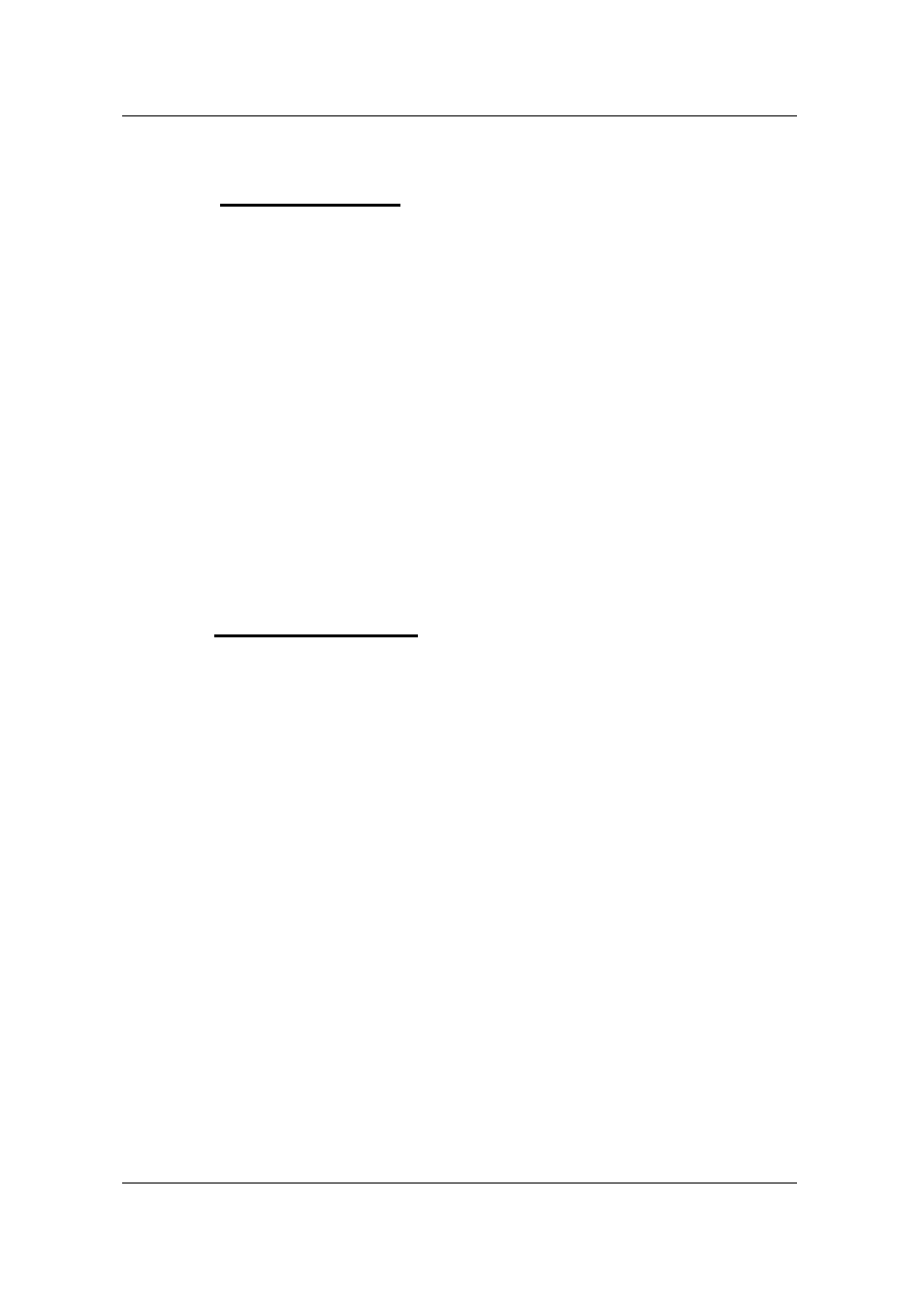
Guntermann & Drunck GmbH Operating Instructions LwLVision
Page 60
8.7
Manual Logout
By pressing
F8
in the
Function
Menu you will do a logout.
This function abolishes the assignment to the connected computer and their
log-in in LwLVision.
After execution LwLVision will change to
LOGIN
:
If you are still in the OPEN ACCESS mode you can log in directly by
pressing
Enter-Taste
.
If you have compiled user accounts and OPEN ACCESS was
disabled you only have access again after entering your user and
supervisor
passwords.
Information:
You should use this function if you want to protect your
computer against unauthorized access or if you want to leave
your workstation.
9
Service Interface
The “„Service” interface at the back of the LwLVision system is used from the
G&D service department.