Installation of the transmitting unit lwlvision-pc, Hd15-m/dvi-i-m-x, Dvi-d-m/m-x – Guntermann & Drunck LwLVision Benutzerhandbuch
Seite 76
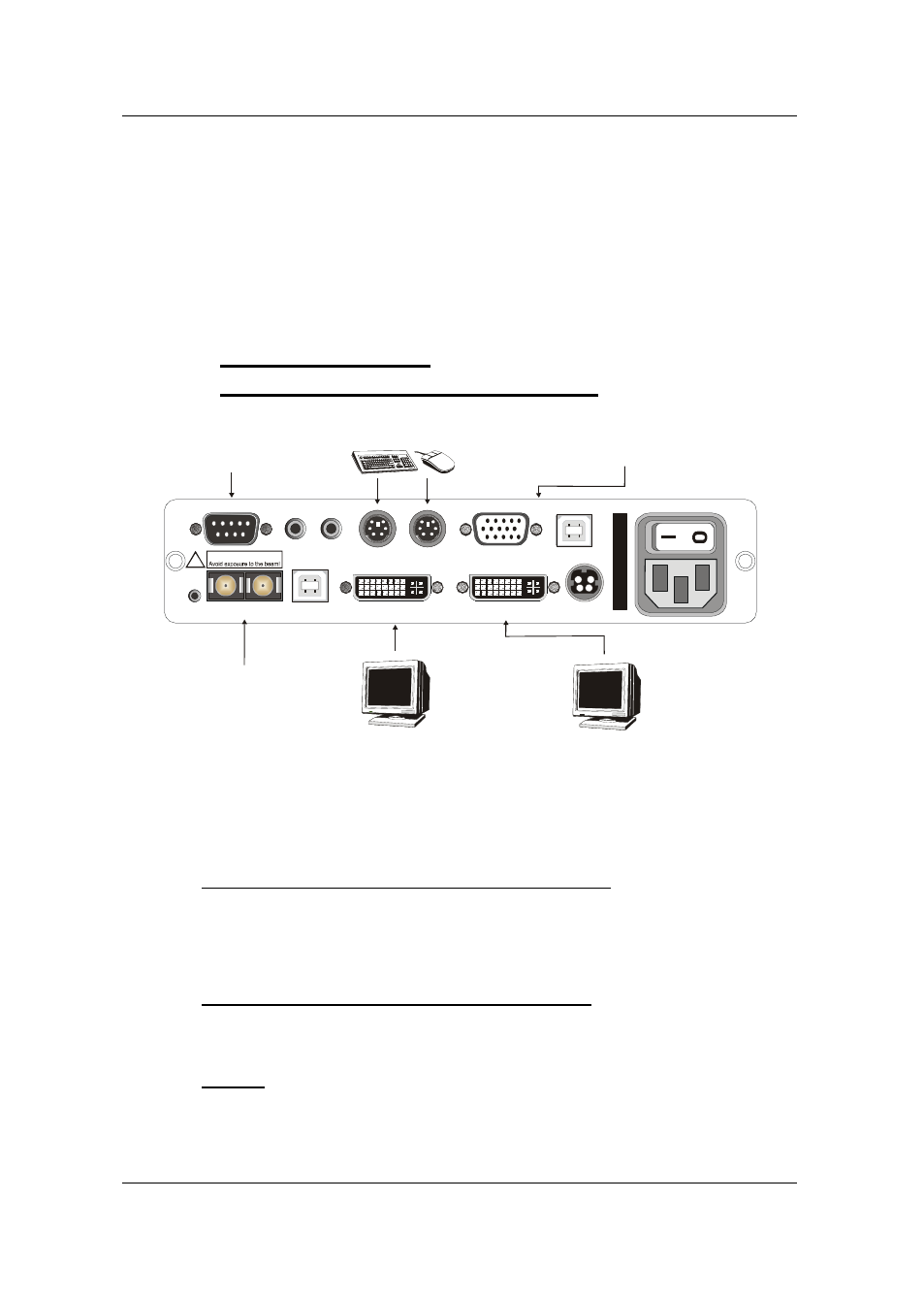
Guntermann & Drunck GmbH Operating Instructions LwLVision
At the laying in conduits it has to be made sure that these have no
sharp edges and knees are avoided.
The corresponding laying guidelines like VDE etc. are basically to be
considered.
In the area of distribution boxes, splices and crossings a
corresponding cable reserve should be planned.
3.2
Installation of the
transmitting unit LwLVision-PC
Connection to the
serial port of the
local computer
via
RS232-M/F-2
Page 10
Line In Line Out
DVI / VGA CPU
DVI / VGA Out
RS 232
Transmission
Service
Mouse
Keyb. PS/2
!
Possible eye injury!
Keyb./ Mouse CPU
PS/2
USB
CPU
USB 1.1
C
las
s 1 La
se
r Pr
od
uc
t
Connection of PS/2
keyboard and mouse
of the local console
Computer sided connection of PS/2
keyboard and mouse via
;
alternative connection of USB
keyboard and mouse via
KSOKA-G-2
USB-AM/BM-2
Computer sided connection of
the monitor; either digital or analogue
Connection of the
LwLVision-Rem
via K-LwLs-x
Red. Power
Main Power
Disconnect monitor, keyboard and mouse from the computer.
Monitor / VGA (when using the LwL-Set/VGA-x):
Connect the VGA connector of the
HD15-M/DVI-I-M-x
cable (x = 2
or 5 m) to the VGA interface of the computer.
or
Monitor / DVI (when using the LwL-Set/DVI-x):
Connect the DVI-I connector of the
DVI-D-M/M-x
cable (x = 2 or 5
m) with the DVI interface of the computer.
Monitor
Then connect the DVI-I connector of the used cable (equal at both
cables) with the DVI/VGA IN interface of the LwLVision-PC.
Connection of the digital monitor
of the local console; for connecting
an analogue Monitor use an
an optional adaptor