5 switching on the devices / led display, Switching on the devices / led display, 5switching on the devices / led display – Guntermann & Drunck LwLVision Benutzerhandbuch
Seite 83
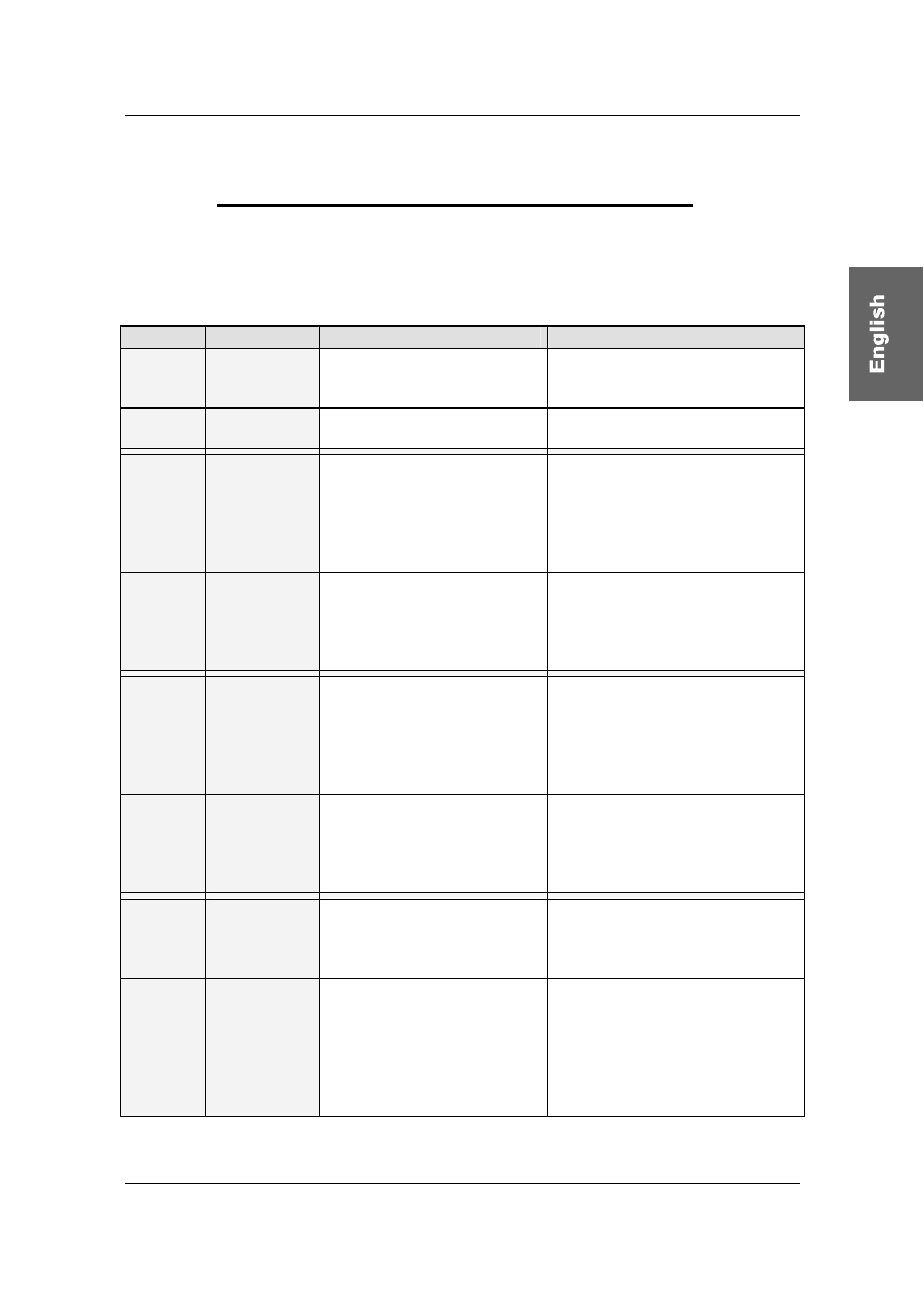
Guntermann & Drunck GmbH Operating Instructions LwLVision
Page 17
5
Switching on the Devices / LED Display
Only after having connected the power cord you can switch on the LwLVision-
REM and then the LwLVision-PC through the toggle switch on the back of the
devices. The LEDs on the front side of both devices have the following
meaning:
LwLVision-PC
LwLVision-REM
Power
Redundant
Shines when an external
power set is connected and
delivers 12 V
Shines when an external power
set is connected and delivers 12
V
Main
Shines when an internal
power set delivers 12 V
Shines when an internal power
set delivers 12 V
Remote Active
Shines when there is a
connection to the
LwLVision-REM and when
it is/can be remote
controlled.
Flashes as long as no remote
keyboard is found. When a
keyboard is found the LED
flashes as long as the remote
console is in operation or can
be in operation.
Status
Shines when there is a
connection to the
LwLVision-REM
Shines when the keyboard-
mouse controller of the remote
console works as required.
Flashes at a failure of the
controller.
Local
Active
Flashes as long as no
keyboard is found. When a
keyboard is found the LED
shines as long as the local
console is in operation or
can be in operation.
Shines when there is a
connection to the LwLVision-
PC and when it is/ can be
controlled.
Status
Shines when the keyboard-
mouse controller of the local
console works as required.
Flashes at a failure of the
controller.
Shines when there is a
connection to the LwLVision-
PC
CPU
Active
Shines when one of both
consoles is active and when
the connected computer is
switched on.
Status
Shines when the emulation
controller works. Flashes at
a failure of the controller. Is
turned off when no
computers are connected or
when the connected
computers are turned off.